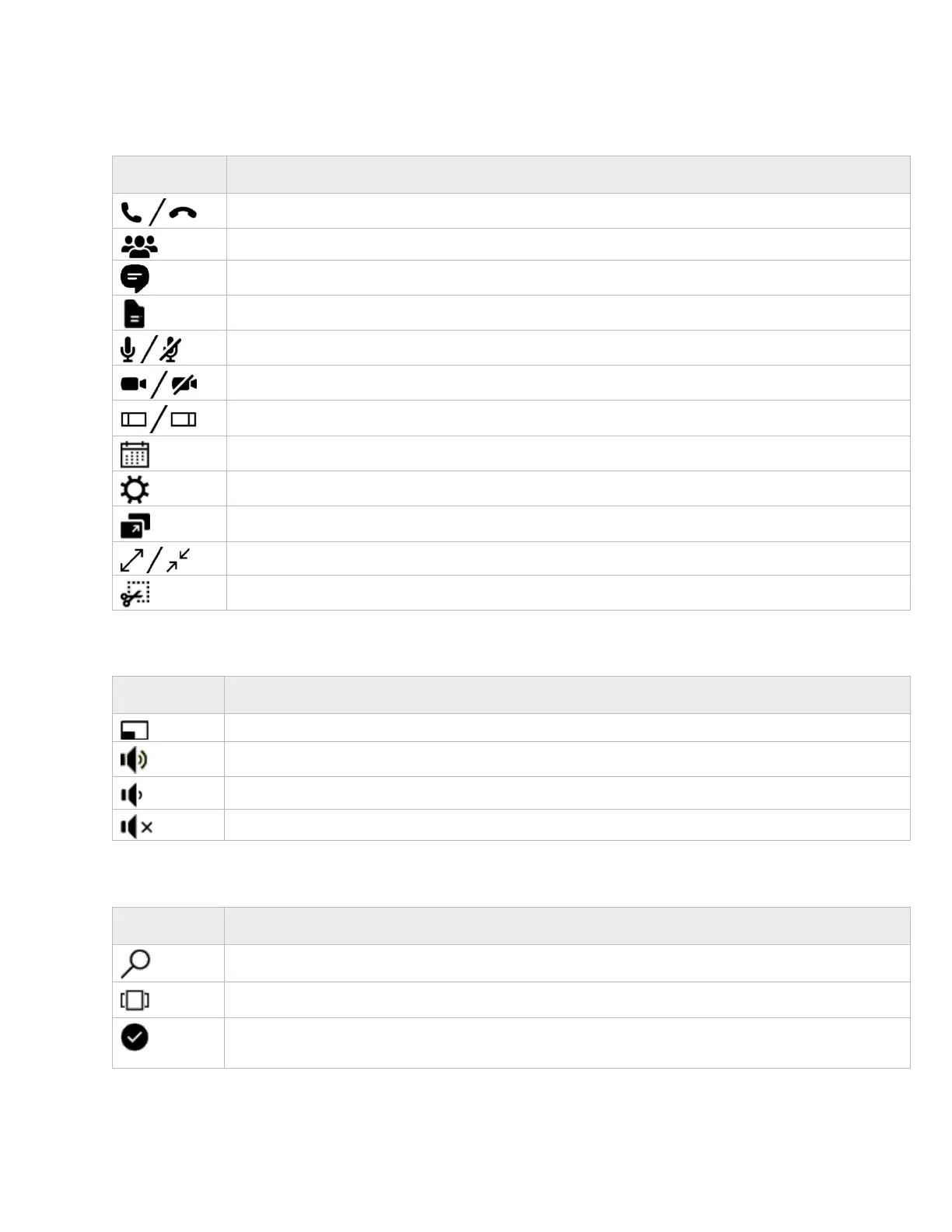© Microsoft 2015 Page 10
Keys on top row
Dial/Hang up: Begin or end a Skype for Business call
People/Add a person: Opens the people pane
Messaging: Opens the messaging sidebar
Content: Opens the content pane
Mute/Unmute mic: Toggles to mute and unmute the microphone
Privacy mode: Toggles to turn the cameras on and off
Swap sidebar: Moves the sidebar to the opposite side of the screen
Room calendar: Toggles the room free/busy calendar
Action center: Opens the action center
Screen sharing: Toggles to present your screen to other participants or stop presenting it
Full screen / exit full screen: Toggles the active app in and out of full-screen mode
Send to whiteboard: Takes a screenshot of the selected app and pastes it to the whiteboard
Left click: Like the left-click button on a mouse
Volume up: Increases volume
Volume down: Decreases volume
Search: Launches Cortana, if available. Otherwise, it launches Search in Microsoft Edge.
Task view: Lets you choose between open apps or close apps
End session: Starts the countdown for ending a session—like tapping I’m done on the
touchscreen
