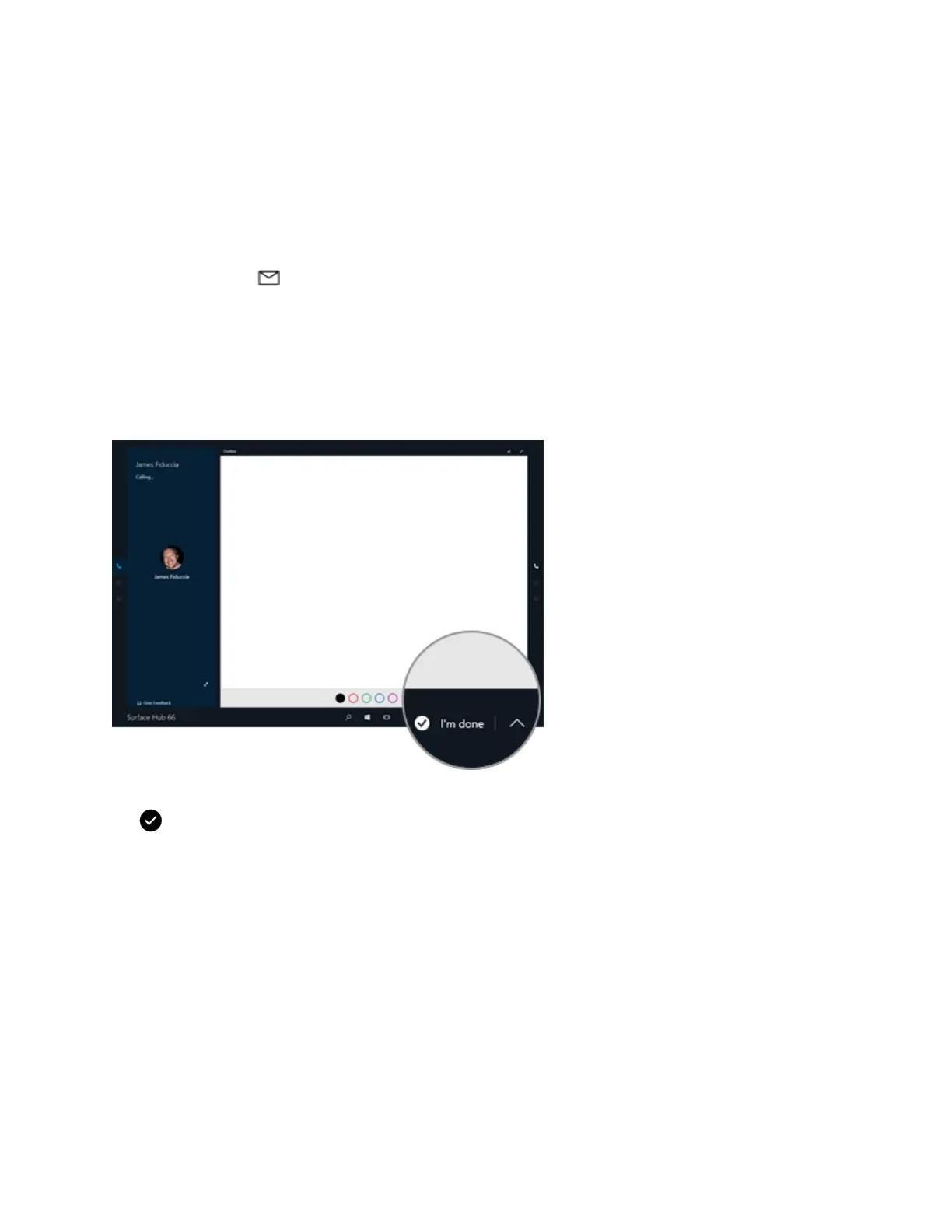© Microsoft 2015 Page 27
Changes made to data on your computer and projected to your Surface Hub can be saved to your
computer.
IMPORTANT If you don’t email your data before you end the meeting, it will be irretrievably lost.
Here's how to send an email from the account associated with the current session, either the meeting
organizer for a scheduled meeting or the Surface Hub account for an ad-hoc meeting.
1. Select Email at the bottom right of the screen.
2. Select To: and enter the email addresses.
3. Select Send.
End the meeting
To end a meeting, select I’m done at the lower-right corner of the touchscreen or press the End session
key on the keyboard.
When you select I’m done, you’ll see a brief countdown during which you can go back and save your
data. This is your last chance to save any files.