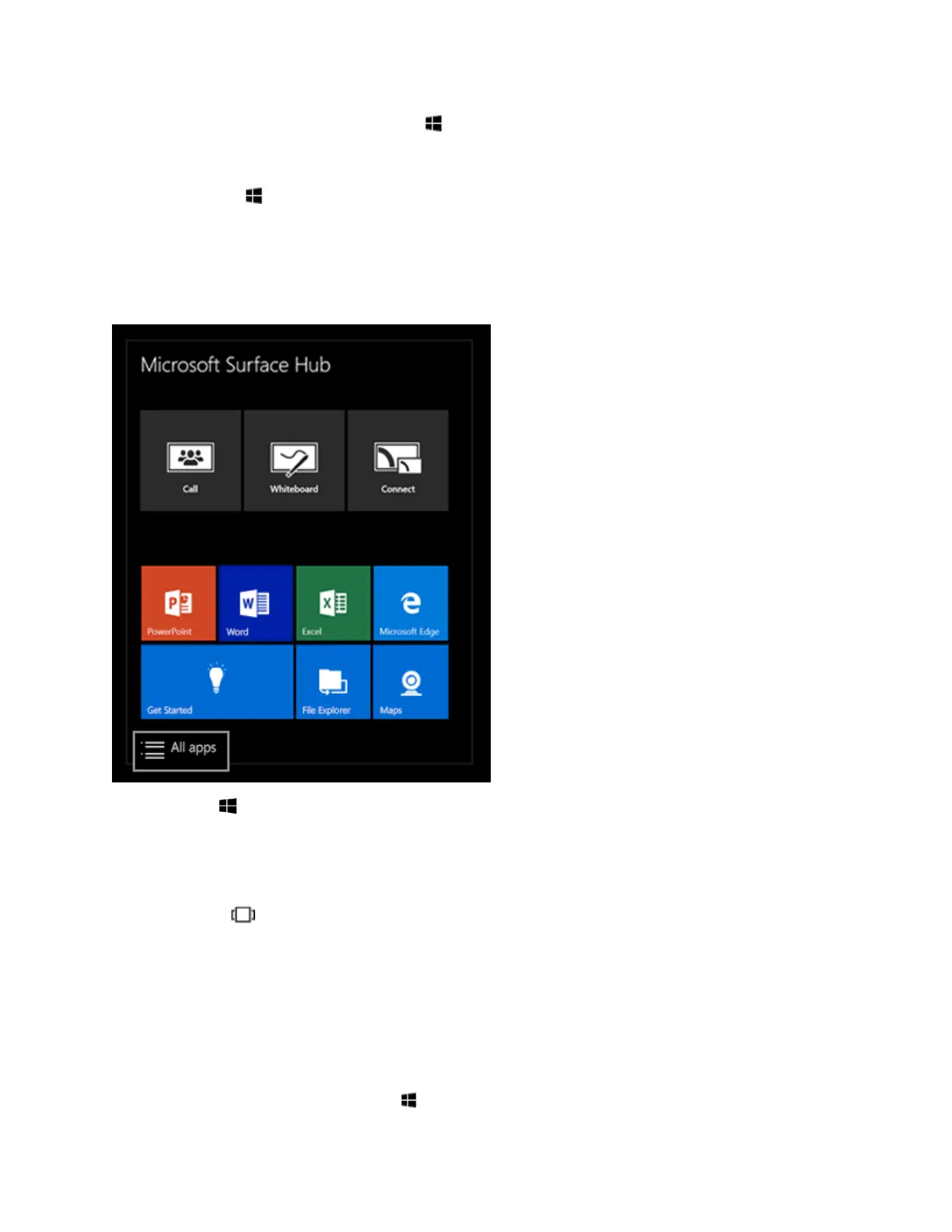© Microsoft 2015 Page 14
At the bottom of the screen, select Start .
- or -
Press the Start key on the keyboard.
Open an app
Select a commonly used app like Word or Excel from the tiles on the Welcome screen.
Or, select Start > All apps and select the app you want.
Switch or close apps
Select Task view at the bottom of the screen and select the app you want.
Get Started app
The Get Started app is a great way to get up to speed fast. Consult it any time you need to know how to
perform a task on your Surface Hub.
To open the Get Started app, select Start > Get Started.