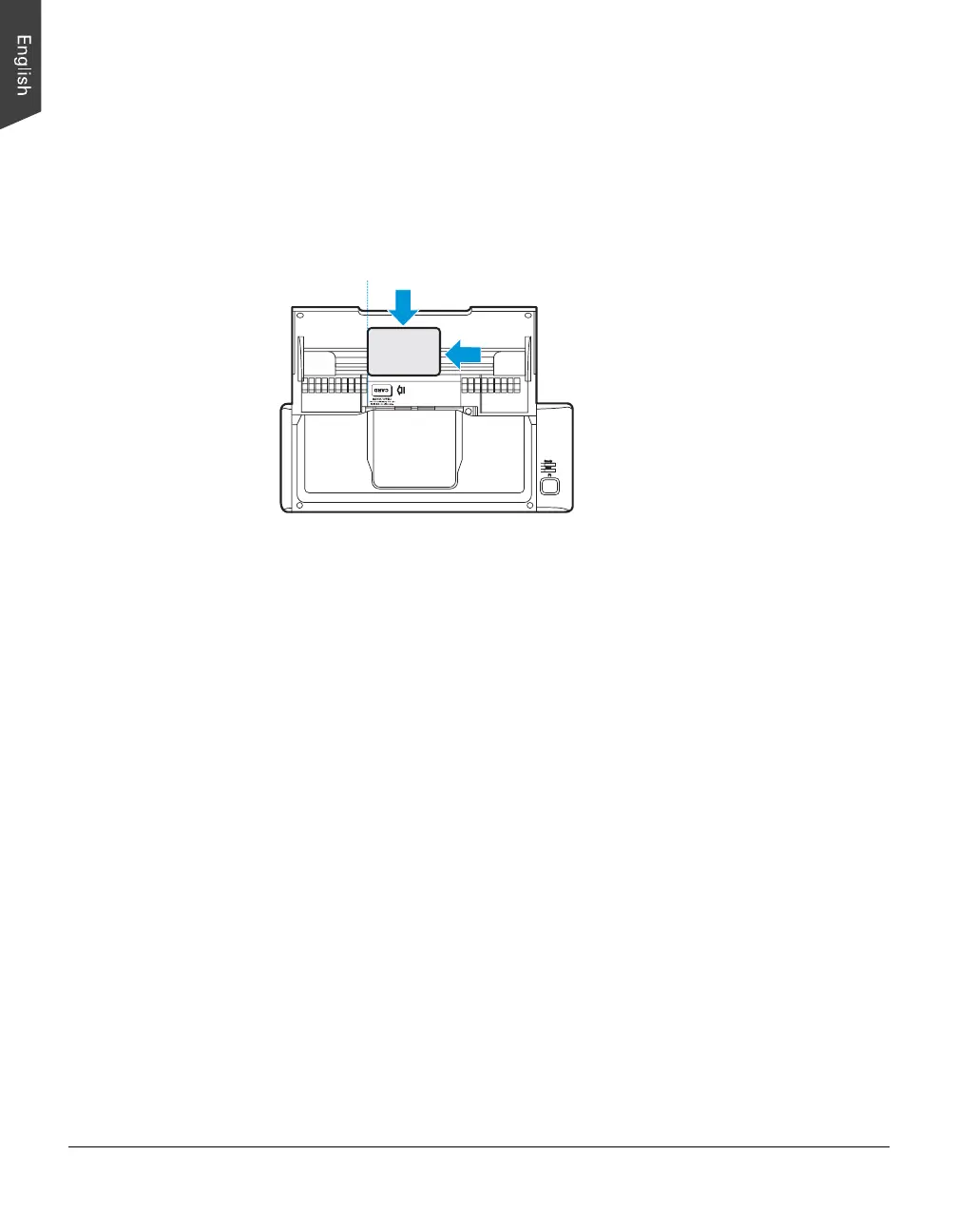16 ArtixScan DI 2125c User's Manual
To Load Cards
1. Open the top cover (Document Feed Tray).
2. Load the card face up into the Card Tray located at the bottom of the
Document Feed Tray, with the top edge facing toward the tray.
3. Align the card against the left edge of the Card Tray.
Document Notices
Note: There are several precautions and reminders about using the scanner
correctly. Please refer to the section as below for the detail.
• The scanner is not designed for scanning photos; doing so may damage your
originals. Microtek accepts no responsibility for damage that may arise from
misuse of equipment.
• The scanner can handle document specifications:
– Paper size: Min. 3.15" x 2.1" (80 mm x 51 mm)
Max. 8.5" x 65" (216 mm x 1651 mm)
– Paper weight: 10.7 to 32 lbs. (40-120 g/m
2
)
– Card thickness: Up to 0.078" (2 mm).
• If the documents are torn, curled, or wrinkled, do not put them into the
scanner to scan, because they may cause paper jams.
• Remove paper clips or staples before placing documents into the tray. DO
NOT use the scanner to scan documents with paper clips or staples because
they may cause paper jams or damage the scanner.
• Feeder capacity: Up to 20 sheets of 20 lb. paper or 1 piece of card
F1
Read y
Error
CARD
