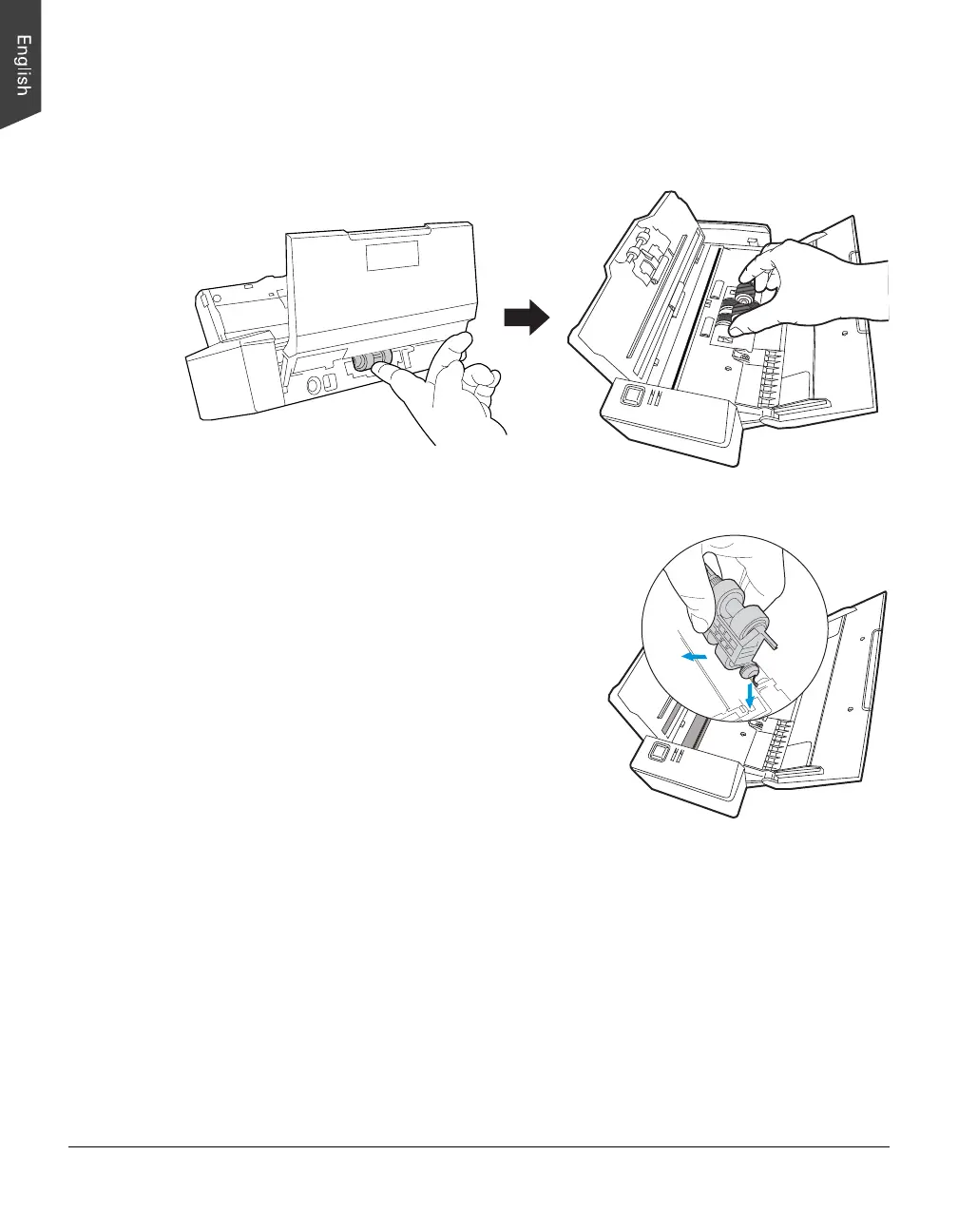40 ArtixScan DI 2125c User's Manual
3. Tilt the scanner slightly on its back side to locate the Feed Roller Assembly.
Push it up a bit at the bottom and then hold the both sides of it to pull it out
carefully from its compartment.
4. Insert the new Feed Roller Assembly
into its compartment;
a) snaps the notches on the two
sides of the Feed Roller
Assembly onto the shafts on the
two sides of the compartment.
b) Finally, push down the Feed
Roller Assembly flat into its
compartment.
a
b
5. Put the roller cover back and tighten the screws to lock the roller cover at the
bottom of the scanner.
Note:
• The recommended replacement point for your Feed Roller Assembly is after
scanning approximately 30,000 sheets through the feeder.
• Please contact your local resellers for purchasing new Feed Roller Assembly.
