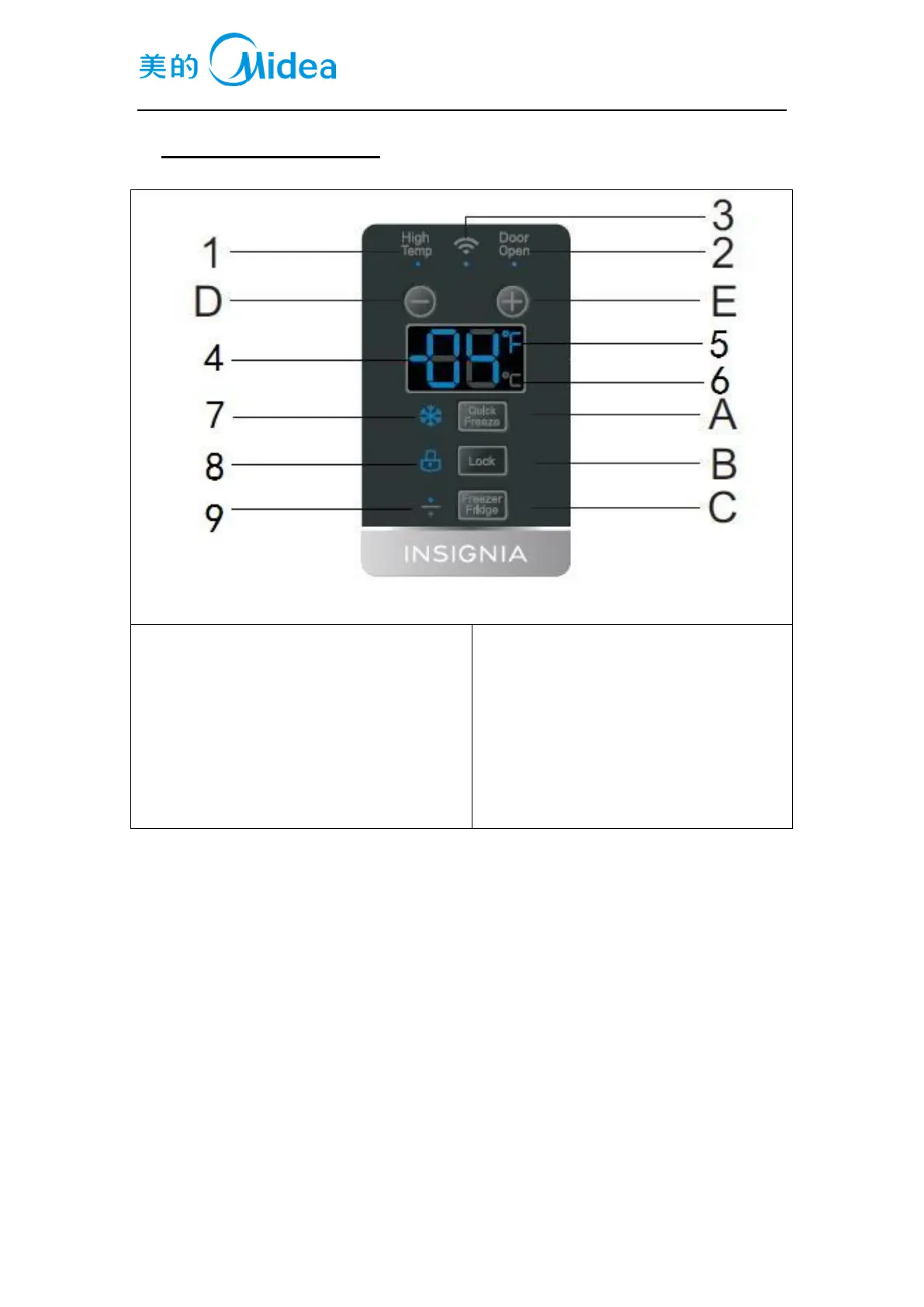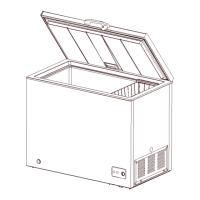Service Manual, 2016-12
29 / 47
9. Function and operation9.1 Operation panel
(The picture is only for reference, and specific appearance and configuration are subject to the real
product)
Icons:
1).High temperature alarm
2).Door open alarm
3). Wifi indicator light
4).Display screen
5). Fahrenheit
6). Celsius
7). Quick freezer
8). Lock/unlock
9). REF./FRZ. icon
Button:
A 、 Quick-frozen setting buttonB 、 Lock
buttonC 、 Quick-frozen setting buttonD 、
Cooling setting buttonE、 Warming setting
button
9.2 Temperature setting
9.2.1 Temperature adjustment button D (Colder)Press temperature adjustment button(D) to set the
temperature to colder, Press the key “-” once, and the temperature will drop by 1°C, display screen
will continue scintillation 30s,and then exit set condition
9.2.2 Temperature adjustment button E (warmer)
Press temperature adjustment button(E) to set the temperature to warmer, Press the key “-” once,
and the temperature will rise by 1°C,display screen will continue scintillation 30s, and then exit set
condition
9.2.3Quick freezer mode button AFreezer function condition: Under non-quick freeze
mode, press the key “Quick Freeze”, enter quick freezer mode, and the display screen shows“-
24℃”or“-11℉”, default values quick freezer time is 24 hour, press button A again, exit Quick
Freeze
Refrigerator function condition: Press button A to indicate an invalid sound
9.2. 4 Lock/Unlock button B
In unlocked status, press the button B for 3S,to enter into the locked status
In locked status, press the button B for 3S,to enter into the unlocked status9.2. 5 Switch between
