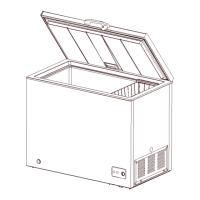Service Manual, 2016-12
30 / 47
refrigerator and freezer button C
When in the refrigeration mode, long press this button for 3 seconds, then switch to the
freezing mode and restore the default temperature -18 ℃ / 0 ℉;
When in the freezing mode, long press this button for 3 seconds, then switch to the refrigeration
mode and restore the default temperature 5℃/41℉;9.2. 6Celsius \ Fahrenheit units switch
Long press the temperature down button (D key) + the temperature up button (E key) for 3
seconds to switch the Celsius and Fahrenheit display mode.
9.2. 7Main board reset
Long press the lock/unlock button (B key) + temperature up button (E key) for 3 seconds to
switch to the main board reset mode.
9.2. 8Maintenance mode
Long press the lock/unlock button (B key) + temperature down button (D key) for 3 seconds
to switch to the maintenance mode.
9.2. 9Self-test mode
Press the lock/unlock button (B key) + temperature down button (D key) to switch to the
self-test mode in the first 3 seconds when power on.
9.3Alarm
9.3.1 High-temperature alarm
(1)Refrigeration function:
When the sensor temperature higher than 15℃ and duration for more than 36 hours, switch to
over-temperature mode, the light of high temperature alarm on; The buzzer calls 10 seconds by the
frequency of 1 HZ, then call 10 seconds in every 30 minutes.
When the sensor temperature lower than 12℃,alarm release. operate any button to cancel the
buzzer alarm.
(2)Freezing function:
When the sensor temperature higher than -8℃ and duration for more than 36 hours, switch to
over-temperature mode, the light of high temperature alarm on; The buzzer calls 10 seconds by the
frequency of 1 HZ, then call 10 seconds in every 30 minutes.
When the sensor temperature lower than -12℃,alarm release. Operate any button to cancel the
buzzer alarm.9.3.2 Door-opening alarm
When the door open, the open indicator on, when the door close, the open indicator off.
Anytime, when the freezing door open more than 5 minutes, switch to the door-opening alarm,
the door-opening alarm indicator on and off once every 1000 ms. the buzzer call once a second
until the door close, operate any button to cancel the buzzer alarm.9.3.3Cross-border alarm
When power on more than 40 hours, the temperature of sensor is detected ±7℃ over than the
setting temperature, continue the test more than 2 hours until push the cross-border alarm to the
APP, if the temperature recover to the range of ±7℃, then clear the time to zero.
Note: change the setting temperature, the refrigeration and freezing function, open the door
clear record the time 40 hours and continue 2 hours
When the sensors is fault, clear record the time 40 hours and continue 2 hours, not cross-border
alarm

