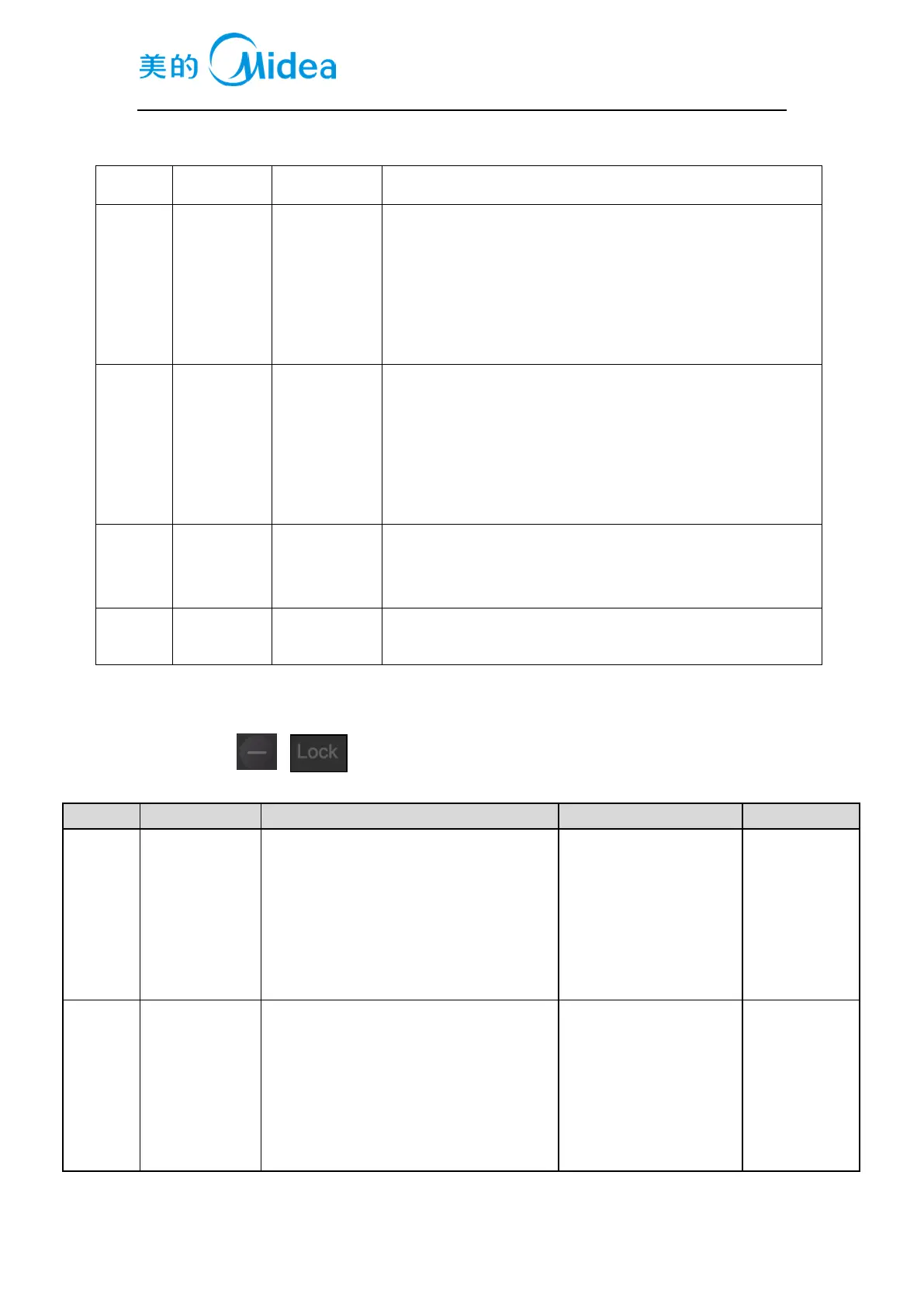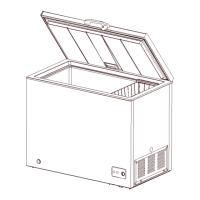Service Manual, 2016-12
31 / 47
9.4 Fault code and solutions
Steps for maintenance methods
Freezer
temperatur
e sensor fail
Step 1: to check whether the CN4 wiring connector connect
well, unplug and plug in again;
Step2: to check whether there is foreign object on the wiring
connector of sensor, unplug the connector by refering to
chapter 8.5, and check the Ohmic value by comparing with the
resistance sheet
Step3: change the main PCB
Step4: Change the wiring harness
Step 1: to check whether the CN4 wiring connector connect
well, unplug and plug in again;
Step2: to check whether there is foreign object on the wiring
connector of sensor, unplug the connector by refering to
chapter 8.5, and check the Ohmic value by comparing with the
resistance sheet
Step3: change the main PCB
Step4: Change the wiring harness
Ambient
temperatur
e sensor fail
Step1: to check whether the whether the wiring harness
connected well
Step2:change the main PCB
Step3:change the display PCB
Step 1: to check whether the CN8 wiring connector connect
well, unplug and plug in again;
9.5Test mode
Press and at the same time for 3s with a beep, enters into factory
mode, the default display is “0”.
When the user enters the mode selecting
state, the default number is "0". If
the user selects non of the blow mode,
or select back to “0” mode. Lock it,
then the freezer will exit factory
mode, the display shows back the
temperature.
Using for exiting the
mode selecting if the
user enter the mode
selecting state.
(especially for
entering the mode
selecting by accident)
If the user changed their routers, or
the freezer was moved to another wifi
environment. They need to use it to
reconnect the freezer with the new
internet. At single wifi environment,
at this mode, the freezer will be
connected to it automatically. At
Using for wifi
reconnection.
