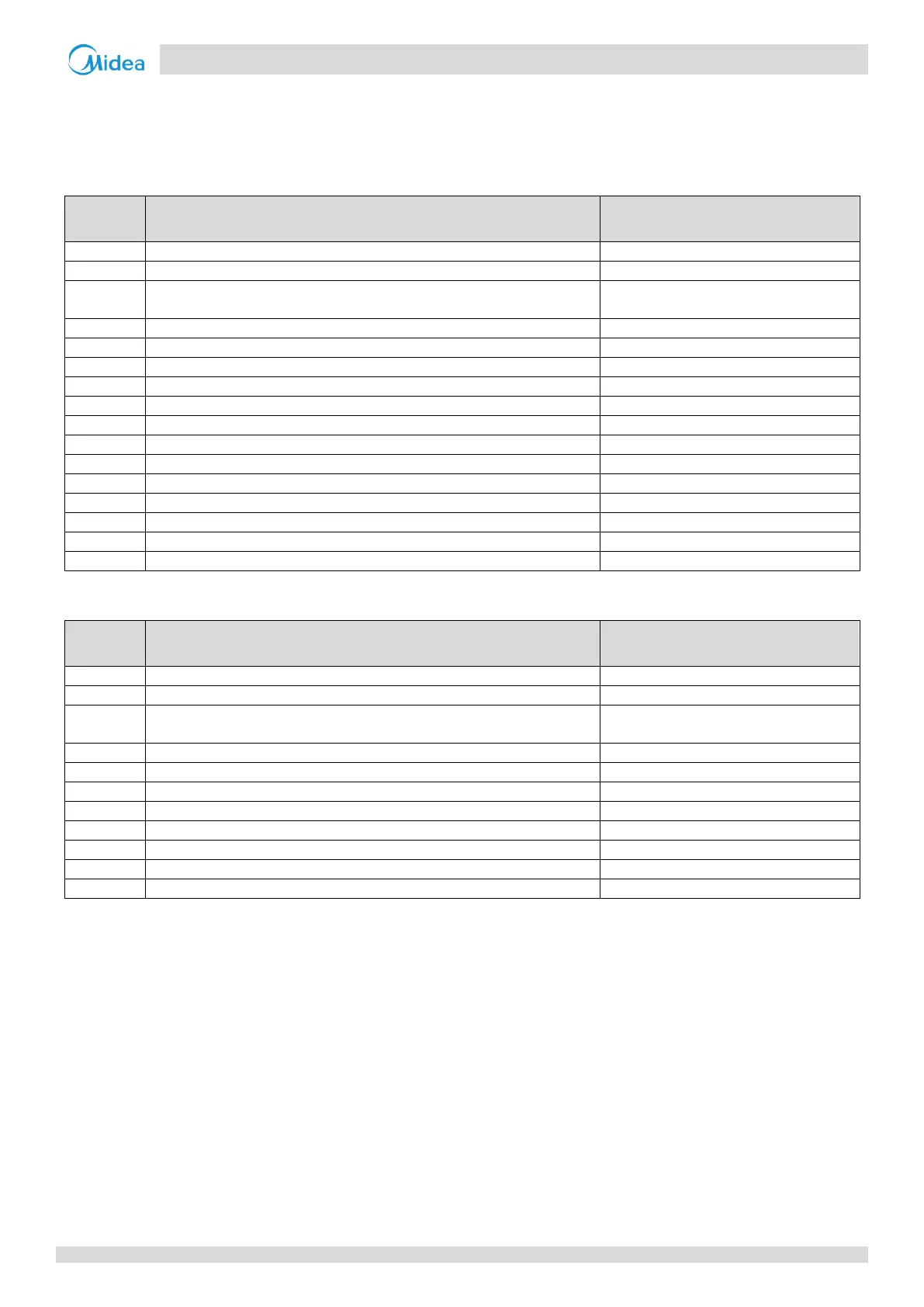Part 5
-
Electrical Components and Wiring Diagrams
6.2 Spot Check
Press SW1 and SW2 on MS main PCB forward and backward to spot check the MS box data. After 1s shows the no., the
display will automatically show the data. For example, to check the outdoor operation mode, press SW1/SW2 to show - -02,
then stop and wait for 1s, and the display will show the number of the current outdoor operation mode.
Table 5-6.3: MS01 spot check
Parameters displayed on DSP2
Online IDU quantity & Refrigerant leakage sensor quantity
0-OFF; 2-Cooling Only; 3-Heating Only; 5-Main
Cooling Mode; 6-Main Heating Mode
Actual value = value displayed × 0.1
Actual value = value displayed × 0.01
Subcooler outlet temperature
Actual value = value displayed
Subcooler inlet temperature
Actual value = value displayed
Actual value = value displayed × 10
Actual value = value displayed
Actual value = value displayed × 10
Actual value = value displayed × 10
Actual value = value displayed × 10
Port No. for refrigerant leakage alarm
Actual value = value displayed
Number of ports for refrigerant leakage alarm
Actual value = value displayed
Min (T2, T2B) of cooling operation IDU under the MS
Actual value = value displayed
Table 5-6.4: MS04-12 spot check
Parameters displayed on DSP2
0-OFF; 2-Cooling Only; 3-Heating Only; 5-Main
Cooling Mode; 6-Main Heating Mode
Actual value = value displayed × 0.1
Actual value = value displayed × 0.01
Subcooler outlet temperature
Actual value = value displayed
Subcooler inlet temperature
Actual value = value displayed
Actual value = value displayed × 10
Actual value = value displayed
Actual value = value displayed