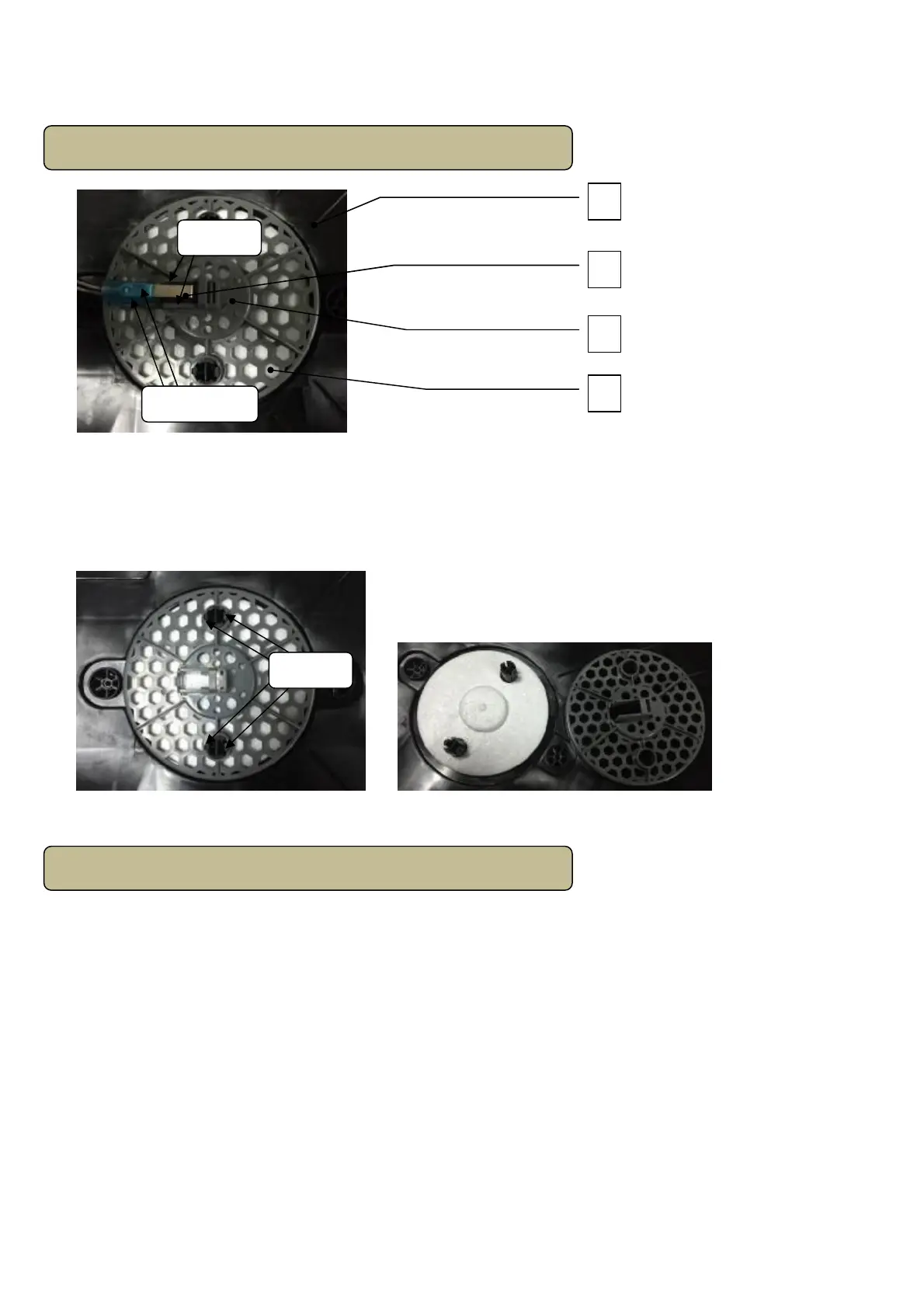7
5. Reverse the above procedure to install. And check out all connectors connects well.
3 – floater holder 4 – floater
Removal and Replacement
1. Remove cover of bottom board. (see main control board removal and replacement)
2. Pull out all terminals of microswitch.
3. Unfit snaps fixing microswitch to floater holder.
4. Unfit snaps fixing floater holder to cover of bottom board.
5. Reverse the above procedure to install. And check out all connectors connected well.
2
1
3
4
