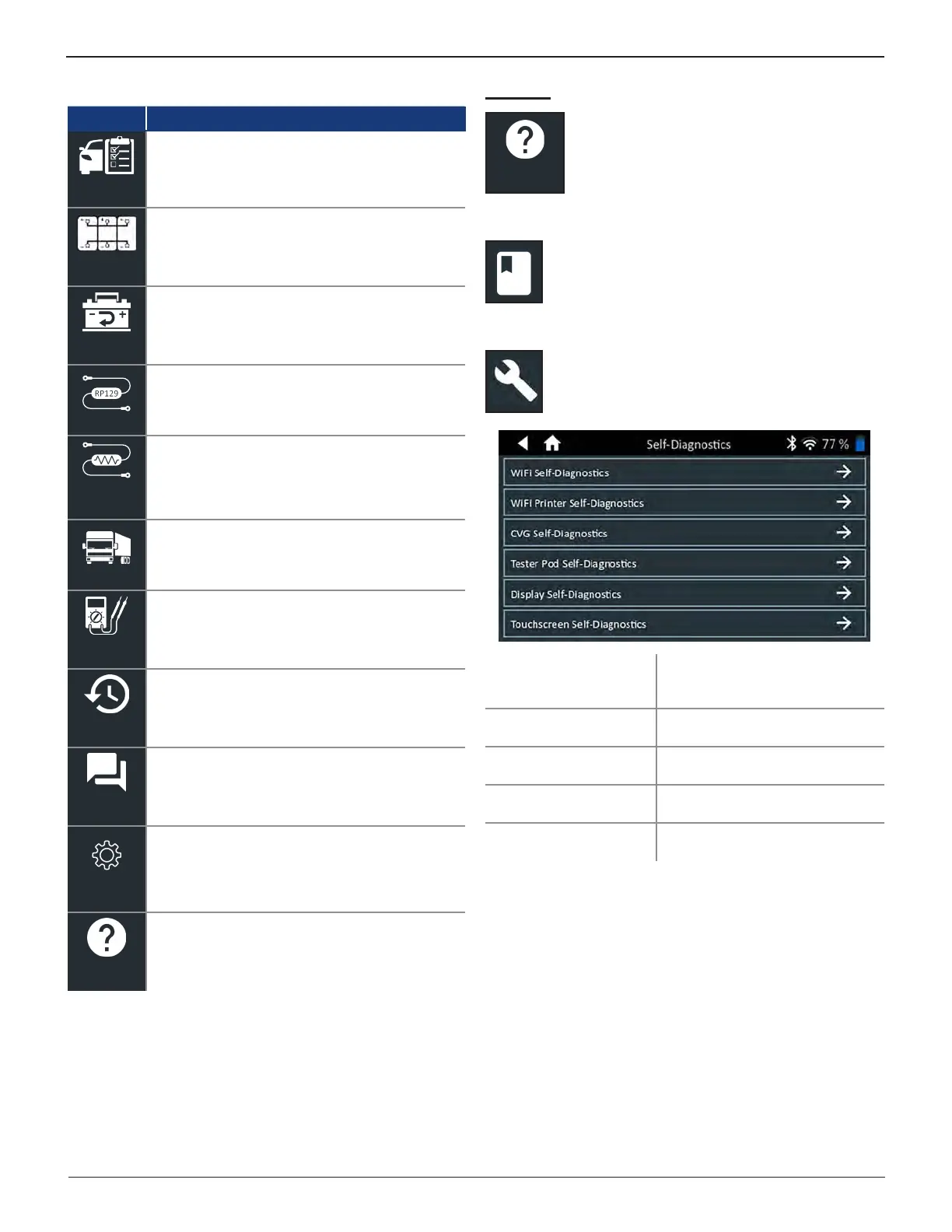Midtronics Inc. 7000 Monroe Street Willowbrook, IL 60527
www.midtronics.com
10
Chapter 1: Introduction DSS-5000 HD
Main Menu Icons
Icon Description
Single Baery
Test
For testing vehicles using a single 12V battery.
Includes a full System Test option with or without
Amp Clamp.
Mul-Baery
Test
For testing vehicles with 2 or more batteries
connected in parallel. Includes a full System Test
option with or without Amp Clamp.
Out of Vehicle
Test
For testing out-of-vehicle customer batteries for
possible return.
RP129 Test
Uses RP129 protocol to test each individual
battery in a pack. Measures cable voltage drop
between the alternator, starter and battery pack
during System Test.
Cable Drop
Tests both sides of a circuit simultaneously for
voltage drop. Includes three preset and one
user-dened test.
24 Volt Test
Use to assess battery pack State Of Health
and deliverable current potential in applications
using two 12 volt batteries connected in series.
Includes System Test with optional Amp Clamp.
Digital
Mulmeter
The Digital Multimeter includes DC Volts, AC Volts,
DC Amps, AC Amps, Ohms, Diode Drop, Amps
Volts, and battery temperature for troubleshooting
low voltage electrical circuits in a vehicle.
History
Access archived test histories or search test
history by Vehicle ID, or by technician.
Messages
Displays alerts and notications for upcoming
tests and activities including scheduled tests,
tool software updates and maintenance
opportunities.
Sengs
Setup/adjust: WiFi, printer setup,
email settings,
user information, default language, display
and sound settings, BMIS information, shop
information, and connected devices. Also access
to tester software version information.
Support
Access the analyzer Self-Test and a digitized
version of the Instruction Manual.
Support
Support
Use the Support function to access built-in Self-
Testing functions or to view a digitized version of
the Instruction Manual.
User Manual
Tap the icon to view the analyzer's Instruction Manual
on the Controller screen.
Self-Diagnostics
Use to test WiFi network and printer connections,
Tester Pod diagnostics, Controller display testing,
and Controller touch panel testing.
WiFi Self-Diagnostics Tests connectivity to the BMIS
server via the selected WiFi
network
WiFi Printer
Self-Diagnostics
Use to congure a WiFi printer
Tester Pod
Self-Diagnostics
Check connectivity between the
Controller and the Tester Pod
Display Self-
Diagnostics
Tests Controller pixel display
Touchscreen
Self-Diagnostics
Tests Controller touchscreen
responsiveness