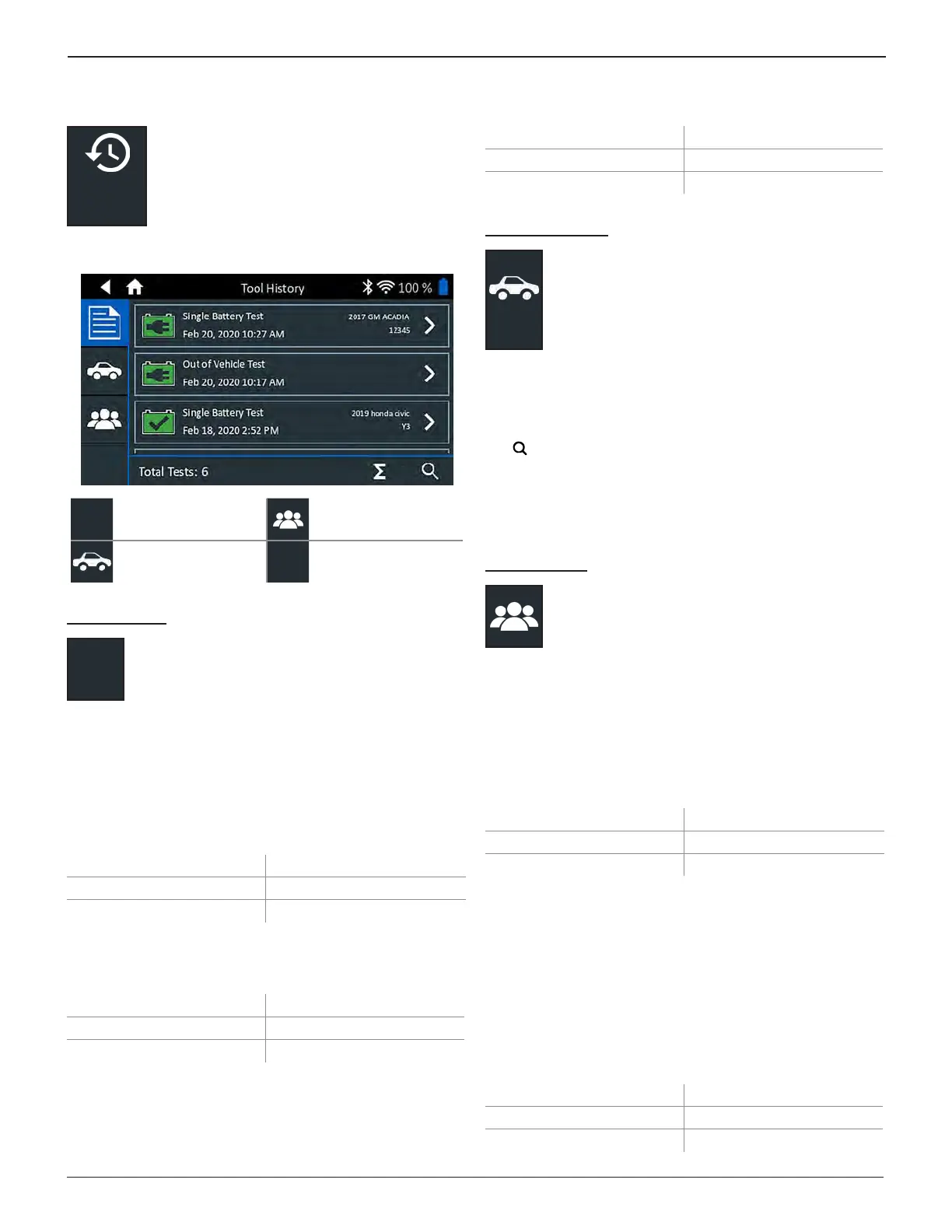Midtronics Inc. 7000 Monroe Street Willowbrook, IL 60527
www.midtronics.com
29
Chapter 9: HistoryDSS-5000 HD
History
Use History to
access the tool usage history,
a vehicle history based on Vehicle ID, and
user histories. The search function can also be
used nd test records for specic vehicles and
technicians.
At the Main Menu, tap History. By default the Tool History
screen is displayed.
Tool History User History
Vehicle History
∑
Totals
Tool History
Use Tool History to view test total history as well as
in vehicle and out of vehicle test totals. Individual
test results are also displayed.
Tap > to view individual test details. Tap
∑
to view Total
By Test Decision, Total By Test Type, and Total By Date And
Location. Tap Done to return to the Tool History screen.
Totals By Test Decision
The totals are displayed by possible results for all battery
chemistries and potential test results.
Good Battery Charge & Retest
Good Recharge Replace Battery
Aborted
Totals By Test Type
Displays test totals by test type.
RP129 Test 24 Volt Test
Multi-Battery Test Out of Vehicle Test
Cable Drop
Totals By Date And Location
Displays test totals by time interval. Also displays the number
of tests performed in and out of vehicle.
Last 7 Days In Vehicle
Last 30 Days Out Vehicle
Last 90 Days
Vehicle History
Vehicle History displays test totals conducted
on specific vehicles based on Vehicle ID. It is
also possible to enter a Vehicle ID to search for
test records for a specic vehicle by tapping the
displayed buttons.
Tap on the records displayed on the right side of the screen to
view the individual test results.
Vehicle Select Option
Tap to select vehicle search option.
Manual Vehicle ID Lookup: Use the on-screen keypad to
manually type the Vehicle ID and tap Next.
Search: Search records by Vehicle Year, Make, and Model.
User History
User History displays test totals for the user that is
currently logged in to the analyzer.
Tap > to view individual test details.
Tap
∑
to view Total By Test Decision, Total By Test Type, and
Total By Date And Location.
Totals By Test Decision
The totals are displayed by possible results for all battery
chemistries and potential test results.
Good Battery Charge & Retest
Good Recharge Replace Battery
Aborted
Totals By Test Type
Displays test totals by test type.
Cable Drop Multi-Battery Test
RP129 Test
Totals By Date And Location
Displays test totals by time interval. Also displays the number
of tests performed in and out of vehicle.
Last 7 Days In Vehicle
Last 30 Days Out Vehicle
Last 90 Days
Chapter 9: History
