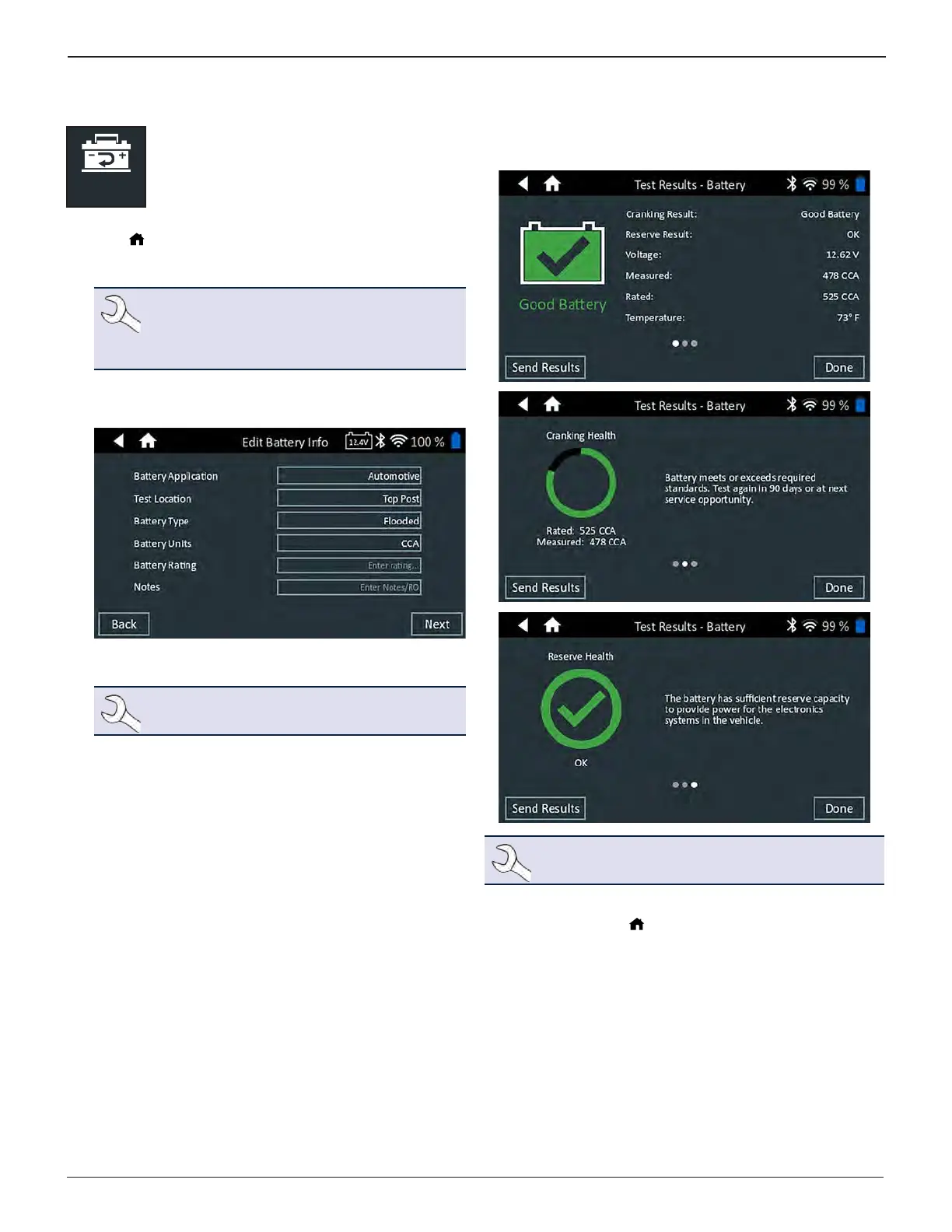Midtronics Inc. 7000 Monroe Street Willowbrook, IL 60527
www.midtronics.com
17
Chapter 4: Out Of Vehicle TestDSS-5000 HD
Out Of Vehicle
Test
Use Out Of Vehicle Test to test and verify the
condition of customer batteries that are out-of-
vehicle for possible return and/or warranty claim.
At any time during the test tap to return to the previous
screen or to return to the Main Menu.
1. Connect the Tester Pod test clamps to the battery.
NOTE: For any reoccurring issues with the Con-
troller connecting to the Tester Pod, and the
Tester Pod is connected to a <9.5V battery, re-
place the Pod's 6 AA batteries.
2. At the Main Menu, tap Out Of Vehicle Test. The Edit Bat-
tery Information screen is displayed.
3. Enter the correct battery information for each eld.
NOTE: See Appendix B for test parameter
descriptions.
4. Align the temperature sensor on the Controller over the
battery and tap Capture. The test begins when the tem-
perature is successfully captured.
Battery Test Results
The test results are displayed on the Controller screen.
NOTE: See Appendix A for possible test result
descriptions.
To send the test results to a congured printer tap Send
Results. Tap Done
or to return to the Main Menu.
Chapter 4: Out Of Vehicle Test
