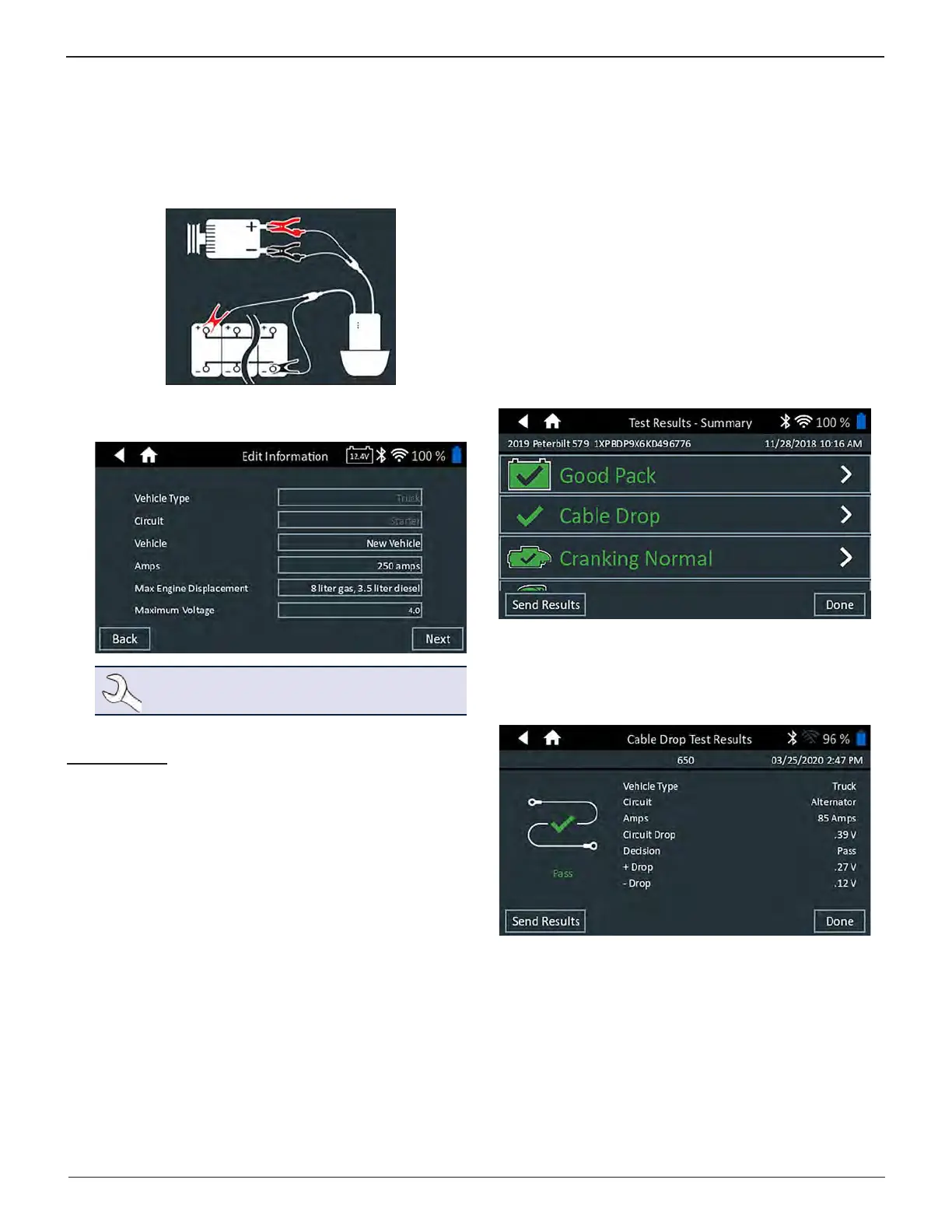Midtronics Inc. 7000 Monroe Street Willowbrook, IL 60527
www.midtronics.com
20
Chapter 5: RP129 Test DSS-5000 HD
3. Connect the positive (+) main clamp from the Tester Pod
to the alternator output stud (B+) and the negative (–)
clamp to the alternator ground.
Connect the positive (+) DMM clamp from the Tester Pod
to the positive battery terminal and the negative (–) DMM
clamp to the negative battery terminal.
4. Edit the displayed vehicle information and tap Next to be-
gin the System Test.
NOTE: Options in gray are not editable.
System Test
1. Start the engine and let it idle.
2. Turn o all accessory loads such as the headlight high
beams and ventilation blower fan.
3. Tap Next. The analyzer tests the alternator output.
4. When prompted, rev the engine to between 1000 to 1250
rpm and hold it there while
the analyzer tests the alterna-
tor output again.
5. Tap Next.
6. When prompted Idle the engine.
7. Turn on the high beam headlights and ventilation blower
motor.
8. When prompted, rev the engine to between 1000 to 1250
rpm and hold it there while
the analyzer tests the alterna-
tor output again.
9. Tap Next.
10. Turn o the high beam headlights and ventilation blower
motor.
11. Return the engine to idle, then shut it o.
12. Tap Next to display the test results.
Test Results-Summary
A Test Results - Summary screen is displayed following a
System Test. Tap > to view detailed test results for each part
of the test.
Cable Drop Test Result