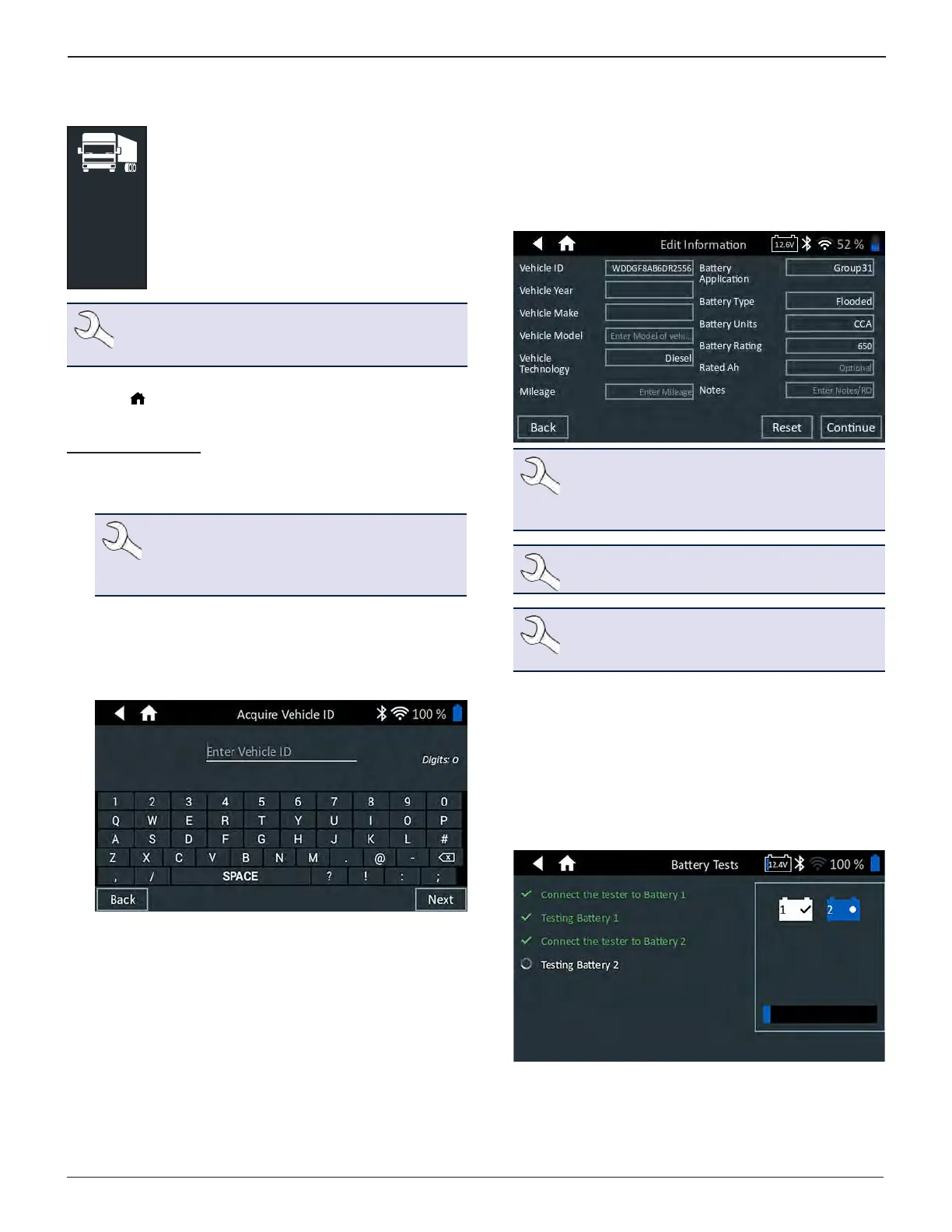Midtronics Inc. 7000 Monroe Street Willowbrook, IL 60527
www.midtronics.com
23
Chapter 7: 24 Volt TestDSS-5000 HD
24V Test
Use 24 Volt Test to assess battery pack State
Of Health and deliverable current potential in
applications using two 12 volt batteries connected
in series.
If the analyzer determines the pack has a low
State Of Charge, each battery in the pack can
be tested individually or skipped. A System Test
with an optional Amp Clamp is also available.
NOTE: A 24V Test will always associate the in-ve-
hicle battery with the Vehicle ID of the vehicle in
which it is installed.
At any time during the test tap to return to the previous
screen or to return to the Main Menu.
24V Battery Test
1. Connect the Tester Pod test clamps to the rst battery and
remove the Controller.
NOTE: For any reoccurring issues with the Con-
troller connecting to the Tester Pod, and the
Tester Pod is connected to a <9.5V battery, re-
place the Pod's 6 AA batteries.
2. On the Controller at the Main Menu tap 24 Volt Test. The
Acquire Vehicle ID screen is displayed.
3. Vehicle ID: Use the on-screen keypad to manually type the
Vehicle ID number and tap Next.
The displayed digit counter will count up the alphanumeric
characters as they are being entered on the keypad.
Use Manual Entry if the battery being tested is not listed.
Tap > to continue to the Edit Battery Information screen.
4. The Edit Battery Information screen displays vehicle and
battery information based on the VIN.
If the displayed information is correct, tap Continue to
begin the Battery Test. Tap on the corresponding box to
edit the parameter information.
NOTE: If no Reserve Capacity/Amp Hours
value is entered, the analyzer will use the aver-
age RC rating for a ooded Group 31 battery
(180 minutes).
NOTE: See Appendix B for test parameter
descriptions.
NOTE: Tap Reset to clear additional parame-
ters manually entered into the Edit Battery Info
screen.
5. Connect the clamps from the Tester Pod to the rst battery
in the pack.
6. Tap OK.
7. Align the temperature sensor on the Controller over the
battery and tap Capture. The test begins when the tem-
perature is successfully captured.
8. Repeat until both batteries in the pack have been tested.
Chapter 7: 24 Volt Test
