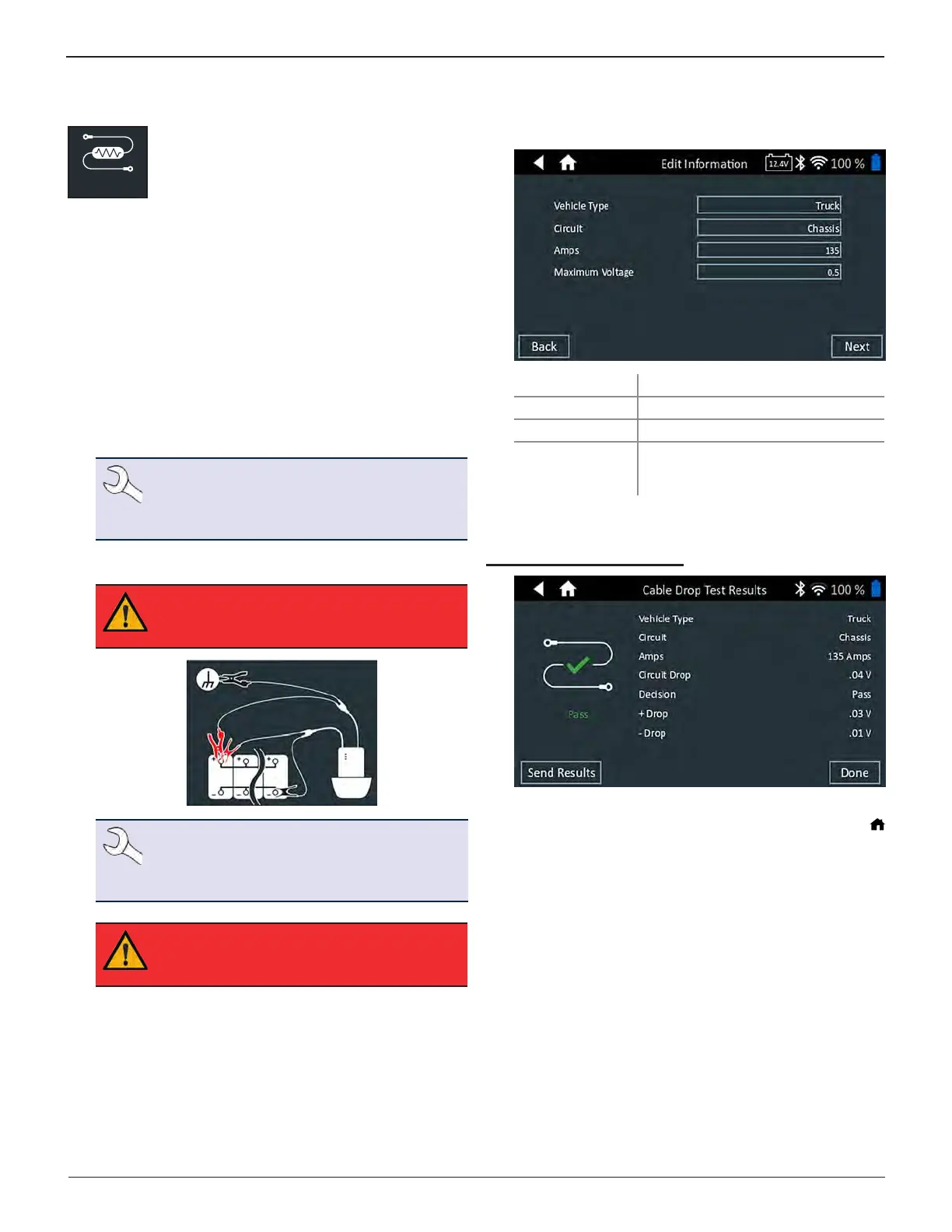Midtronics Inc. 7000 Monroe Street Willowbrook, IL 60527
www.midtronics.com
22
Chapter 6: Cable Drop DSS-5000 HD
Cable Drop
Use Cable Drop test to determine if there are
worn cables or bad connections between the
battery and the alternator or starter.
At any time during the test tap to return to the previous
screen
Worn cables and bad connections create resistance, causing
a voltage drop across the circuit. This drop reduces current
carrying capability, creating the same symptoms as a weak
alternator or starter, as well as causing premature battery failure.
A signal is sent through the circuit to the component under
test. The voltage drop on both sides of the circuit as well as the
total voltage drop are simultaneously calculated.
1. Connect the Tester Pod battery test leads at the compo-
nent’s output lead (the B+ or output screw on the alterna-
tor) and the component’s housing as ground.
NOTE: For any reoccurring issues with the Con-
troller connecting to the Tester Pod, and the
Tester Pod is connected to a <9.5V battery, re-
place the Pod's 6 AA batteries.
2. Connect the DMM test leads at the battery terminals.
IMPORTANT:
Make sure all of the clamps are
making good connections and are not connect-
ed to any painted or otherwise coated surface
s..
NOTE: The test requires a complete circuit. If
you are testing a system with a remote sole-
noid, you can test from the battery to the sole-
noid, but not from the battery to the starter.
IMPORTANT:
For accurate results the battery
should be good and fully charged before you
test.
.
3. Edit the vehicle information.
Vehicle Type Truck, Auto/Van
Circuit Chassis, Starter, Alternator, Other
Amps Recommended Range: 100 to 500A
Maximum Voltage Default values based on RP129
Figure 8. Maximum voltage can be
edited.
4. Tap Next to begin the test.
Cable Drop Test Results
To send the test results to a congured printer or via email tap
Send Results. To return to the Home Screen, tap Done
or
to return to the Main Menu.
Chapter 6: Cable Drop
