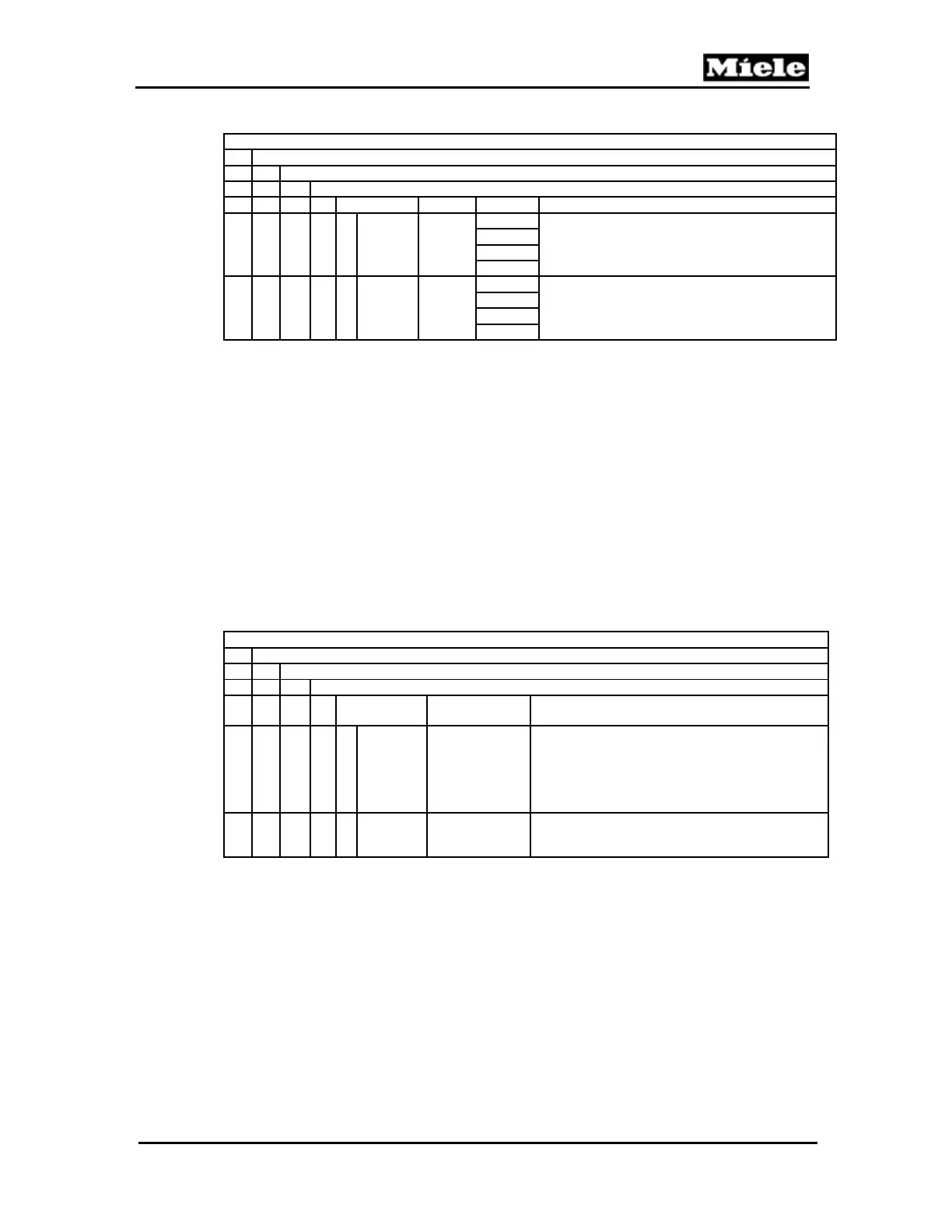Technical Information
107
PW 6xx7
Service mode (service level)
3 Service settings
1 Basic settings
2 Water inlet
2 Valve block Display Explanation
Valve
block 4
Valve
block 4
Valve 1:
Select and allocate each of the following valve
options once only: “No”, “K1”, “K2”, “K3”, “K4”,
“K6”, “KH”, “KD”, “W1”, “W2”, “WD”, “Dispenser
flushing”. “No” = no valve allocated.
Valve 2:
Valve 3:
Valve 4:
Valve
block 5
Valve
block 5
Valve 1:
Select and allocate each of the following valve
options once only: “No”, “K1”, “K2”, “K3”, “K4”,
“K6”, “KH”, “KD”, “W1”, “W2”, “WD”, “Dispenser
flushing”. “No” = no valve allocated.
Valve 2:
Valve 3:
Valve 4:
Table 100-73: Water Valve Programming in Valve Block
Make a selection with the multifunction selector switch and confirm with the
OK button.
The Back button can be pressed to go back one menu level.
Save service messages by pressing and releasing the Save button.
The Back button quits without saving and goes back one menu level.
For Profitronic M machines there is an option for installing an additional
connection for cold hard water (valve KH). This can be used, for example, to
rinse out soapy agents with hard water. If this option is desired, then after
installation of the valves and hoses, the technician must reprogram the
control. The control will then use valve KH in accordance with the
programmed wash programs.
Service mode (service level)
3 Service settings
1 Basic settings
2 Water inlet
3
Water valve
cold, hard
Display Explanation
No
Water valve
cold hard: No
The option for an additional cold hard water
connection is not available or should not be used
by the control. With “automatic” or “user defined”
water intake, the control activates the KD water
valve whenever the KH valve should be activated.
Standard setting Water valve cold hard: No.
Yes
Water valve
cold hard: Yes
The optional additional “cold hard” water
connection has been installed and should be used
by the control.
Table 100-74: Cold Hard Water Valve Programming
Make a selection with the multifunction selector switch and confirm with the
OK button.
The Back button can be pressed to go back one menu level.
Save service messages by pressing and releasing the Save button.
The Back button quits without saving and goes back one menu level.
For Profitronic M machines it is possible to connect up to 4 flow meters via
multifunction module EZL 235. These can accurately monitor incoming water
quantity even if pressure variations occur. This option can be used, for
example, to ensure precise dispensing with disinfection programs. If this
