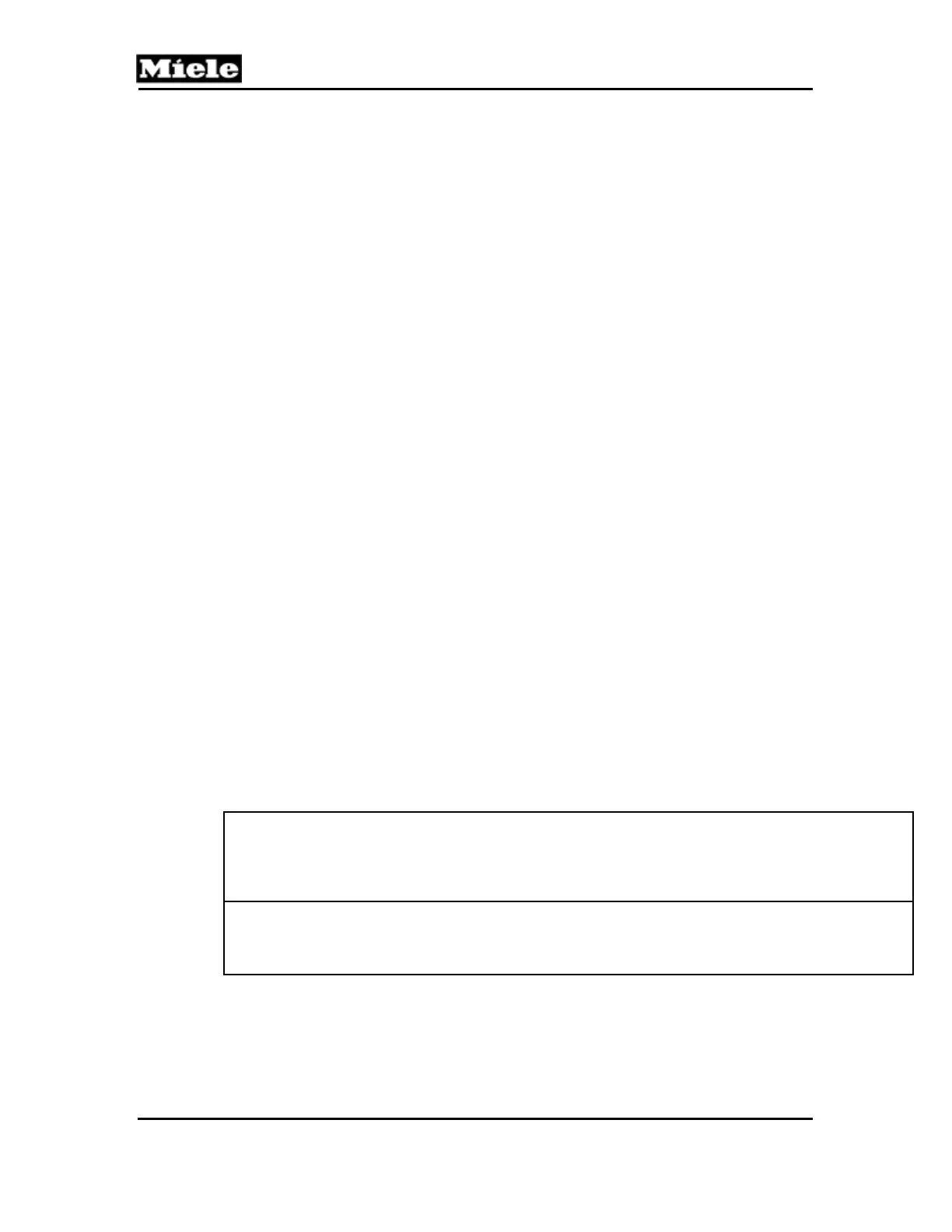Technical Information
98
PW 6xx7
Save and quit:
Press the Save button (under the disk symbol).
Switch the machine off to quit the service mode.
Quit without saving:
Switch the machine off to quit the service mode.
4.7 Service Information
The service technician can find information about the machine, program
starts, program interruptions, runtimes, passwords, registered multifunction
modules, etc., as well as consumption data, switch-on times and faults under
Operating data. Operating faults provides the service technician with
information about control-registered faults. The control saves the 100 most
recent faults. If more than 100 faults have occurred, the control will overwrite
the oldest fault with the newest fault. The service technician can delete the
operating faults; the control will clear the faults from the fault memory and
rewrite them to the “Machine history”. Machine history gives the service
technician information about all control-registered faults. The control saves
these files together in non-volatile memory (flash PROM) in the electronic. A
circular buffer saves up to 1000 operating faults; if more than 1000 operating
faults have occurred, the control will overwrite the oldest fault with the newest
fault.
Initial requirements:
1. Service information is not part of the "locked-out" service mode
functions.
2. Close the door.
3. Switch off the machine.
Accessing:
1. Press and hold the Start button.
2. Switch the machine on via the main switch.
3. Release the Start button as soon as the display lights up.
4. Press and release the Start button twice briefly.
5. Then press and hold the Start button for at least 4 seconds until its
illuminated switch surround flashes. Release the Start button.
Note:
The service mode accessing procedure must be completed within 10 seconds of
switching the machine on. If this is not achieved, the service mode accessing process is
interrupted and the control reverts to normal operating mode.
Note:
A power interruption during the accessing procedure will cancel the process.
The accessing procedure must then be started again from the beginning.
Acknowledgement indicator:
The illuminated switch surround around the Start button flashes rapidly (5
flashes per second).
Options:
Service mode is divided into 5 different parts:
