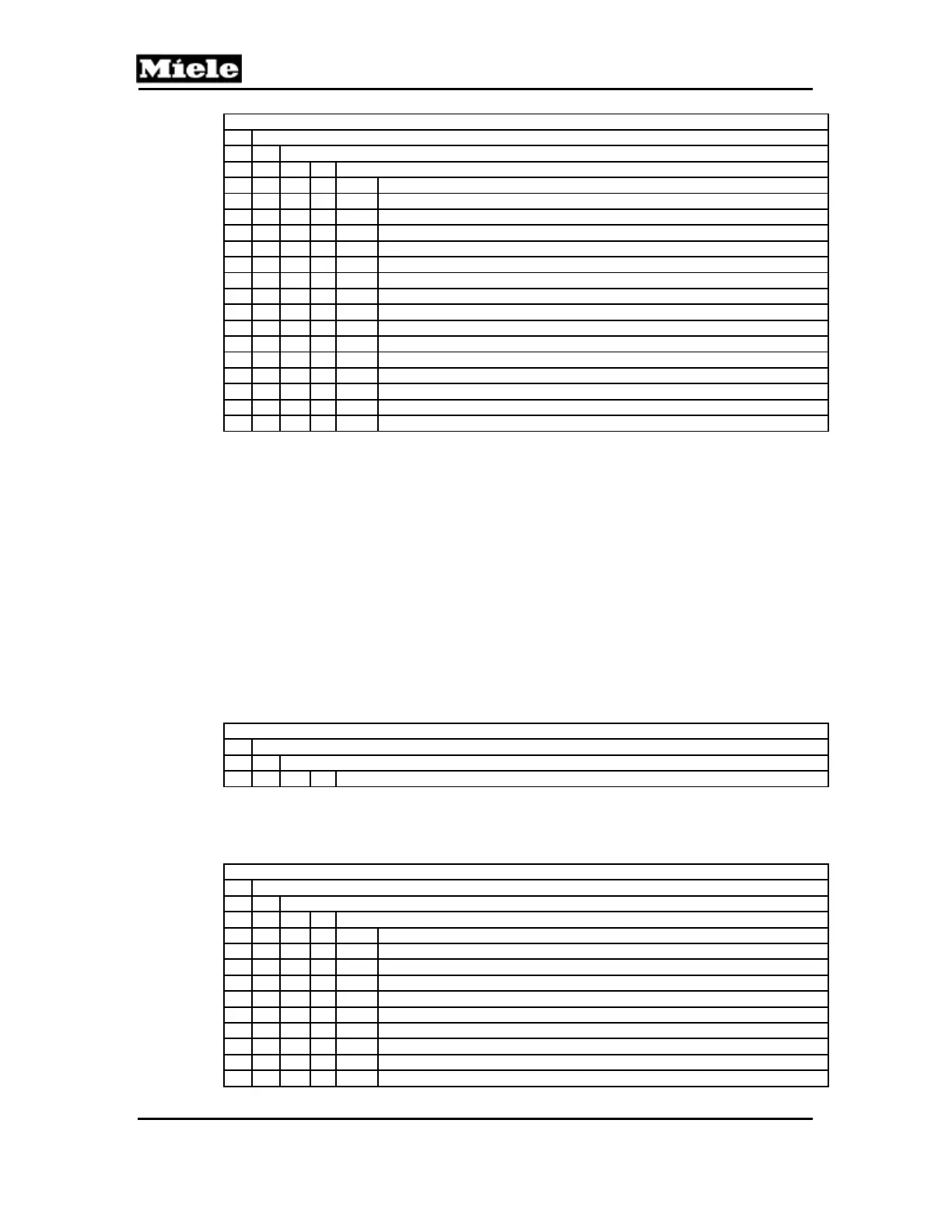Technical Information
118
PW 6xx7
Service mode (service level)
3 Service settings
2 Programmable MFM
2 Output
9 Dispensing pump 9
10 Dispensing pump 10
11 Dispensing pump 11
12 Dispensing pump 12
13 Dispensing pump 13
14 Post-rinse
15 Circulation pump - Gas
16 Reset gas
17 Program stop signal
18 Fault stop signal
19 Block end/program end
20 WRG on
21 WRG off
22 WRG pump
23 K6
24 Vacant
Table 100-96: Programmable MFM Outputs
Make a selection with the multifunction selector switch and confirm with the
OK button. The Back button can be pressed to go back one menu level.
Press the Back button to go back one level.
Save each selection by pressing and releasing the Save button.
Pressing the Back button quits without saving and goes back one menu level.
After replacing the control or installing multifunction module(s), the service
technician must “inform” the control using the appropriate coding. This will
enable the control to verify that the entire system is functioning properly. After
registering the multifunction module(s), the control will display, “Module was
registered.” A fault message will appear if the module position is already
occupied or the module was not recognized.
Service mode (service level)
3 Service settings
3 Sign on module
1 Select module
Table 100-97: Sign On Module
Make a selection with the multifunction selector switch and confirm with the
OK button. The Back button can be pressed to go back one menu level.
Service mode (service level)
3 Service settings
3 Sign on module
1 Select module
1 MFM with coding 1
2 MFM with coding 2
3 MFM with coding 3
4 MFM with coding 4
5 MFM with coding 5
6 MFM with coding 6
7 MFM with coding 7
8 MFM with coding 8
9 MFM with coding 9
10 MFM with coding 10
