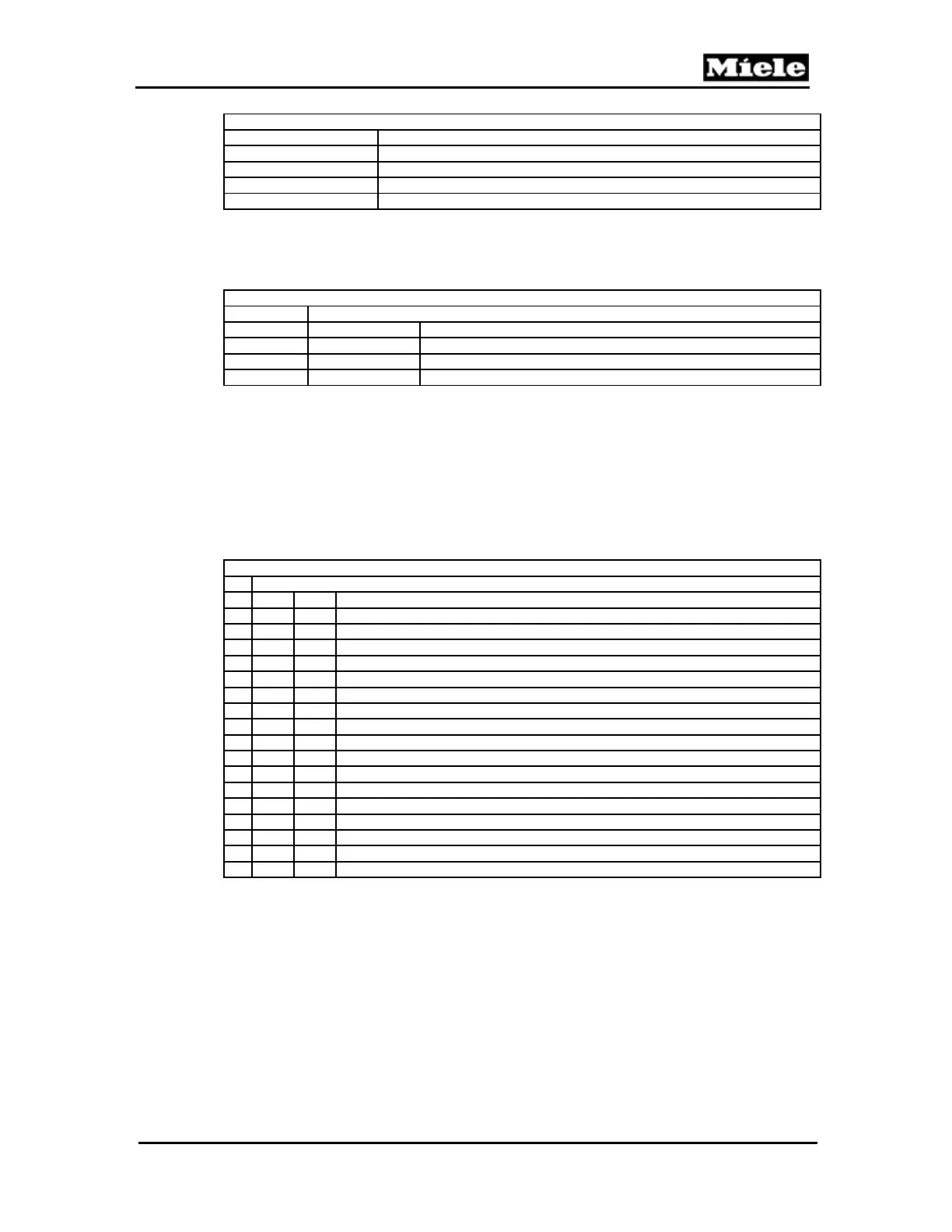Technical Information
99
PW 6xx7
Service mode (service level)
1 Service programs
2 Service information
3 Service settings
4 Delete display message
5 Backup
Table 100-57: Service Mode Main Level
1
Only visible under the following circumstances:
1. NTC temperature sensor plug N1L_ST6 is disconnected at the control-power module ELP 235.
2. When a personal identification-enabled communication link to the PC service program exists.
Service mode (service level)
2 Service information
1 Operating data
2 Operating faults
3 Delete operating faults
4 Machine history
Table 100-58: Service Information Subdivisions
Make a selection with the multifunction selector switch and confirm with the
OK button. The control will prompt for confirmation.
The Operating data option gives information about various aspects of the
machine such as model, machine no., ID numbers, modules, operating hours,
program interruptions and the service interval.
Operating data has the following subdivisions:
Service mode (service level)
2 Service information
1 Machine type
2 ID Number SLT (control-power module)
3 ID Number BAE (selection-display module)
4 ID Number FU (frequency converter)
5 Commissioning date
6 Heating type
7 Module
8 Total time switched on
9 Consumption data
10 Dosage amount
11 Heating active period
12 Drive motor active period
13 Service interval
14 Service interval counter
15 Last accident prevention check
16 Lube bearing counter
17 WRG concept (water recycling)
18 User password
Table 100-59: Operating Data
When the desired item has been selected via the multifunction selector, press
the OK button. The selected service program then starts immediately and can
be stopped when the Back button is pressed.
The Operating faults option gives the service technician information about
operational faults registered by the control. The control saves the last 100
faults detected. If more than 100 faults are registered, the oldest ones are
overwritten.
Operating faults has the following subdivisions:
