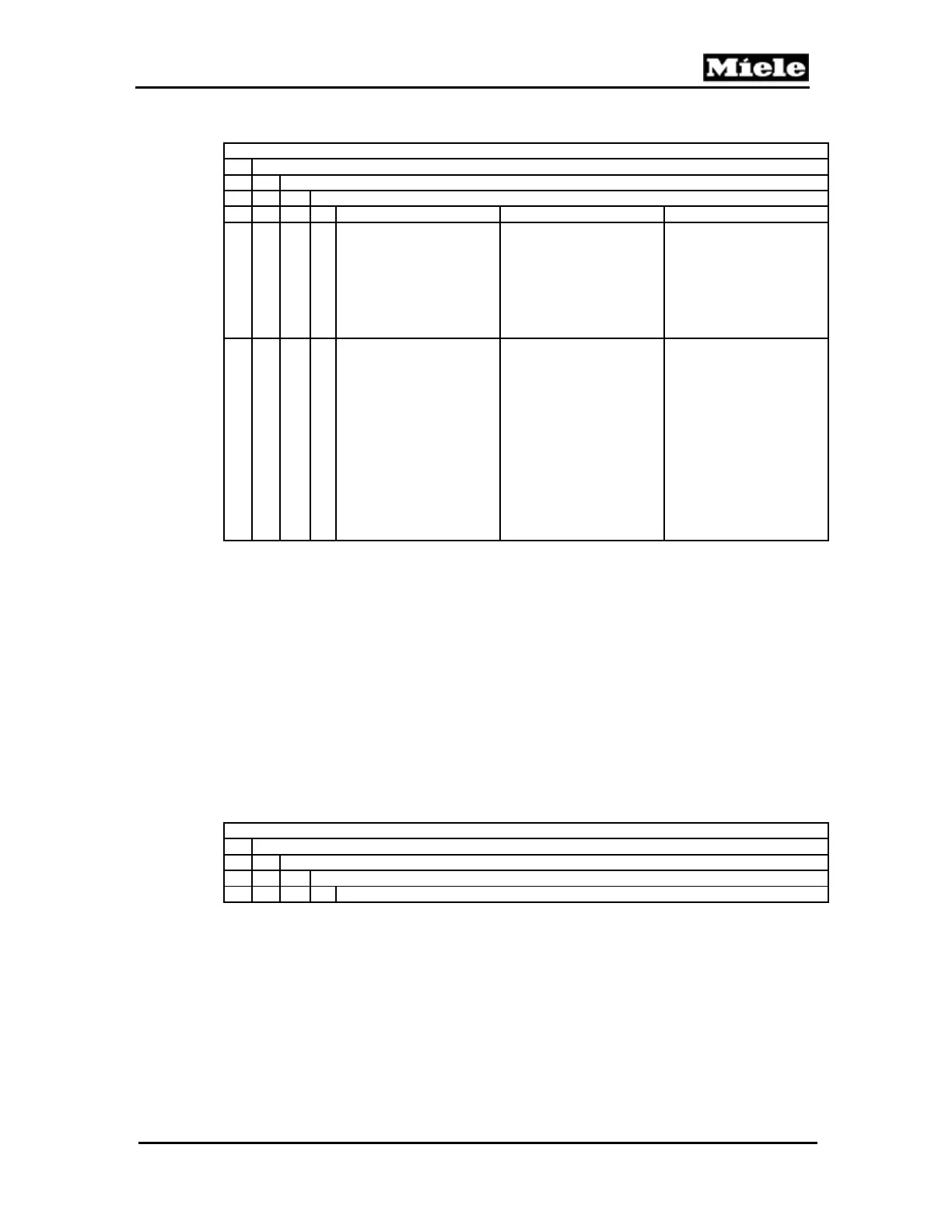Technical Information
113
PW 6xx7
Pressing the Back button quits without saving and goes back one menu level.
Service mode (service level)
3 Service settings
1 Basic settings
8 Service messages
1 Service messages Display Explanation
“Service messages: No”,
Back
“No” or 1000 h, 1500 h,
2000 h, ..., to 10000 h in
500h increments. The
technician can check this
information later using
service mode or a laptop
with MDU. Factory setting:
No.
“Service messages: 1000
h”, Back
“No” or 1000 h, 1500 h,
2000 h, ..., to 10000 h in
500h increments. The
technician can check this
information later using
service mode or a laptop
with MDU. If a numerical
value is set, the message
“Service interval 1: Call
the service department”
will appear in the display
after the interval has
expired. Factory setting:
No.
Table 100-85: Programming Service Messages
After selecting a value with the multifunction selector switch, confirm it with
the OK button. The control automatically goes back one level.
Save settings by pressing and releasing the Save button.
Pressing the Back button quits without saving and goes back one menu
level.
Because of regulations imposed by the accident prevention association, it is
necessary to technically inspect these machines at least once a year.
Therefore, if desired, an annual reminder (“Accident prevention legislation
test. Call the service department”) can be displayed for the operator. After the
test has been completed, the technician resets the counter for one year from
the current date in service mode, under “Delete display information.”
Service mode (service level)
3 Service settings
1 Basic settings
9 Accident prevention legislation display
1 Accident prevention legislation display data
Table 100-86: Accident Prevention Legislation Test
After selecting a value with the multifunction selector switch, confirm it with
the OK button. The control automatically goes back one level.
Pressing the Back button quits without saving and goes back one menu
level.
