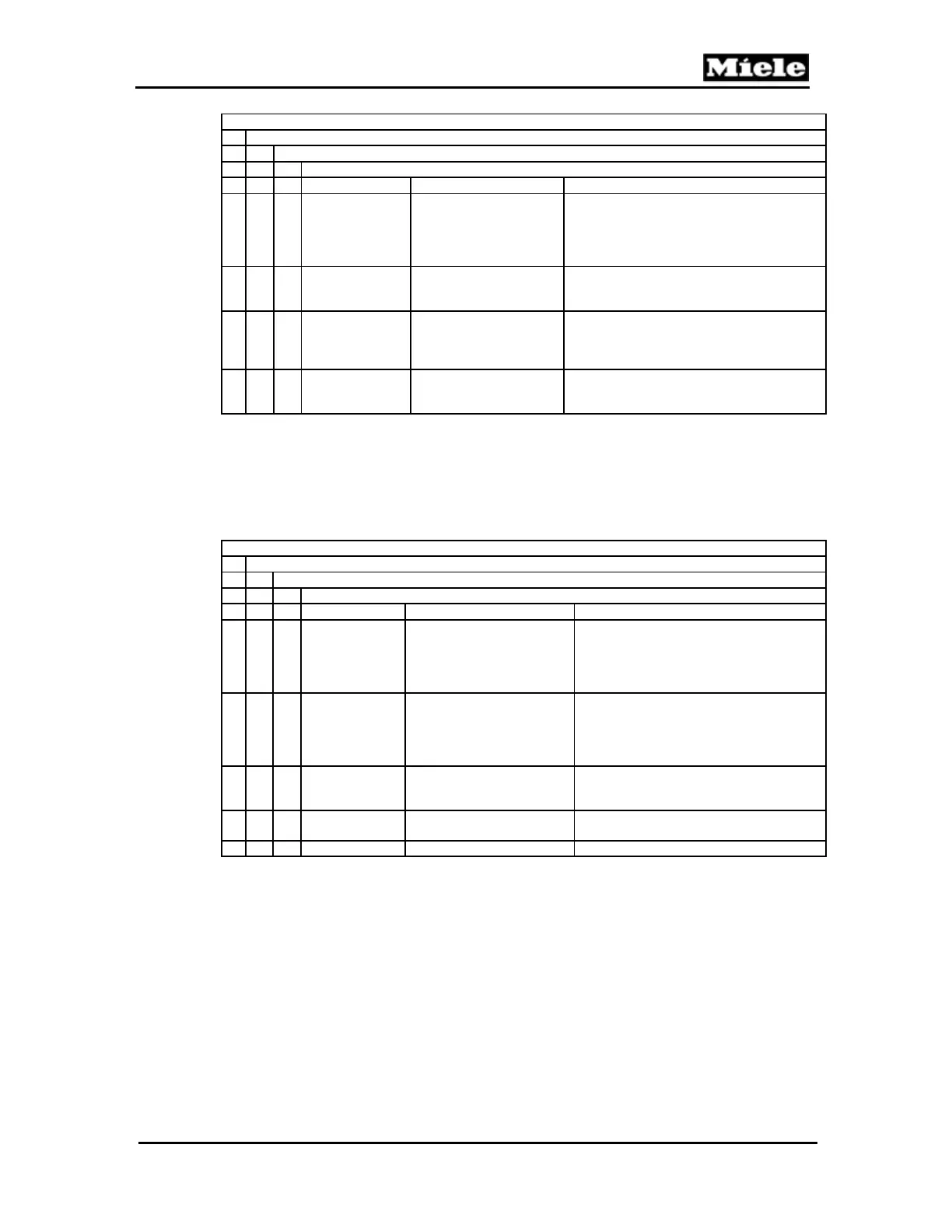Technical Information
95
PW 6xx7
Service mode (service level)
1 Service programs
1 Test manually
Selection-display module (control element)
Designation Display Explanation
Multifunction
selector
e.g., Please turn the
multifunction selector
and a symbol for turning
either clockwise or
counterclockwise
Testing of the multifunction selector
(multifunction selector) and the OK button.
Start button
Please press the start
button. Start button
OK.
Start button can be pressed to test itself and
illuminated switch surround.
Buzzer
Buzzer is active and
display of buzzer symbol
above a multifunction
button.
When the multifunction button with the
buzzer symbol above it is pressed, Buzzer
is active is displayed and the buzzer
sounds.
Remote start
Remote start and
“Contact open” or
“Contact closed” symbol
Control registers state of remote start relay
contacts.
Table 100-48: Selection-Display Module
When the desired item has been selected via the multifunction selector, press
the OK button. The selected service program then starts immediately and can
be stopped when the Back button is pressed.
Frequency converter has the following subdivisions:
Service mode (service level)
1 Service programs
1 Test manually
4 Frequency converter
Designation Display Explanation
Operating data
Operating hours, # of times
machine is switched on/off,
energy consumption,
average temperature, max.
temperature, model
Display of EFU 235 operational data
registered by frequency converter control.
Fault counter
Short circuit, high/low
voltage, power interruption,
offset fault, overload,
temperature, high current,
tachogenerator fault
Display of EFU 235 faults registered by
frequency converter control.
Fault memory
List of last 16 faults
registered
e.g., 1st fault: Voltage interruption 1h. This
means that the first fault was a voltage
interruption that lasted for 1 hour.
Motor
Time, Rhythm, Spin
speed, V/A values
Display of control data transmitted to
motor by frequency converter control.
Tachogenerator Tachogenerator signal state.
Table 100-49: Frequency Converter
When the desired item has been selected via the multifunction selector, press
the OK button. The selected service program then starts immediately and can
be stopped when the Back button is pressed.
Multifunction module 1 has the following subdivisions (multifunction
modules 2 and 3 are similarly divided):
