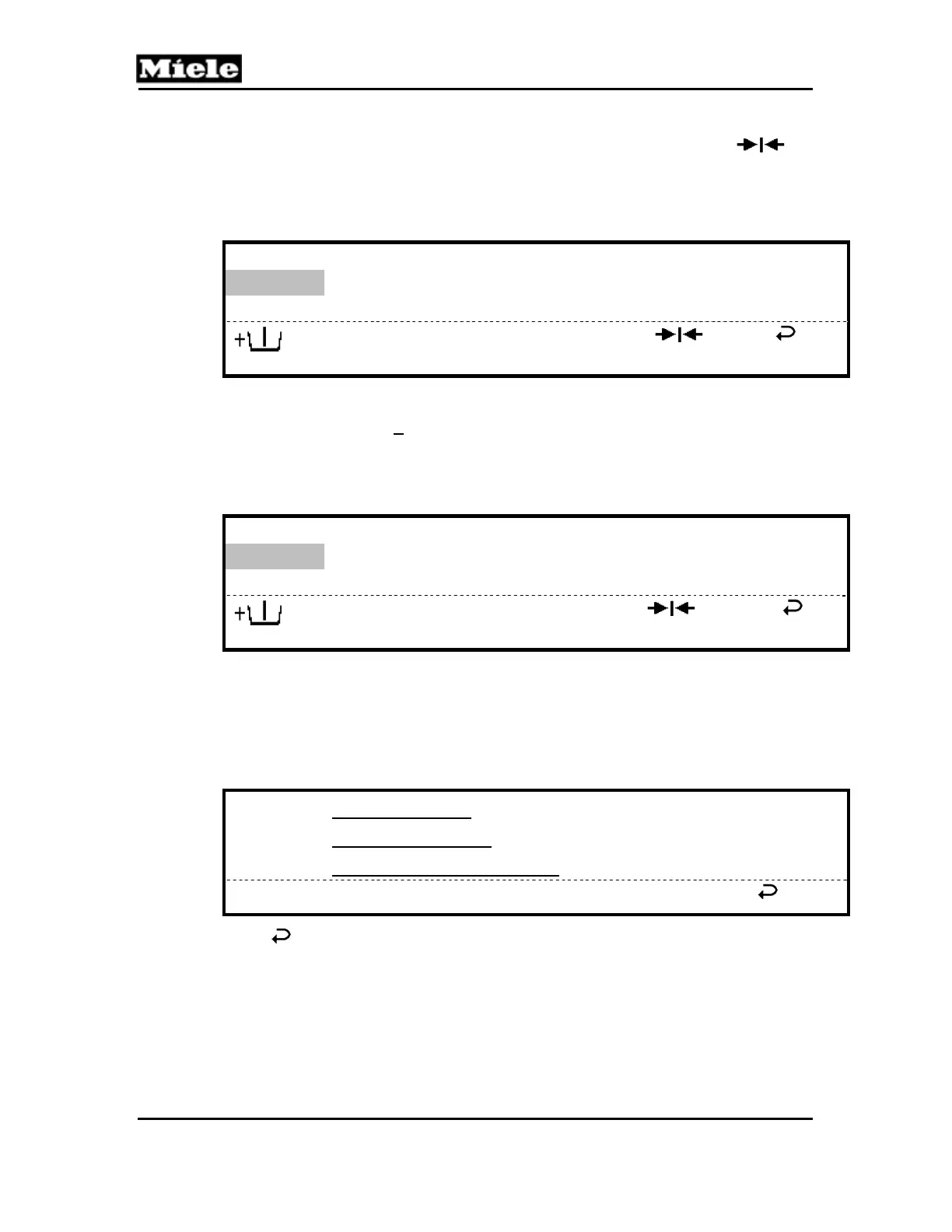Technical Information
14
PW 6xx7
Load amount can be set in 0.2kg steps. If “0” is not displayed after the drum
has been emptied of laundry, this can be remedied by pressing the
button.
If the display was reset (tared) and then forgotten laundry items are removed
from the drum (“negative load”), the following will be displayed:
2 Colors --.- / 10.0 kg
60°C Main wash
Rinse 1000 rpm
Block + Starch stop Spin stop Start time Reset display
If this “negative load” (> 0.2kg) is shown and laundry is still in the machine,
the weighing system will not calculate the actual laundry’s weight until after
the display has been reset to zero (tared) again.
If there is an overloading condition (laundry is damp),
2 Colors 15.0 / 10.0 kg
60°C Main wash
Rinse 1000 rpm
Block + Starch stop Spin stop Start time Reset display
this will be recalculated with a nominal load after program start and the value
saved in the operating module.
If display reset is not possible or the weighing system is defective, the
following fault message will be shown:
V
DATA FAULT!
Restricted function.
Weighing system defective.
If the button is pressed, the start screen will display and manual weight
entry will be possible.
In programs where “Automatic” has been set in the program header, the
residual moisture value will be displayed at program end once the drum has
come to a complete stop. The maximum residual moisture display is 400%.
