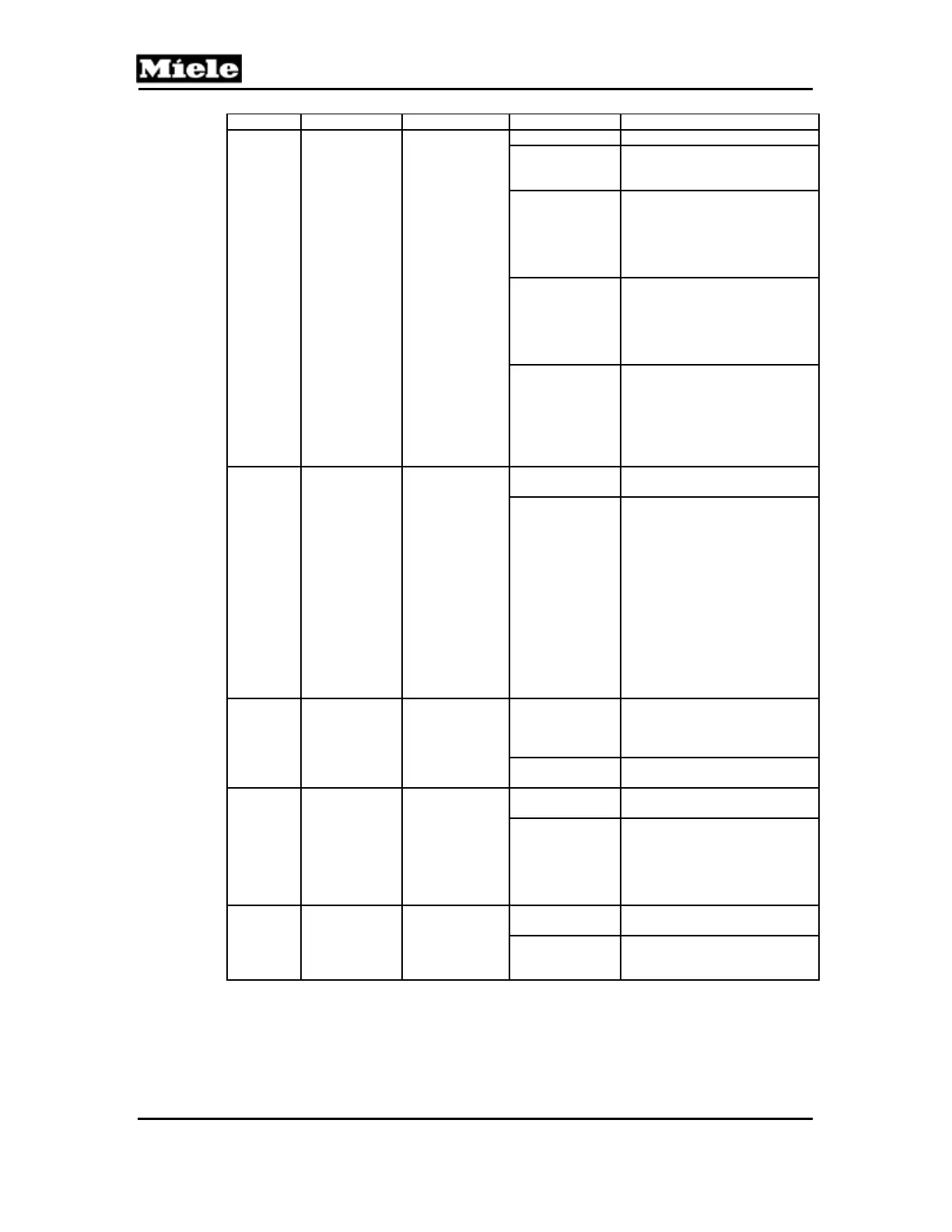Technical Information
70
PW 6xx7
No. Program Step Basic Options Setting Options Notes
2 Program stop 1 No
No No stop during program.
Permanent
Program always stops at this
point. Program is continued by
pressing Start button.
Starch stop
Program stops at this point if
operator has pressed Starch
stop button before program
reaches this stage in program
sequence. Program is continued
by pressing Start.
Spin stop
Program stops at this point if
operator has pressed Spin stop
button before program reaches
this stage in program sequence.
Program is continued by pressing
Start.
Spin stop and
starch stop
Program stops at this point if
operator has pressed Starch
stop and Spin stop buttons
before program reaches this
stage in program sequence.
Program is continued by pressing
Start button.
3
Program stop
signal 1
No
No
No stop signal at Program stop
signal output.
Yes
When control reaches a program
stop position, program stop signal
is applied to Program stop signal
output. When Start is pressed to
continue program, Program stop
signal output is reset. During
program stop, program stop
signal remains applied to
Program stop signal output.
When program continues, this
signal is cancelled. This feature
can be used to provide a signal to
operate, e.g., a lamp or buzzer
(connected via a suitable kit).
4 Heating No
No
Heating is not activated.
Thermostop is set to No. This
feature can be used for e.g., hot
rinses.
Yes
Heating is activated normally (via
control).
5
Free
temperature
selection
Yes
No
Set temperature cannot be
modified before program start.
Yes
Temperatures for first pre-wash
and first main wash can be
modified before program start.
Values between Cold and
programmed temperature can be
selected.
6 Temperature Cold
Cold
Water intake temperature; control
does not activate any heating.
15°C to 95°C
Selection of heating temperature
for this block from 15°C to 95°C
in 1°C steps.
