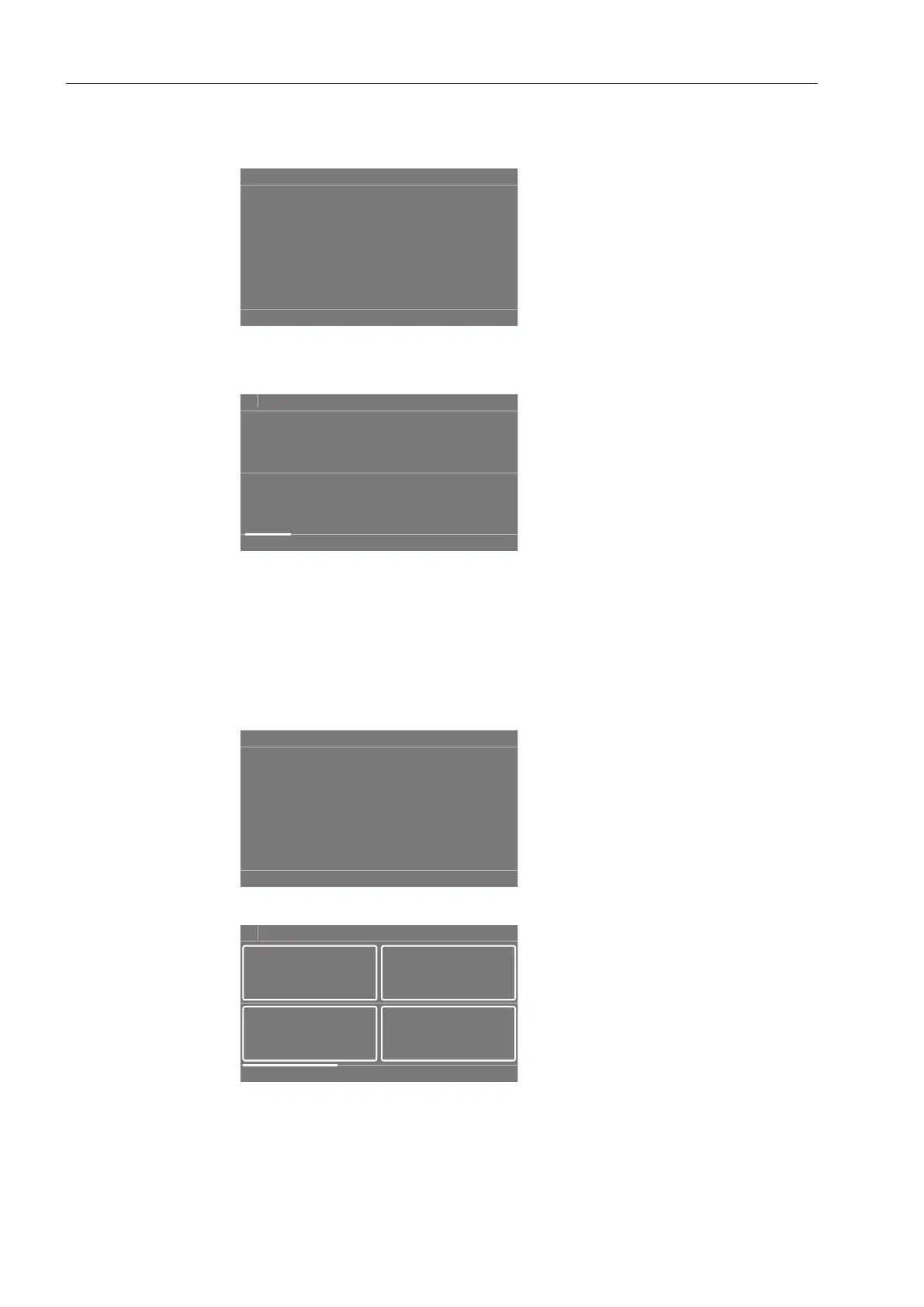Washing
28
Selecting a programme
Programmes
There are different ways to select a programme.
11:02
Programmes
Favourites Supervisor
Help
You can select a programme from the Programmesmenu.
Touch the Programmes selection area.
11:02
White items
Coloured
items
Colours
intensive
Programmes
Colours
Eco short
Help
Scroll to the right in the display until the programme you want
appears.
Touch the system-specific symbols in the touch display.
The display will change to the standard menu for that wash
programme.
Favourites
Alternatively, you can select a programme from the Favouritesmenu.
11:02
Programmes
Favourites Supervisor
Help
Touch the Favourites selection area.
11:02
Coloured
items
Minimum iron
Colours
Eco short
Favourites
White items
°C60
60 °C 60 °C
60 °C
Scroll to the right in the display until the programme you want
appears.
Touch the system-specific symbols in the touch display.
