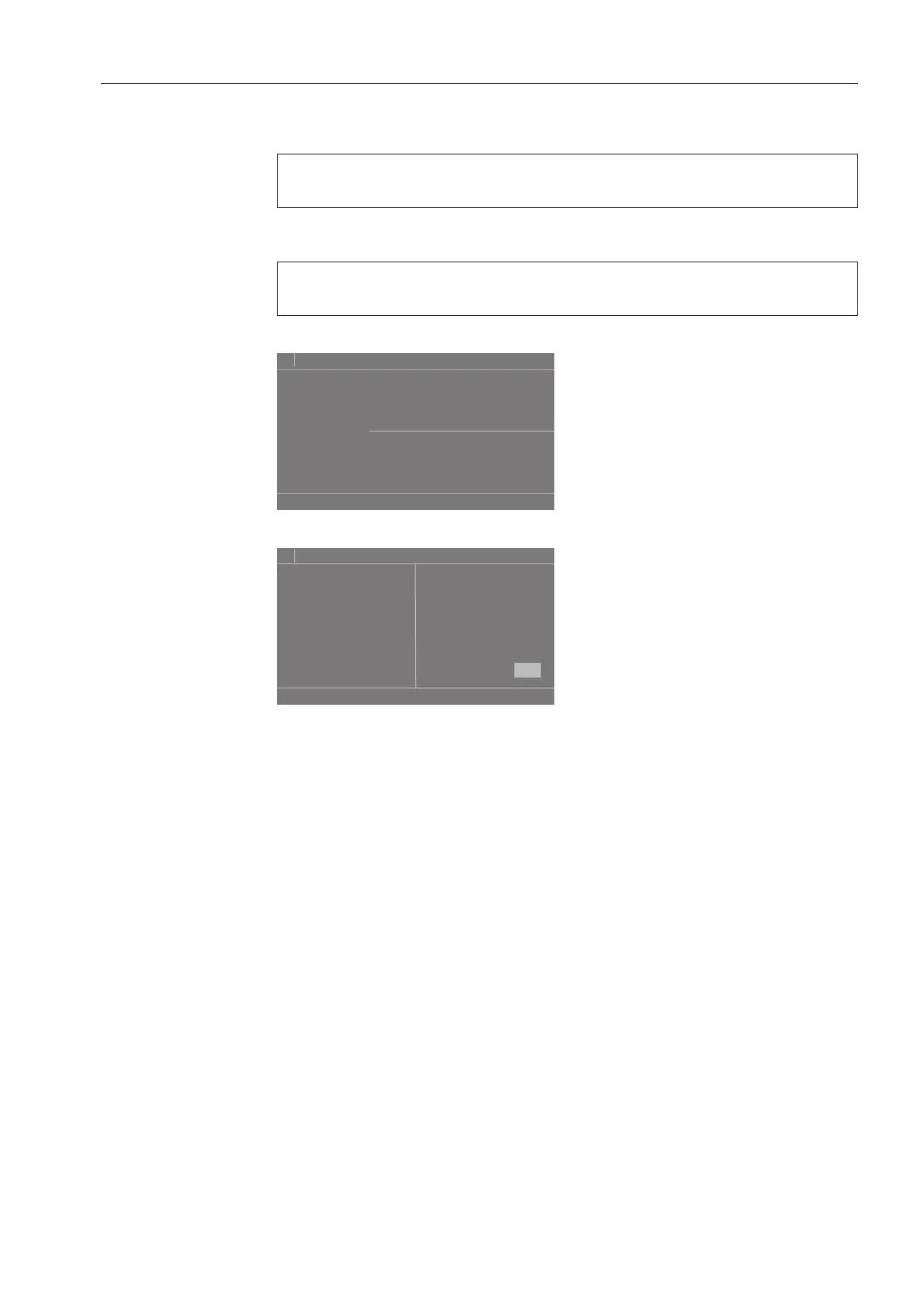Washing
29
The display will change to the standard menu for that wash
programme.
With favourite programmes, the majority of the programme settings
are preset and cannot be changed.
Selecting programme settings
Selecting a load
size
To enable load specific dispensing and an adjusted programme
sequence, you can specify the load size for some programmes.
Touch the Weight (kg) selection area.
11:02
Timer
White items
9,0/9,9 kg
°C
rpm
90
0:56 h
1300
Help
Overview
Details
Extras
Enter a valid value for the load size.
OK
9,0
3
4
21
Weight entry
5 6
7
8
0
9
11:00
kg
(0,0-9,0 kg)
Touch the OK symbol.
The display will change to show the Overview menu.
