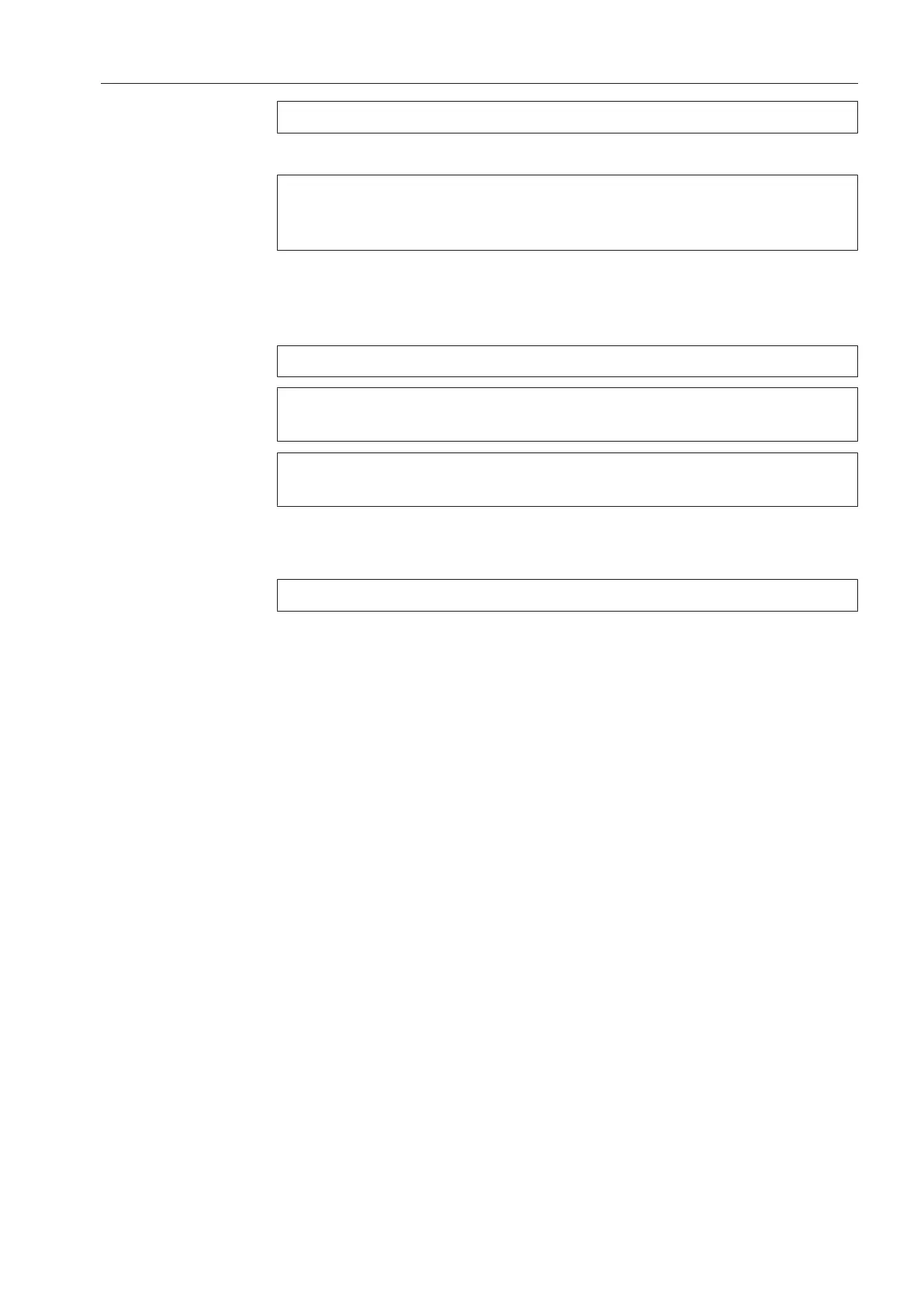Supervisor level
67
Delay start
The Delay start (Timer) display can be switched on or off.
Factory default setting: On
Memory
The washing machine will save the latest settings (temperature, spin
speed and some of the options) which have been selected for a
programme after the programme has started.
When the programme is selected again, the saved settings will
appear in the display.
Factory setting: Off
Temperature unit
You can select the unit for the temperature display (°C/°F).
Weight unit
You can decide whether load sizes are displayed in “kg” or “lbs”.
You can also switch this information off altogether.
Supervisor code
You can change the Supervisor level access code to protect the
washing machine from unauthorised access.
Enter the current code.
Then enter your new code.
Wi-Fi
Control the networking of your washing machine.
- Setup
This message only appears if the washing machine has not yet
been connected to a Wi-Fi network.
- Deactivate (visible when the network is activated)
The network remains set up, the Wi-Fi function is switched off.
- Activate (visible if the network is deactivated)
The Wi-Fi function is reactivated.
- Connection status (visible when the network is activated)
– the quality of Wi-Fi reception
– the network name
– the IP address
- New setup (visible if set up)
Resets the Wi-Fi login (network) to immediately re-establish a new
connection.
- Reset (visible if set up)
The network is no longer set up. To use the network again, a new
connection must be established.
– The Wi-Fi is switched off.
– The Wi-Fi connection will be reset to the factory default
setting.
