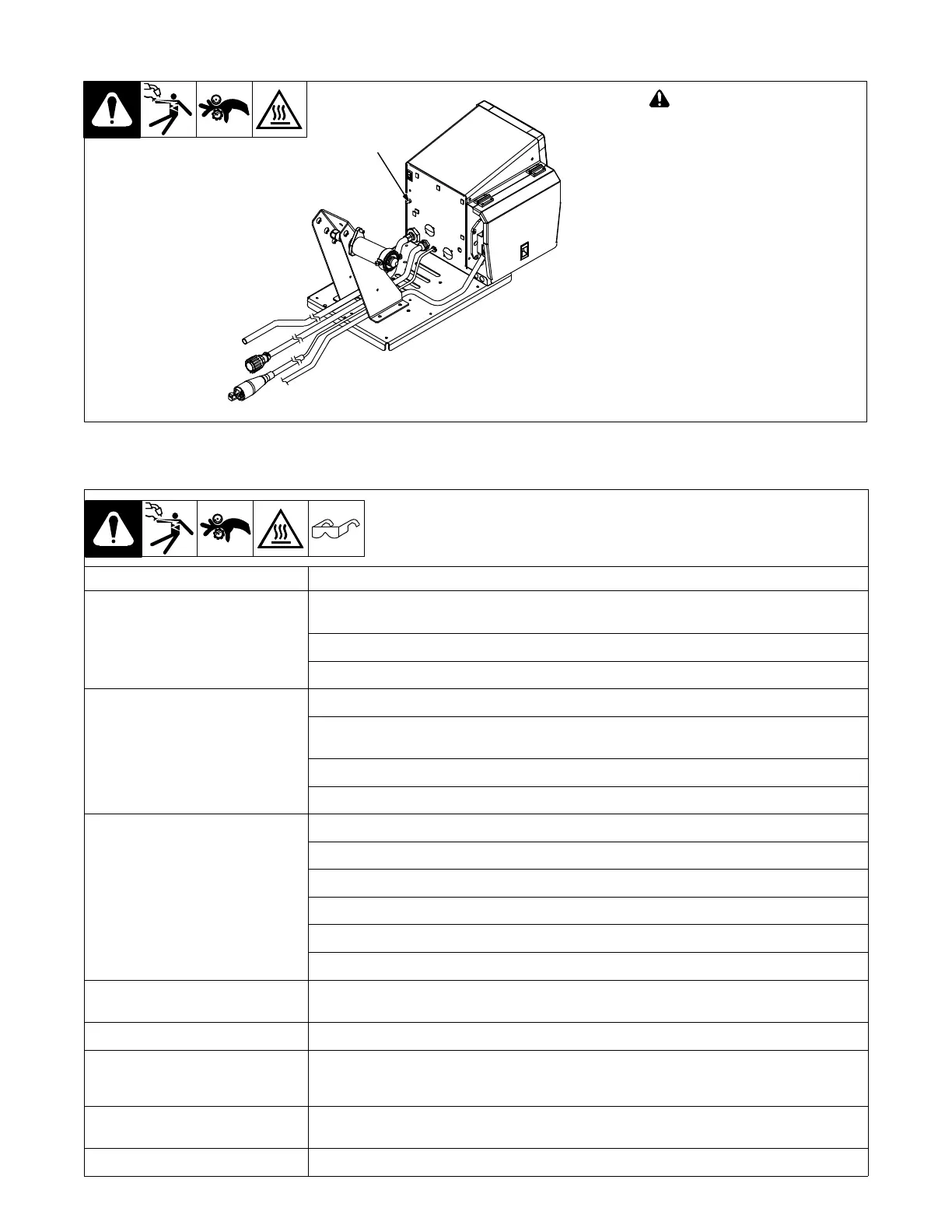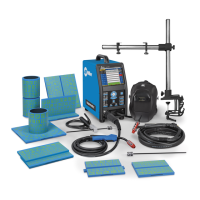OM-281138 Page 22
7-2. Overload Protection
! Turn Off wire feeder and
welding power source. Stop
engine on welding generator.
1 Supplementary Protector CB1
CB1 protects wire feeder from over-
load.
Correct problem and manually reset
supplementary protector.
281202-A
1
7-3. Troubleshooting
Trouble Remedy
Wire does not feed, unit completely inop-
erative.
Turn Power switch On.
Check 14−pin plug PLG2 connections.
Check input power.
Wire does not feed. Check supplementary protector CB1. (see Section 7-2)
Check gun trigger connection at wire feeder. Check gun trigger leads and trigger switch. See gun Owner’s
Manual.
Run-In speed is set to minimum. Normal setting is 50 percent.
Have Factory Authorized Service Agent check drive motor and control board PC1.
Wire feeds erratically. Readjust hub tension and drive roll pressure (see Section 5-9).
Use correct size drive roll (see Parts List).
Clean or replace dirty or worn drive roll (see Section 5-8).
Remove weld spatter around nozzle opening.
Replace contact tip or liner. See gun Owner’s Manual.
Have Factory Authorized Service Agent check drive motor and control board PC1.
Wire feeds when Jog switch is pressed
but not when gun trigger is pressed.
Check gun trigger connection at wire feeder. Check gun trigger leads and trigger switch. See gun Owner’s
Manual.
Wire feeds as soon as power is applied. Check gun trigger. See gun Owner’s Manual.
Wire does not feed until trigger is
pressed but continues to feed after trig-
ger is released.
Check for short between gun trigger leads and weld cable. Repair or replace gun trigger leads.
Gas valve rattles loudly and wire feeds
slowly or erratically.
Check for short between gun trigger leads and weld cable. Repair or replace gun trigger leads.
Gas does not flow; wire feeds. Check gas valve and flowmeter.
