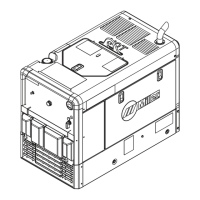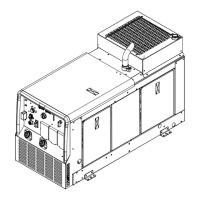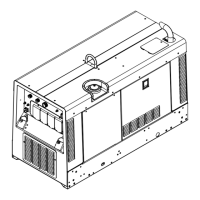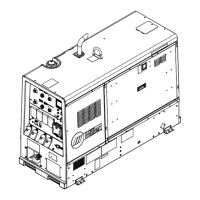OM-404 Page 15
4-4. Connecting The Battery
Ref. 800 394-B / Ref. 192 785 / Ref. S-0756-D
+
–
3/8, 1/2 in
Connect negative (–)
cable last.
Tools Needed:
4-5. Connecting To Weld Output Terminals
801 458-A / Ref. 192 785
1 Work Weld Output Terminal
2 Electrode Weld Output
Terminal
Connect work cable to Work
terminal.
Connect electrode holder cable or
electrode weld cable to Electrode
terminal for Stick and MIG welding.
Connect torch cable to Electrode
terminal for TIG welding.
Use Process Selector switch to
select type of weld output (see
Section 5-1).
1 2
Tools Needed:
3/4 in
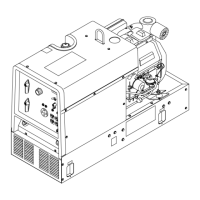
