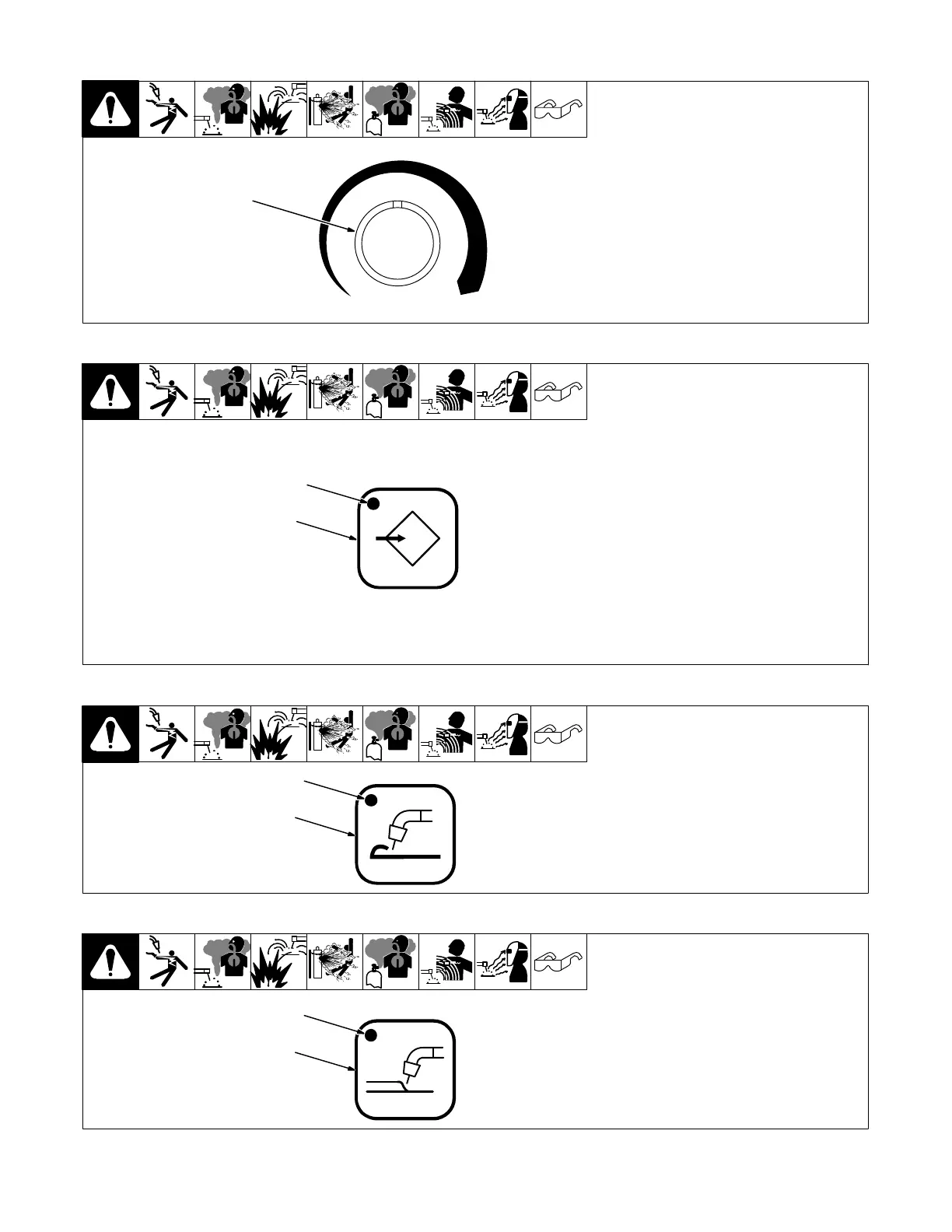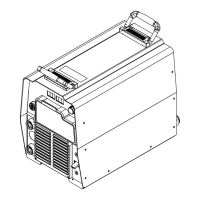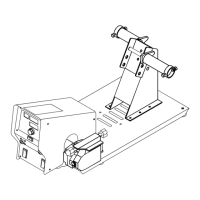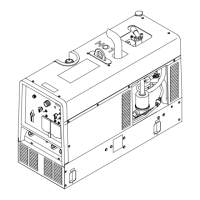OM-243 347 Page 23
6-6. Adjust Control Left/Right
1 Adjust Control
Use Adjust control to change vari-
ous parameters or menu items.
Use left control to adjust volts or arc
length.
Use right control to adjust amper-
age or wire feed speed.
1
6-7. Setup Push Button
2
1
1 Setup Push Button
2 Setup LED
When the Setup button is pressed,
the Setup push button LED turns on.
Press button to enter basic setup
features. Hold button to enter more
advanced setup features
6-8. Start Push Button
2
1
1 Start Push Button
2 Start LED
Press button to activate/deactivate
start parameters. LED is on when
start is enabled. Press and hold but-
ton for 1 second to access start para-
meter menu.
6-9. Crater Push Button
2
1
1 Crater Push Button
2 Crater LED
Press button to activate/deactivate
crater parameters. Press and hold
button for 1 second to access crater
parameter menu.