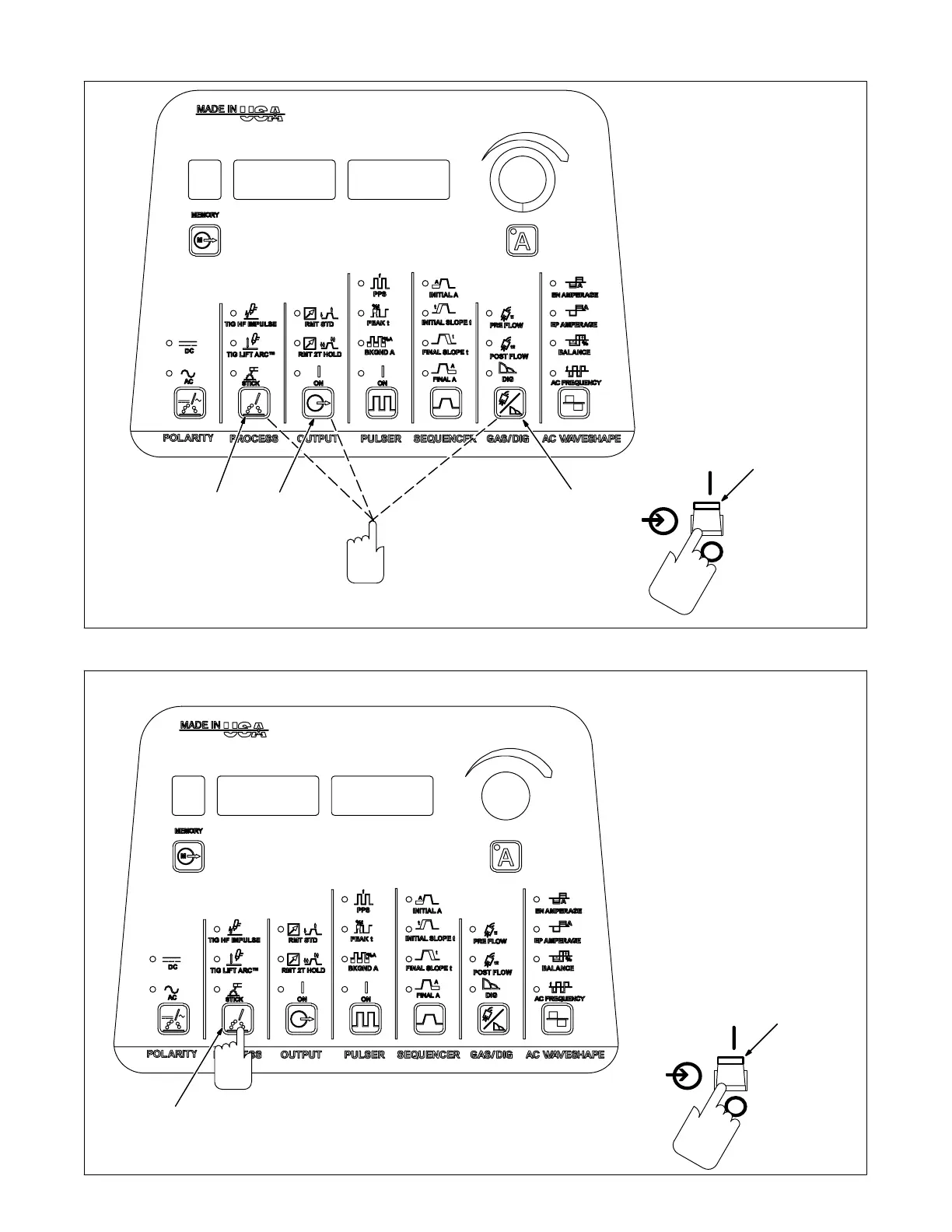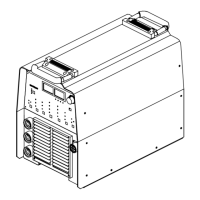OM-216 869 Page 54
5-17. Resetting Unit To Factory Default Settings
1 Process Switch Pad
2 Output Switch Pad
3 Gas/DIG Switch Pad
4 Power Switch
To reset the active memory, polarity,
and process to original factory set-
tings, lockout feature must be off
(see Section 6-8). Turn power on
and then press and hold the Pro-
cess, Output, and Gas/DIG switch
pads before the machine name
clears the meters.
1
2
3
Rear Panel
4
V
5-18. Software And Revision Viewing
1 Power Switch
2 Process Switch Pad
To access software numbers, turn
power on and then press and hold
Process switch pad until machine
name clears. First [SOFT][NUM]
will appear for two seconds fol-
lowed by the software number for
five seconds.
2 Rear Panel
1
V
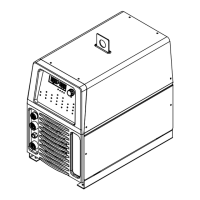