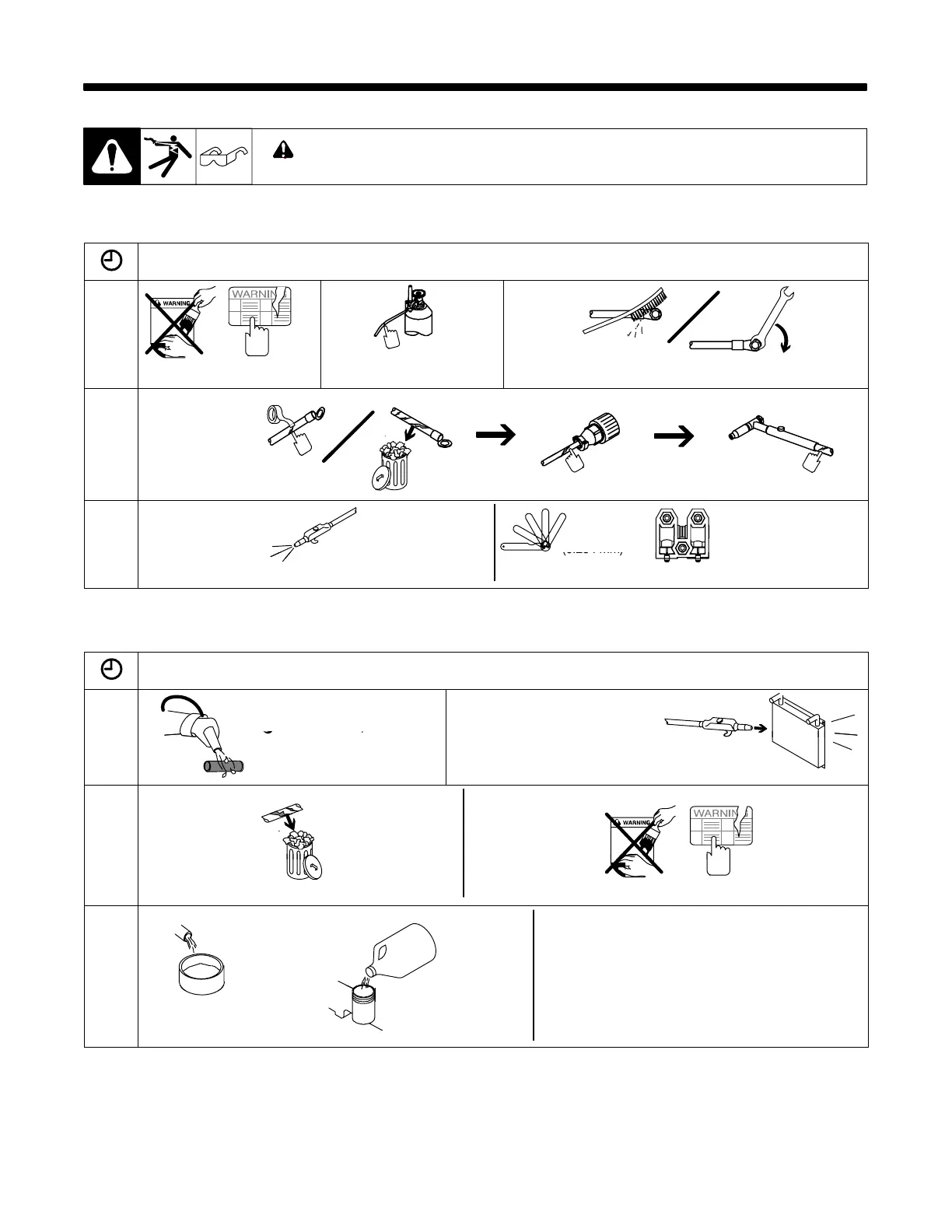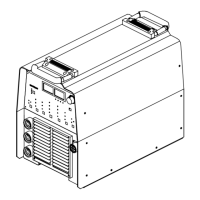OM-216 869 Page 68
SECTION 7 − MAINTENANCE AND TROUBLESHOOTING
7-1. Routine Maintenance
! Disconnect power before maintaining.
A. Welding Power Source
= Check = Change = Clean Δ = Repair = Replace
* To be done by Factory Authorized Service Agent
Every
3
Months
Labels Gas Hoses
Every
3
Months
Δ Cables And Cords
Every
6
Months
0.010
(0.254 mm)
:Durning heavy service, clean monthly. * Adjust or clean spark gap
B. Cooler
= Check = Change = Clean Δ = Repair = Replace
* To be done by Factory Authorized Service Agent
Every
3
Months
Coolant Strainer,
Blow out heat exchanger fins.
Check coolant level. Top off with
durning heavy service,
clean more frequently.
.
distilled or deionized water if necessary.
Every
6
Months
Hoses
Labels
Every
12
Months
Replace coolant.
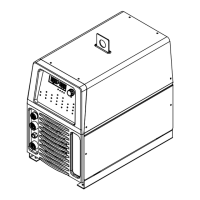