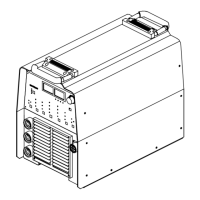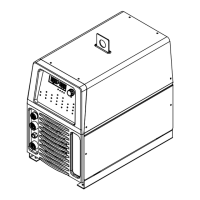
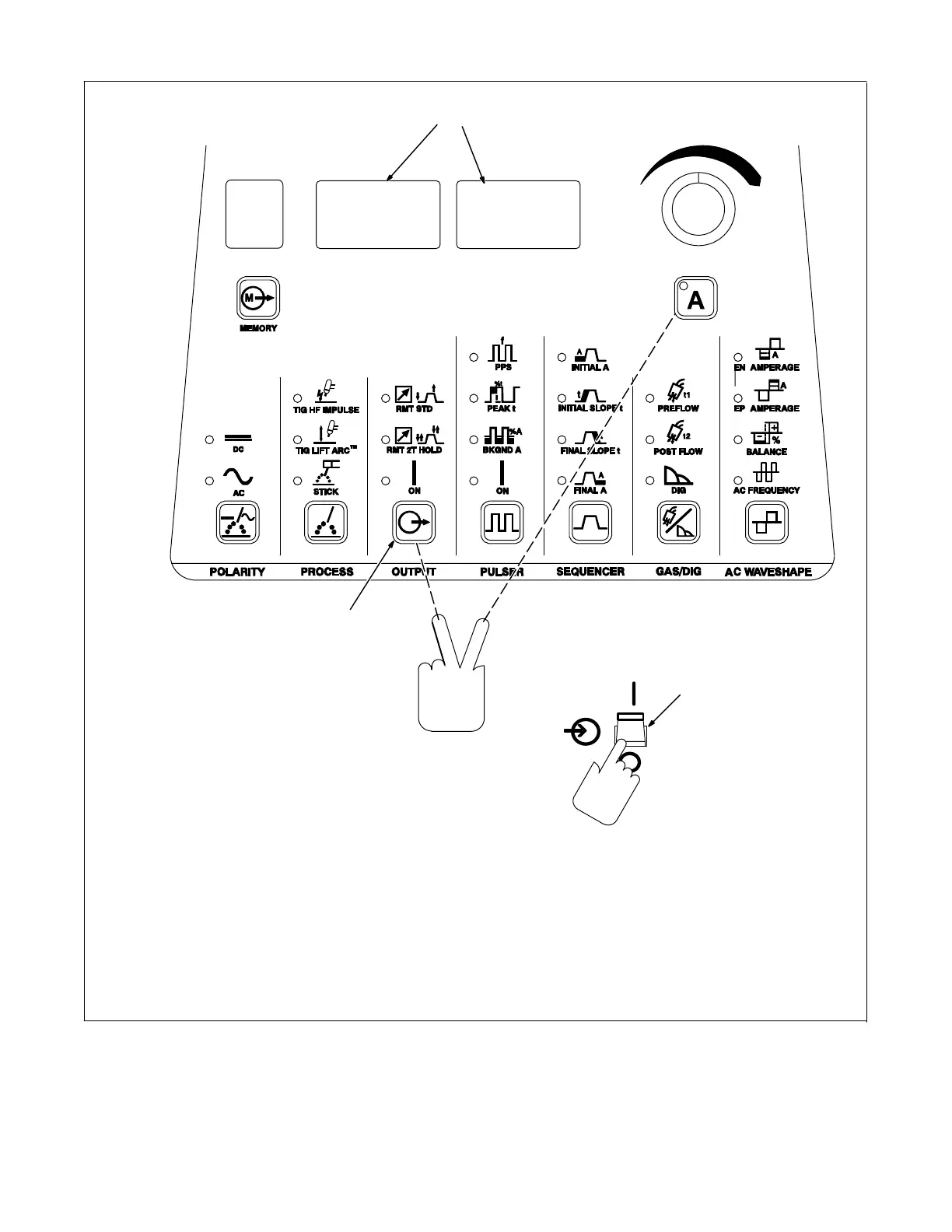 Loading...
Loading...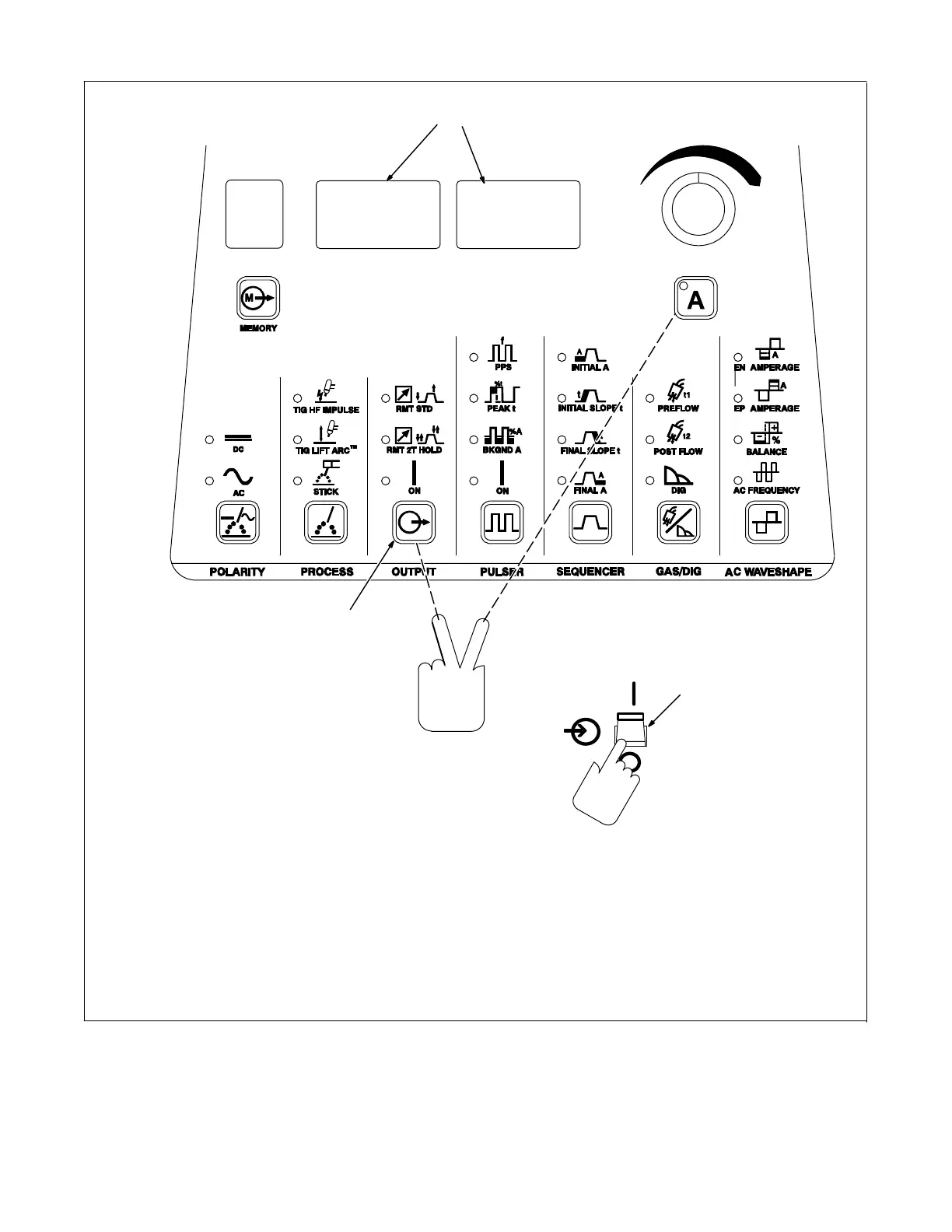
Do you have a question about the Miller DYNASTY 700 and is the answer not in the manual?
| Output Range | 5 - 700 A |
|---|---|
| Output Voltage Range | 10 - 40 V |
| Max Open Circuit Voltage | 80 V |
| Processes | TIG, Stick |
| Duty Cycle | 60% at 700 A |
| Rated Output | 700 A at 60% Duty Cycle |