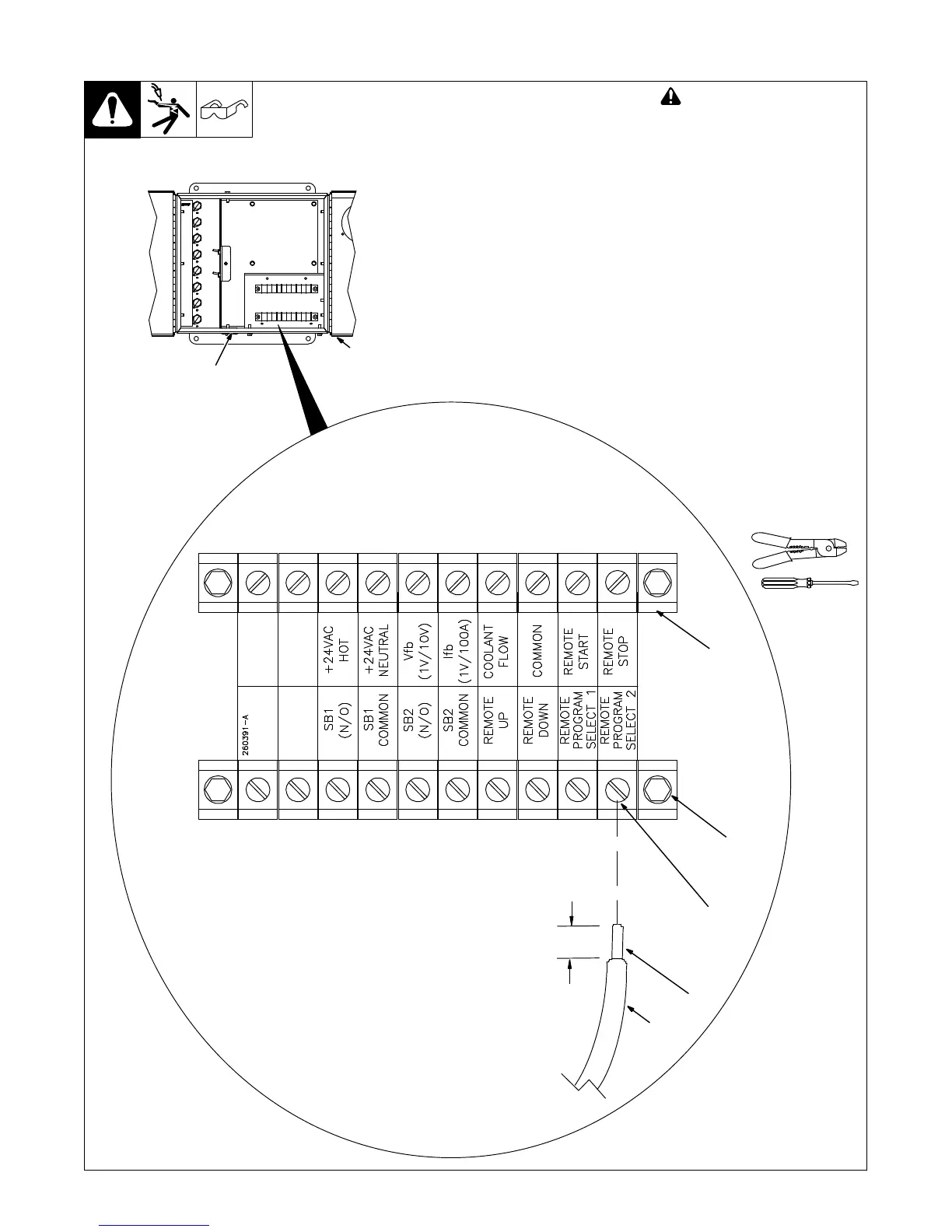OM-253893 Page 15
5-5. Terminal Block TB1 And TB2 Connections For SubArc Interface Analog
! Turn Off welding power
source and weld control and
disconnect input power be-
fore opening access door.
1 Access Door
Remove securing screw and open
access door.
2 Terminal Block TB2
3 Terminal Block TB1
4 Securing Screw - Terminal
Block
5 Stripped Lead
6 Typical Lead Being
Connected To Terminal Block
7 Access Hole - Used For
Connections To Terminal
Blocks, Flux Valve, etc.
Install strain relief (customer
supplied) in access hole.
Strip 1/4 in (6 mm) insulation off end
of lead, insert end into proper loca-
tion on TB1 and TB2. Tighten appli-
cable securing screw.
Close and secure access door.
Tools Needed:
1
7
Analog
1/4 in
(6 mm)
6
5
2
3
4
Ref. 265695-A / 267618-A