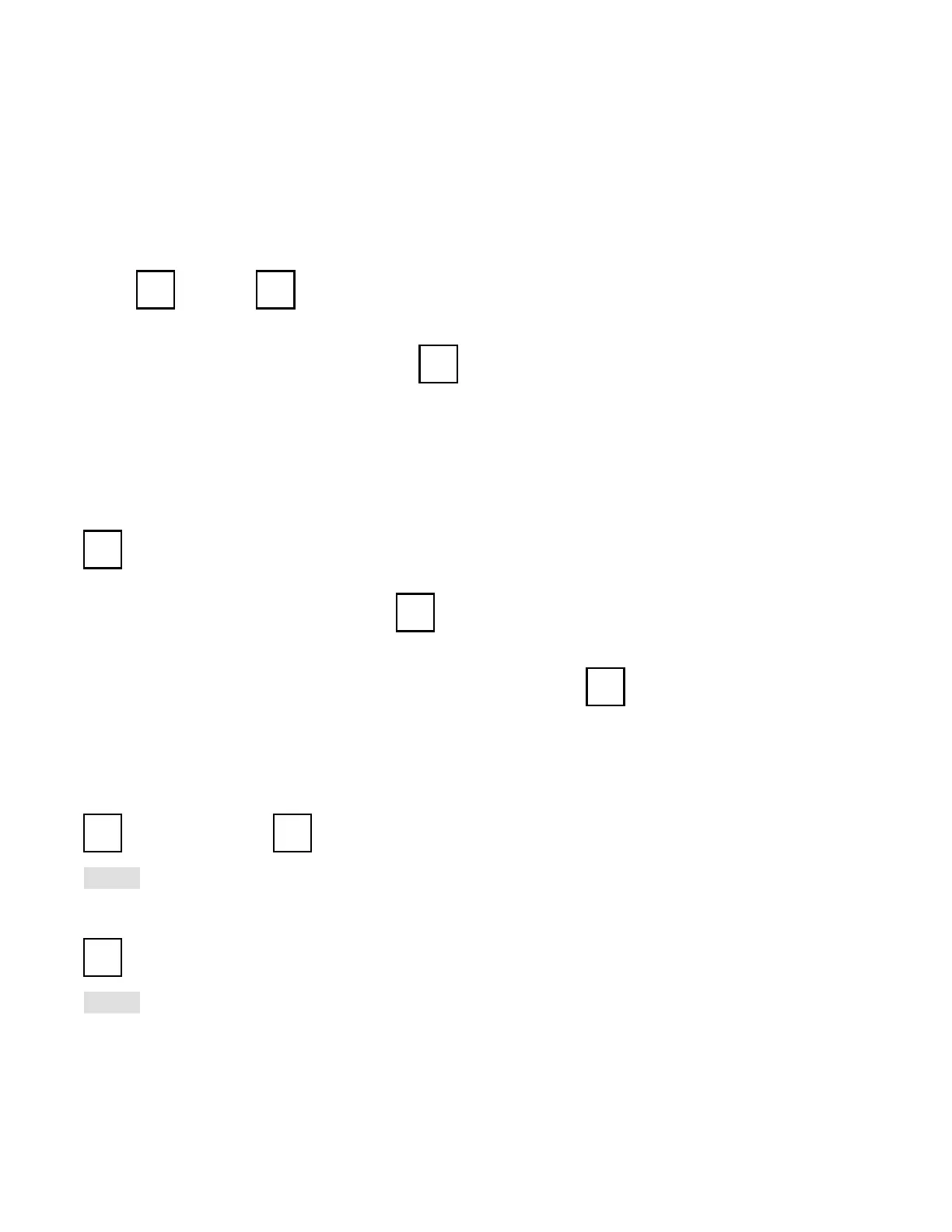Parameters are entered as follows:
With ’P-#’ displayed, the user may increment or decrement the displayed parameter
until the desired parameter is obtained or access the desired parameter directly by
pressing the appropriate numbers on the keypad.
e.g.’P-1’ is displayed, P-27 is desired.
Press and then .
P-27 will be displayed.
If the wrong switch is depressed, press to clear the parameter display and the
desired numbers again selected.
Setting Parameters:
Once the desired parameter has been obtained on the display,
Press
this will cause the display to show the contents of the selected parameter.
The contents may be changed to a new value or code by pressing the de-
sired numbers and then .
NOTE: after a minute and a half, the contents display will revert to the parameter
number if the keypad is not further used. Press again if desired to
return to display of contents.
e.g. P-1, units, is displaying a value of ’2’ (cm); 1-% (% meters) is desired
press
and then
1P will be displayed
press
1P will momentarily flash off to indicate that it has been entered.
2 7
CLR
ALT
DSP
ENTER
ALT
DSP
1 *
ENTER
PL-399 4 – 4