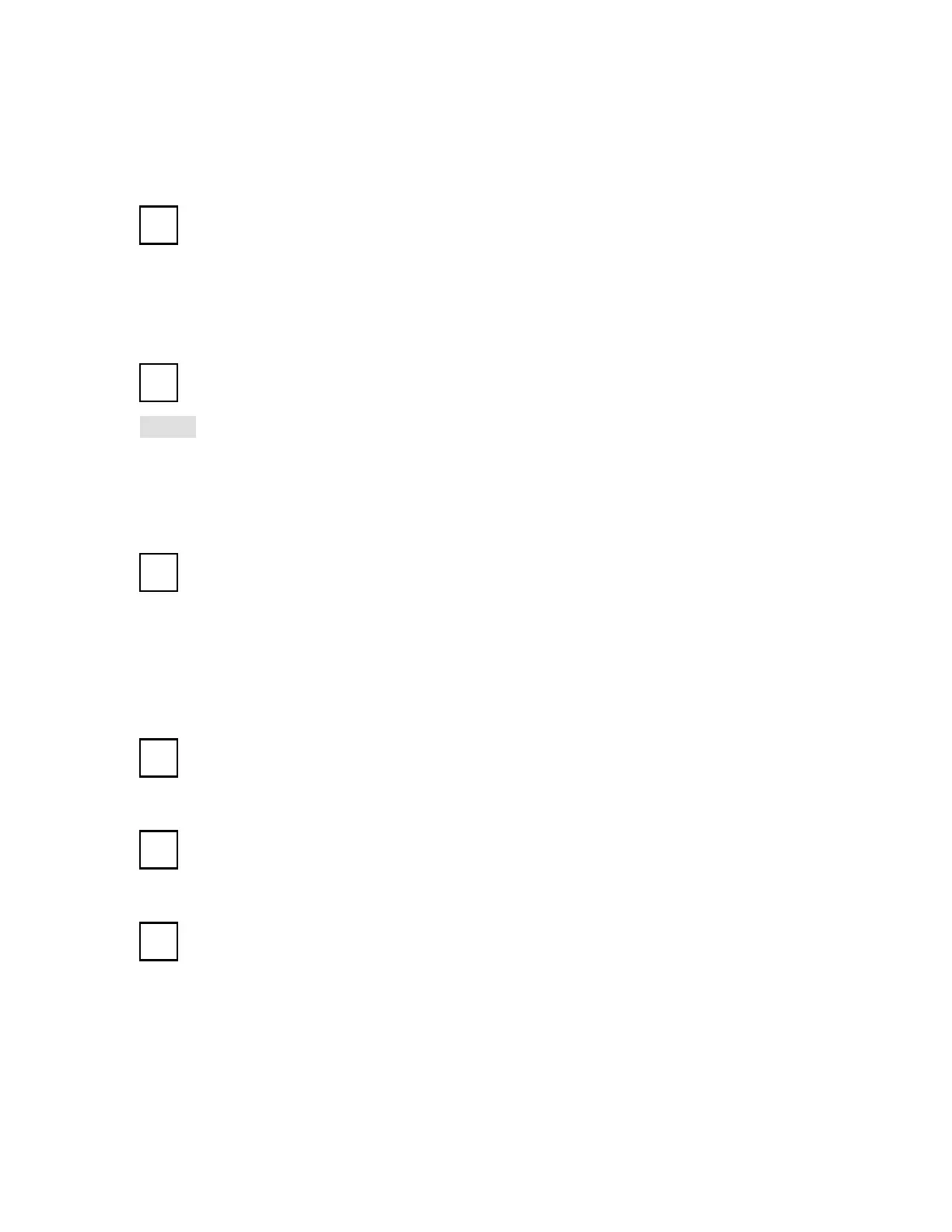To set the next parameter:
press
the next parameter will be displayed momentarily, followed by a display of
its contents. The contents may be changed as previously described.
To directly access a parameter:
press
P-#
will be displayed
enter desired parameter number
press
the contents of this parameter are now displayed and may be changed as
previously described.
To reset a parameter to its factory value:
select the desired parameter
press
present contents will be displayed
press
display will go blank
press
factory setting of selected parameter is displayed and automatically
entered.
↑
ALT
DSP
ALT
DSP
ALT
DSP
CLR
ENTER
PL-399 4 – 5