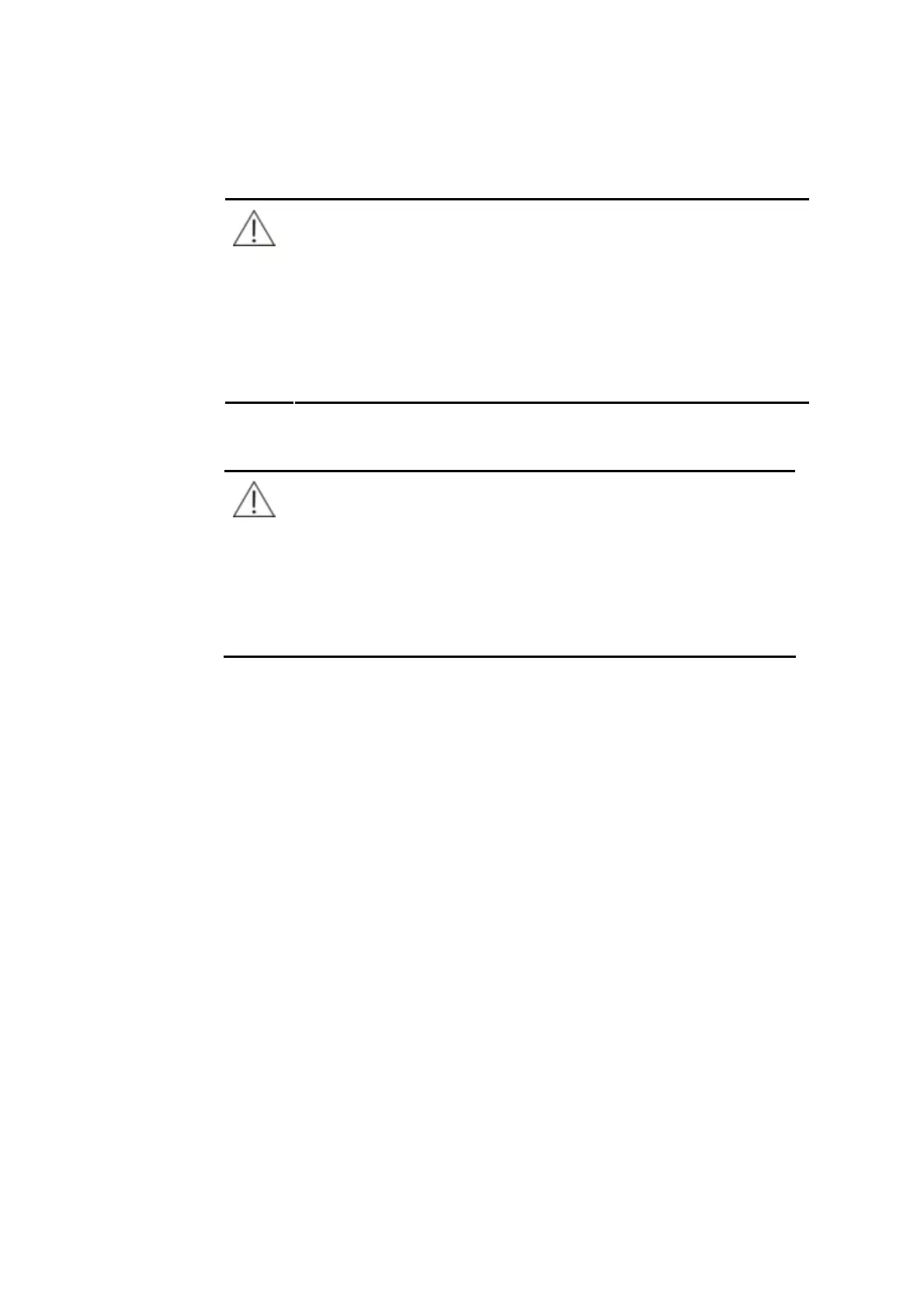11
External Equipment
WARNING
External equipment connected to the analogue and digital interfaces
must be complied with the relevant Safety and EMC standards (e.g.,
IEC 60950 Safety of Information Technology Equipment Standard and
CISPR 22 EMC of Information Technology Equipment Standard (CLASS
B)). Any person, who connects additional equipment to the signal input
or output ports and configures an IVD system, is responsible for
ensuring that the system work normally and complies with the safety
and EMC requirements. If you have any problem, consult the technical
services department of your local representative.
Communication interface
CAUTION
The system is equipped with two USB ports which can be used in
connecting the keyboard, mouse, printer and other external
equipments or in system upgrading. RS232 is used in connecting the
PC with the analyzer to transfer data.
These three ports should not be used to operate the system for usage
other than those mentioned above. Otherwise, system might be
damaged.