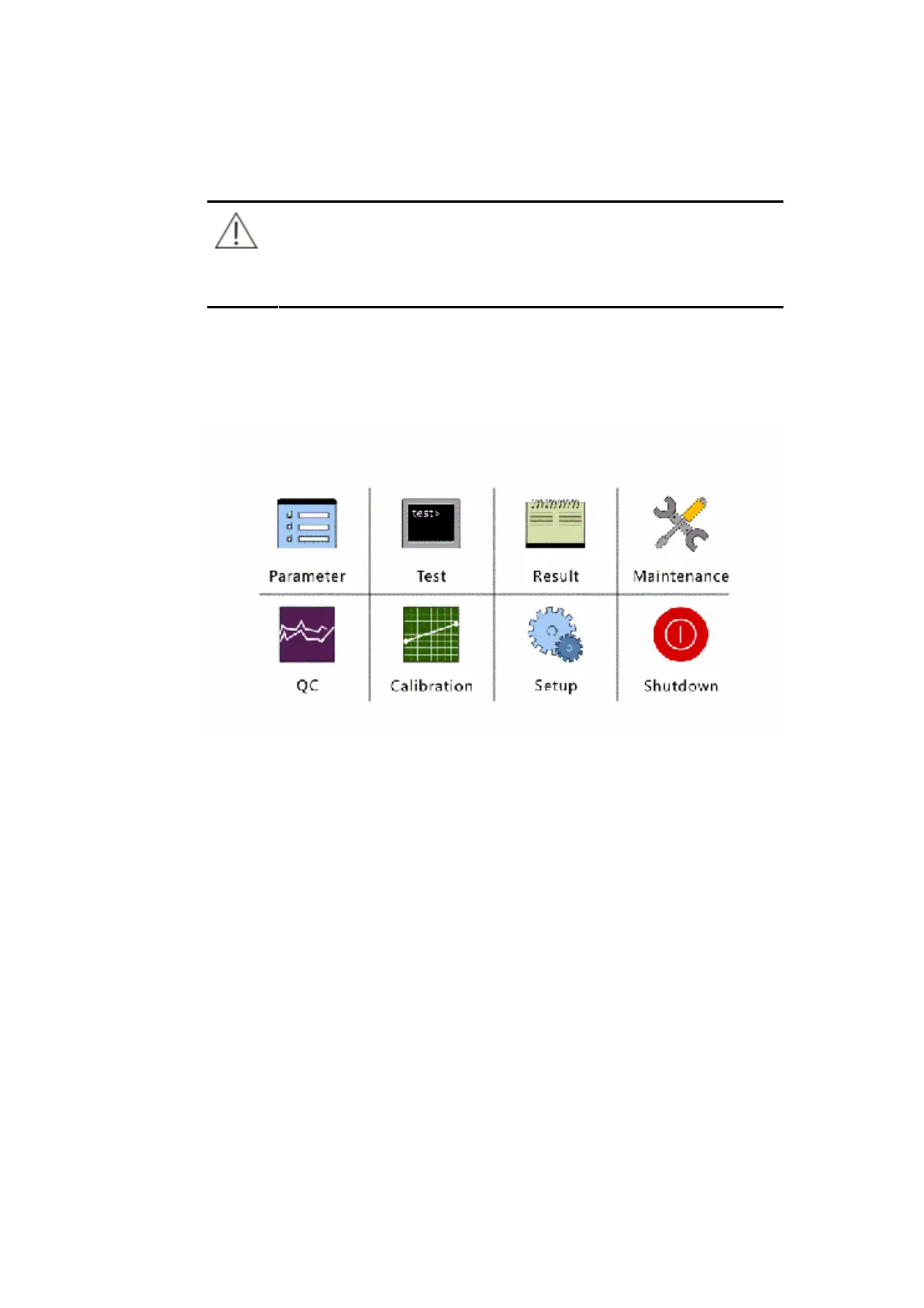4-2
If the system failed to pass self-checking, the initialization will be terminated and the
main screen will be displayed. Please contact Mindray customer service department
or your local distributor for troubleshooting.
NOTE
If the system failed to pass self-checking, most of the operation
including running test will be disabled, except for same inquiry. Please
refer to 4.3 Test for more information.
After initialization, the main screen will appear as shown in figure 4-2.
Figure 4-2 Main Screen
4.2 Parameter
Click Parameter to enter the parameter screen as shown in figure 4-3.The tests
include routine, profile, calculation and off-system. The left list indicates the name of
the saved tests; the right list indicates the information of the selected test.
Click Add, Delete, Save and Cancel to add, modify and delete test information.
4.2.1 Routine
The test information includes the basic information (such as calculation methods,
wavelengths, etc.), restriction information ( such as reference range) and information
about calibration and QC.
4.2.1.1 Basic
Click Add to enter the screen shown in figure 4-3. The Routine includes: Basic,
Restriction, Cal details and QC Information.