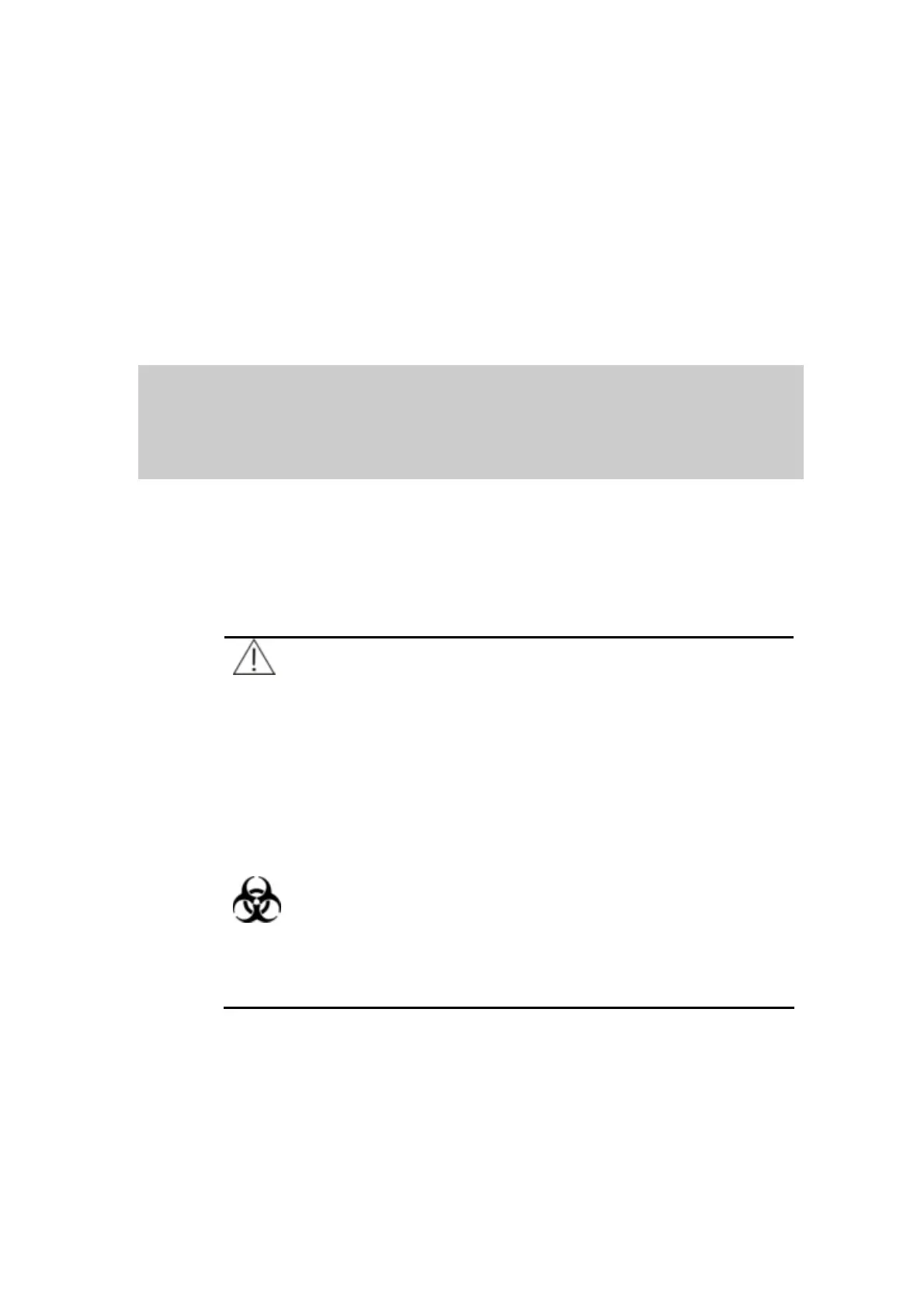5-1
5 Maintenance
To ensure good performance of the system, regular maintenance is required.
WARNING
Do not perform any maintenance procedures that are not described
in this chapter. Otherwise, it may lead to personnel injury or
equipment damage.
Do not touch the parts other than specified.
Performing unauthorized maintenance procedures may damage
your system, void any applicable warranty or service contract and
even cause personal injury.
Do not spill water or reagent on mechanical or electrical
components of the system.
BIOHARZARD
Wear gloves and lab coat and, if necessary, goggles during
maintaining process.
Before maintenance or packaging for transportation, the used
instrument should be disinfected to ensure personal safety.
5.1 Daily Maintenance
1、 Use neutral wash solution and wet cloth to remove the spillage on the
instrument.
2、 Wash the tubing with distilled water or DI water before shutting down the
analyzer (for instrument installed with flow cell).
