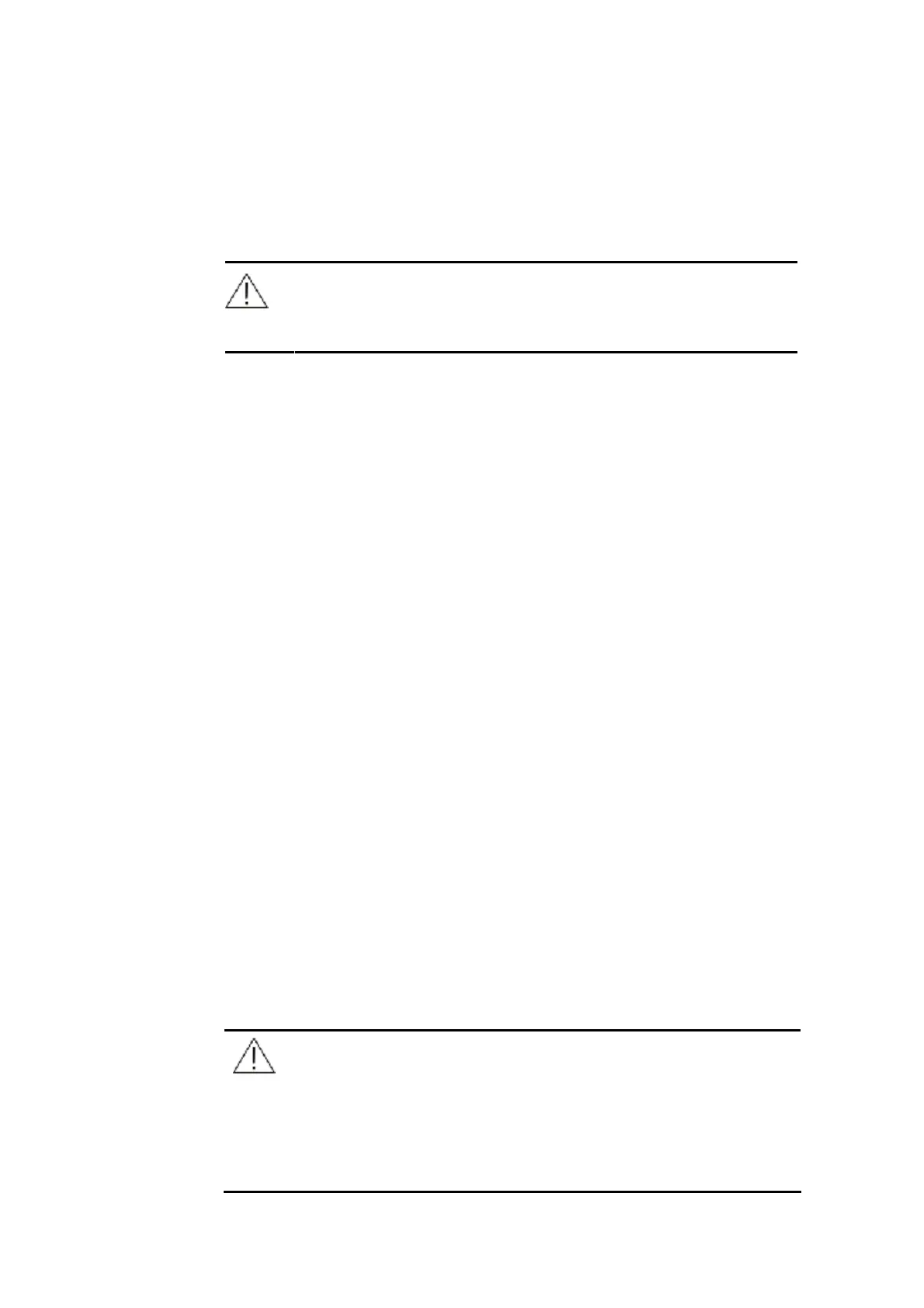2-3
2.2.5 Waste Bottle
A waste bottle should be provided by the user to treat waste liquid, and other
suitable ways to dispose the waste liquid are also applicable.
NOTE
The waste bottle should not be sealed, otherwise the peristaltic pump
can not function to aspirate.
2.3 Installation
Installation procedure:
1 After the system is delivered to your place, check the delivered goods
against the packing list
2 After opening the package, take the system out;
3 Place the system on the operating platform and ensure at least 200mm
distance between the system and the wall. Remove the package of the
system;
4 Remove the protection on the optical window;
5 Connect the waste bottle.
6 Connect the power cable, turn on the analyzer and the system is started.
The system will enter the main screen after self-check and tubing washing.
(If cuvette mode is selected, tubing wash is not needed).
7 After system is stabilized, request 1-2 tests and run. Evaluate the test
results.
8 After confirming that the system works normally, shutdown the system
following the instruction indicated in this manual.
2.3.1 Connecting Power Cord
Connect one end of the power cord to the socket on the back of the analyzer, the
other end to power supply. Turn on the power to start the system. The analyzer will
start initialization check-up which will take about 3 minutes. After that, the operating
screen will be displayed.
WARNING
The system is equipped with three-wire power cord. Make sure the
power socket is grounded correctly. Improper grounding may lead to
electric shock and/or equipment damage.
Be sure to connect the system to a power socket that meets the system
requirements and has a proper fuse installed.