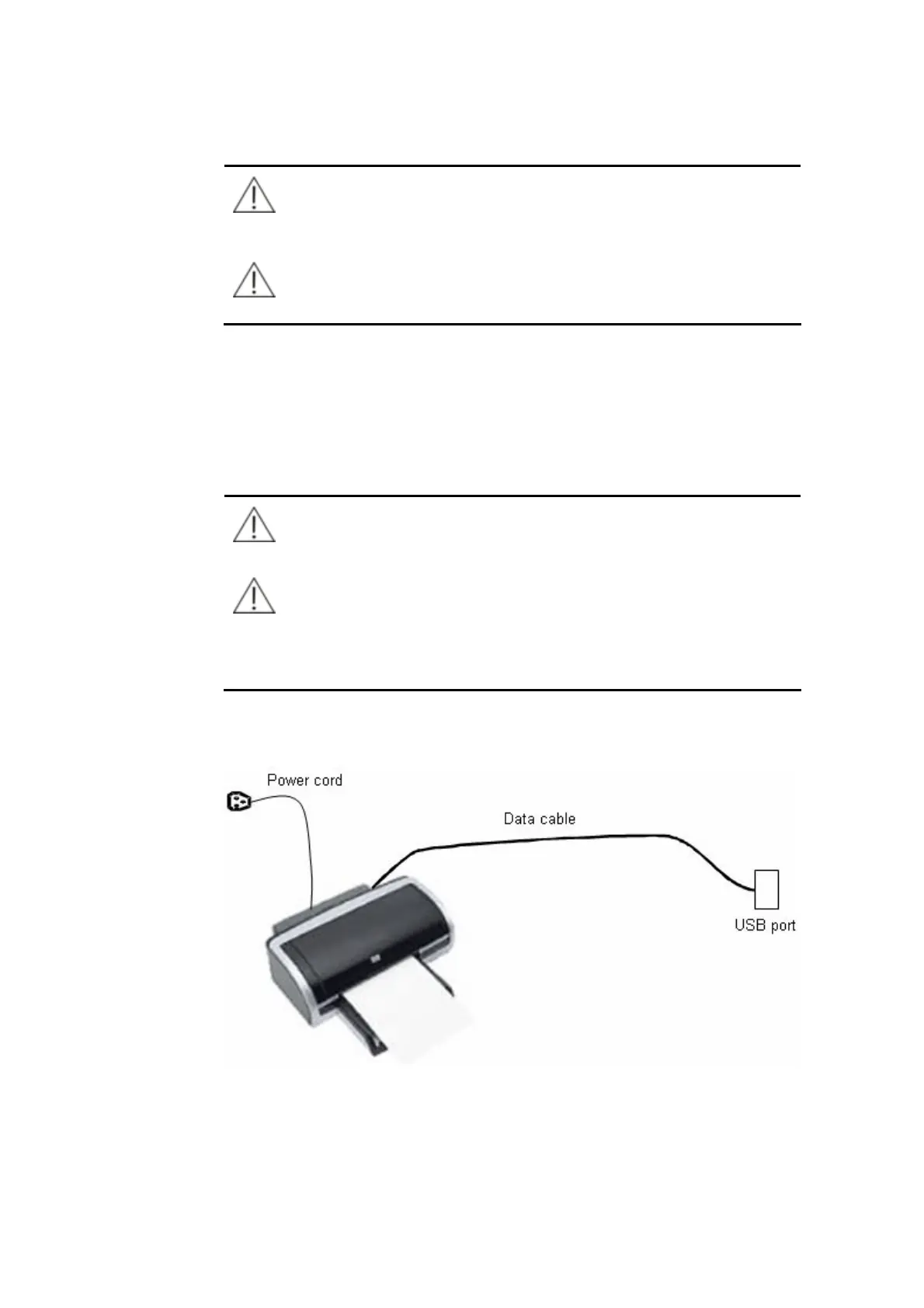1-5
CAUTION
Do not use any tools like sandpaper that may damage the thermal
components. Do not squeeze the thermal print head.
NOTE
The paper used for the thermal recorder should be 50mm×20m.
1.4.2 External Printer
The external printer is supported by the system. If you want to purchase a printer,
please contact our company customer service department or your local distributor.
The printer is shown in the figure below, connecting to the power supply and USB
port.
WARNING
The printer must be connected to properly-grounded power socket.
NOTE
You are recommended to use printers that are compatible with the
system and listed in (not limited to) Appendix. If you have any
questions about the printers, please contact our company customer
service department or your local distributor.
Figure 1-3 Connection of External Printer
Perform the following steps to install the printer:
1 Plug the data cable to the USB port on the back of the instrument.
2 Plug the power cord to a properly-grounded power socket.
3 Turn on the system and the printer.