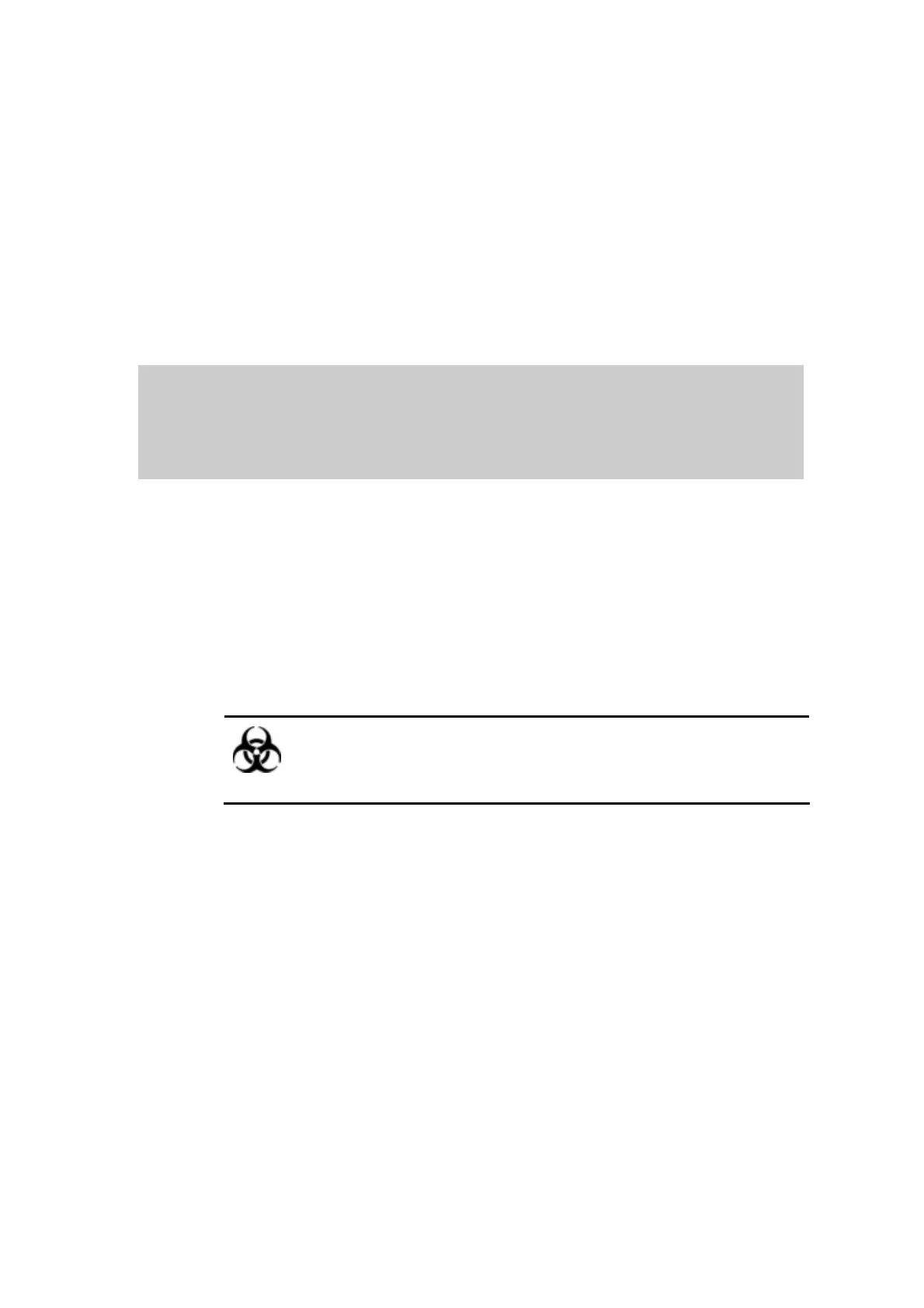3-1
3 Basic Operations
3.1 Preparation for Powering On
You should perform the following operations before powering on the analyzer.
BIOHAZARD
Wear gloves and lab coat and, if necessary, goggles when performing
the following operations.
1 Check the power supply and make sure it can supply proper voltage for the
analyzer.
2 Check if the power cord of the system is properly connected.
3 Check and make sure sufficient printing paper is prepared for the printer. If not,
feed more printing paper.
4 If external printer is applied, check if the data cable has been connected to the
system. Check if the power cord of the printer is properly connected.
