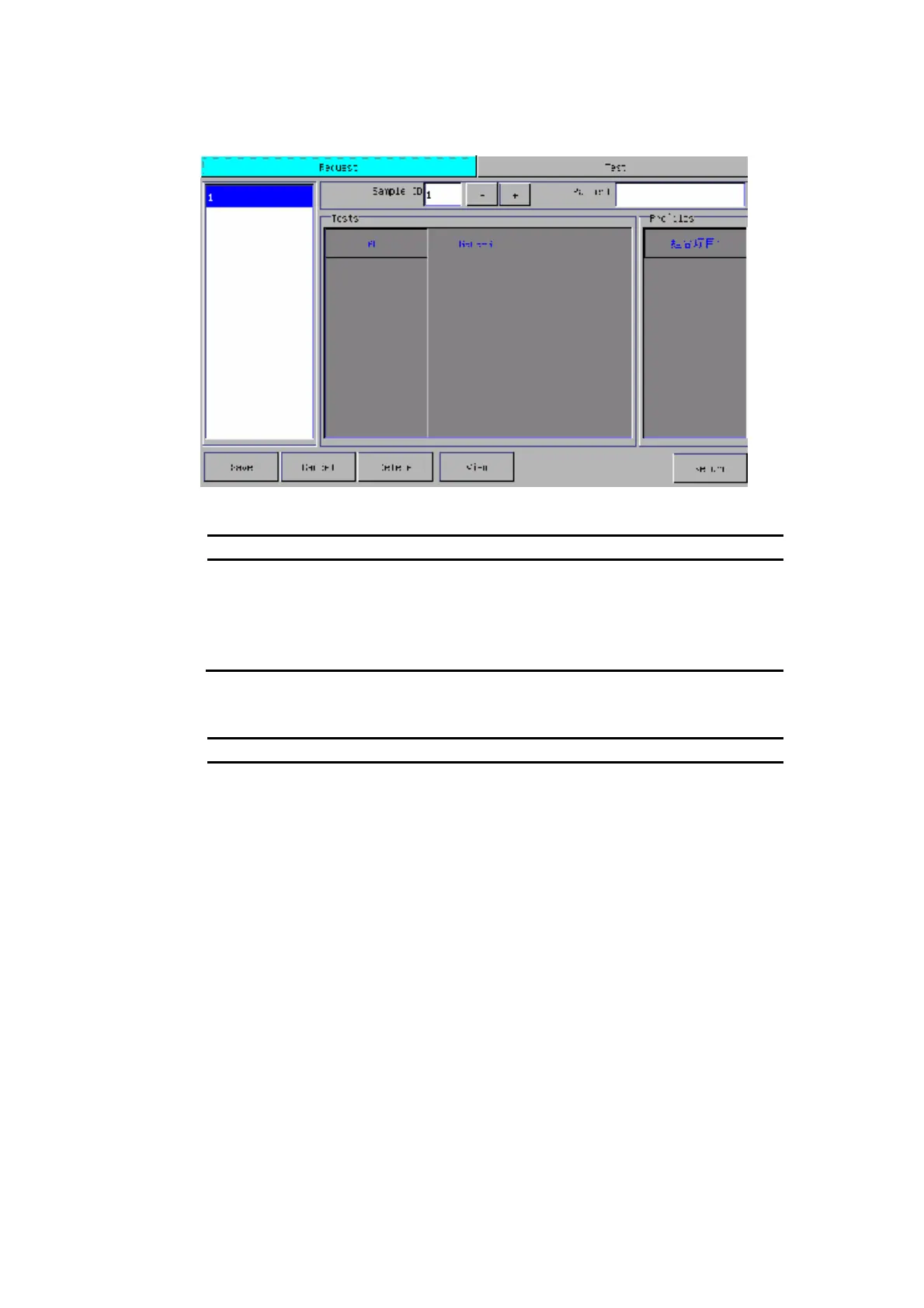4-14
Figure 4-10 Request
The following table explains the parameters on the Request screen.
Parameter Description
Sample ID Sample ID. Range: 001-999.
Patient Name of the patient.
Tests The names of the on-board tests.
Profiles The names of the defined profiles.
The following table introduces the buttons on the screen.
Buttons Function
Save Save the information of newly requested test.
Delete Delete the requested tests of the selected sample ID.
Cancel Click this button to cancel requesting, and return to the
status before requesting.
