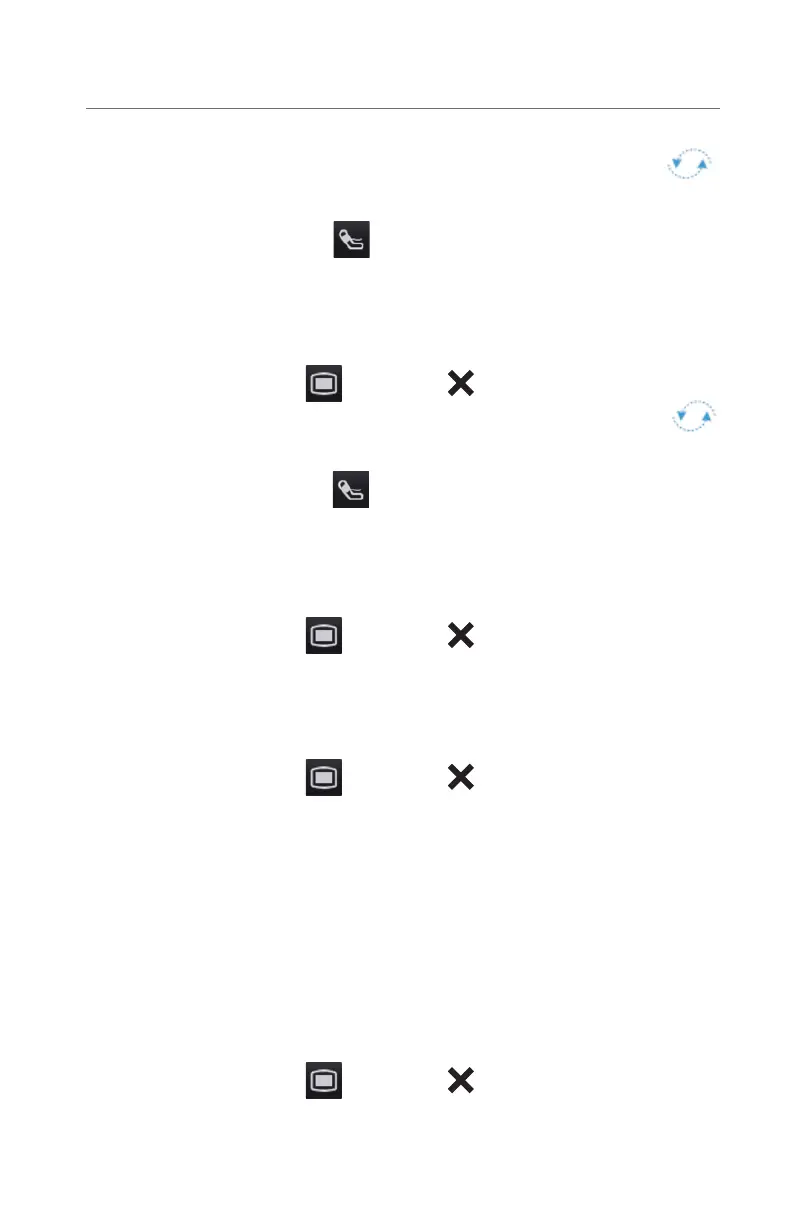8
BeneVision N1
Quick Reference Guide
NIBP
Initiate A Non-Invasive Blood Pressure Measurement (NIBP)
To initiate a NIBP measurement:
a. Press the NIBP Start/Stop
quick key.
Or
a. Select NIBP tile on the main screen to access the NIBP dialog
.
b. Select Start NIBP.
c. Select the Main Menu
quick key or to return to the main display.
Stop Non-Invasive Blood Pressure Measurement (NIBP)
To stop the current NIBP measurements,
a. Press the NIBP Start/Stop
quick key during the NIBP measurement.
Or
a. Select NIBP tile on the main screen to access the NIBP dialog
.
b. Select Stop NIBP.
c. Select the Main Menu
quick key or to return to the main display.
To stop all NIBP measurements on a patient on the N1 monitor:
a. Select NIBP parameter area to access the NIBP dialog.
b. Select Stop All.
c. Select the Main Menu
quick key or to return to the main display.
Select NIBP Start Mode
Start mode defines how NIBP auto mode works. To set the start mode,
a. Select the NIBP tile on the main screen to enter the NIBP dialog.
b. Set Start Mode.
• Clock: after the first measurement, the monitor automatically
synchronizes NIBP automatic measurements with the real time clock.
• Interval: after the first measurement, the monitor automatically repeats
measurements at set interval.
c. Select the Main Menu
quick key or to return to the main display.
