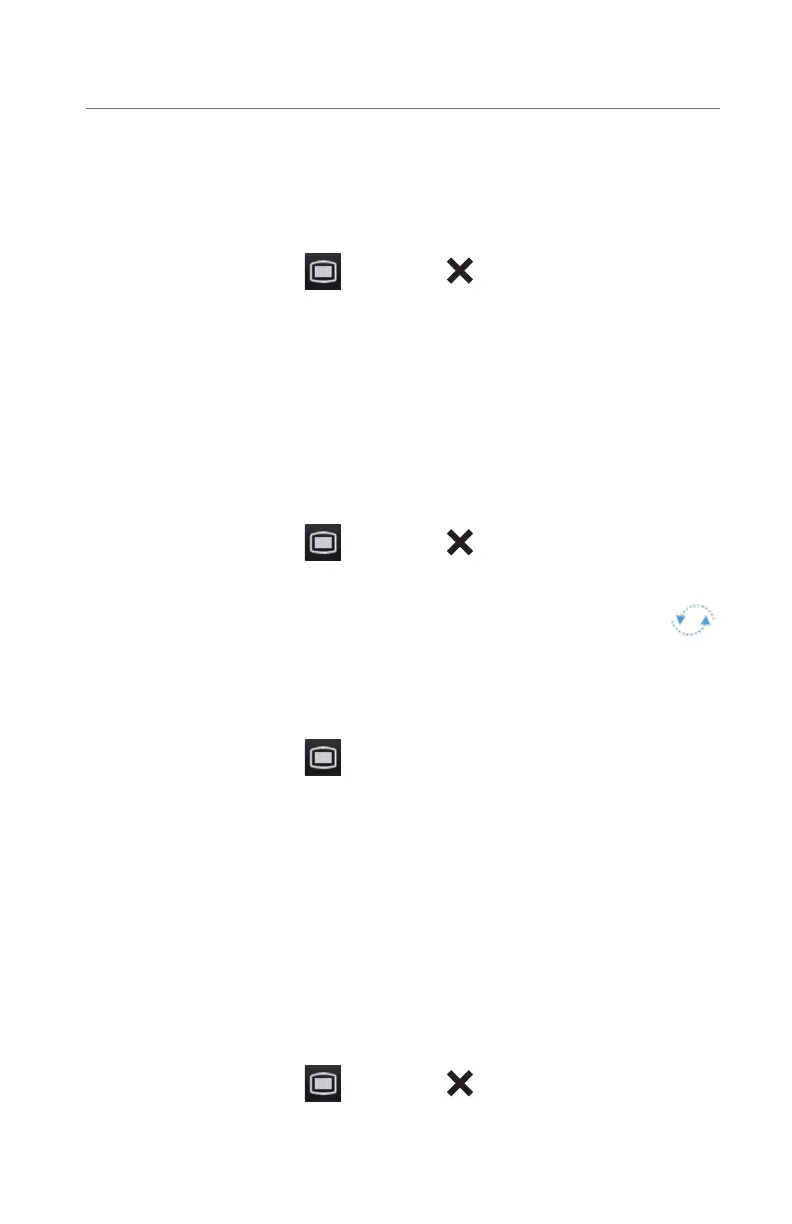12
BeneVision N1
Quick Reference Guide
• Waveform/Numeric tile
-Select the IBP waveform/numeric tile.
-Select the Setup tab.
b. Select IBP Label and adjust the label.
c. Select the Main Menu quick key or to return to the main display.
Zero Invasive Blood Pressure
To zero an invasive blood pressure transducer on the N1 monitor:
a. Connect the invasive blood pressure cable to the invasive blood pressure
transducer set.
b. Position transducer and open the invasive line in accordance with hospital
policy.
c. Select IBP waveform or numeric tile to open IBP dialog and select Zero.
d. Select the Main Menu
quick key or to return to the main display.
ALARMS
Setting Parameter Alarm Properties
The Alarm dialog allows the clinician to configure alarm properties on the N1
monitor.
To adjust the alarm properties of parameters on the N1 monitor:
a. Select the Main Menu
quick key, and select Limits from the Alarm
column.
b. Select parameter and select
• On/Off – to enable or disable parameter's alarm responses.
• Select High or Low limit and adjust value using the drop down value list
• Priority– to adjust the audio and visual alarm indicators. Level options
include High (Red), Medium (Yellow), Low (Yellow) and Prompt (audio
absent).
• Alarm Output – to activate an automatic recording/printing when the
alarm occurs.
c. Select the Main Menu
quick key or to return to the main display.
