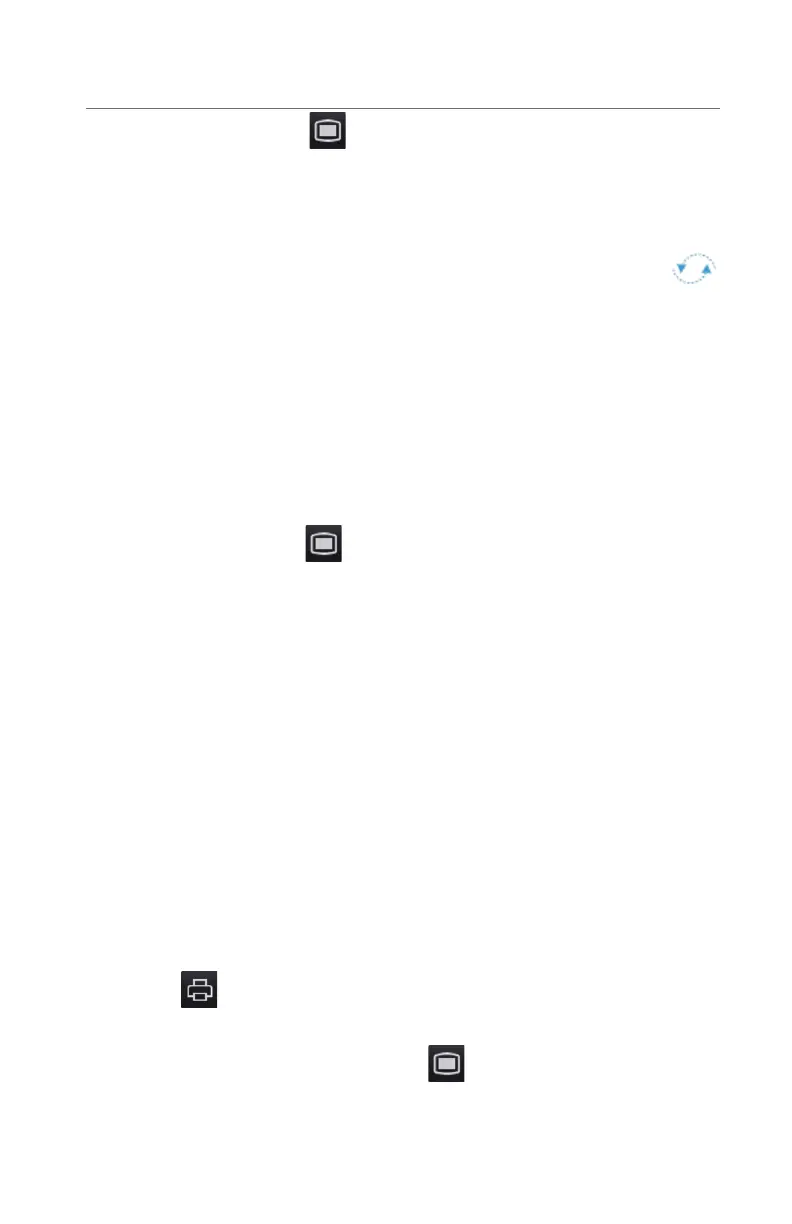4
BeneVision N1
Quick Reference Guide
• Select the Main Menu quick key, and select Discharge from the
Patient Management column.
• Select Discharge patient from the standby screen.
And select Discharge to confirm.
STANDBY
Enter Standby
The Standby function allows the clinician to suspend monitoring on a patient.
While in standby, the patient is not being monitored; however, all data and
settings are preserved.
To place a patient into Standby on the N1 monitor:
a. Select the Standby quick key.
Or
a. Select the Main Menu
quick key, and select Standby from the Patient
Management column.
b. Set Location from the drop down list to define where the patient is when
the monitor enters the standby mode.
c. Select OK to confirm.
Resume Monitoring
To remove a patient from Standby and resume monitoring on the N1 monitor,
select Resume Monitor.
Once a patient is discharged the monitor automatically enters the Standby mode.
To resume monitoring select Monitor.
PRINT
Realtime Waveforms (Laser printer connection required)
To print a real time report for a patient on the N1 monitor:
a. Select
quick key.
Or
a. Select Report Setup from Main Menu
quick key.
b. Select Realtime Reports tab.
