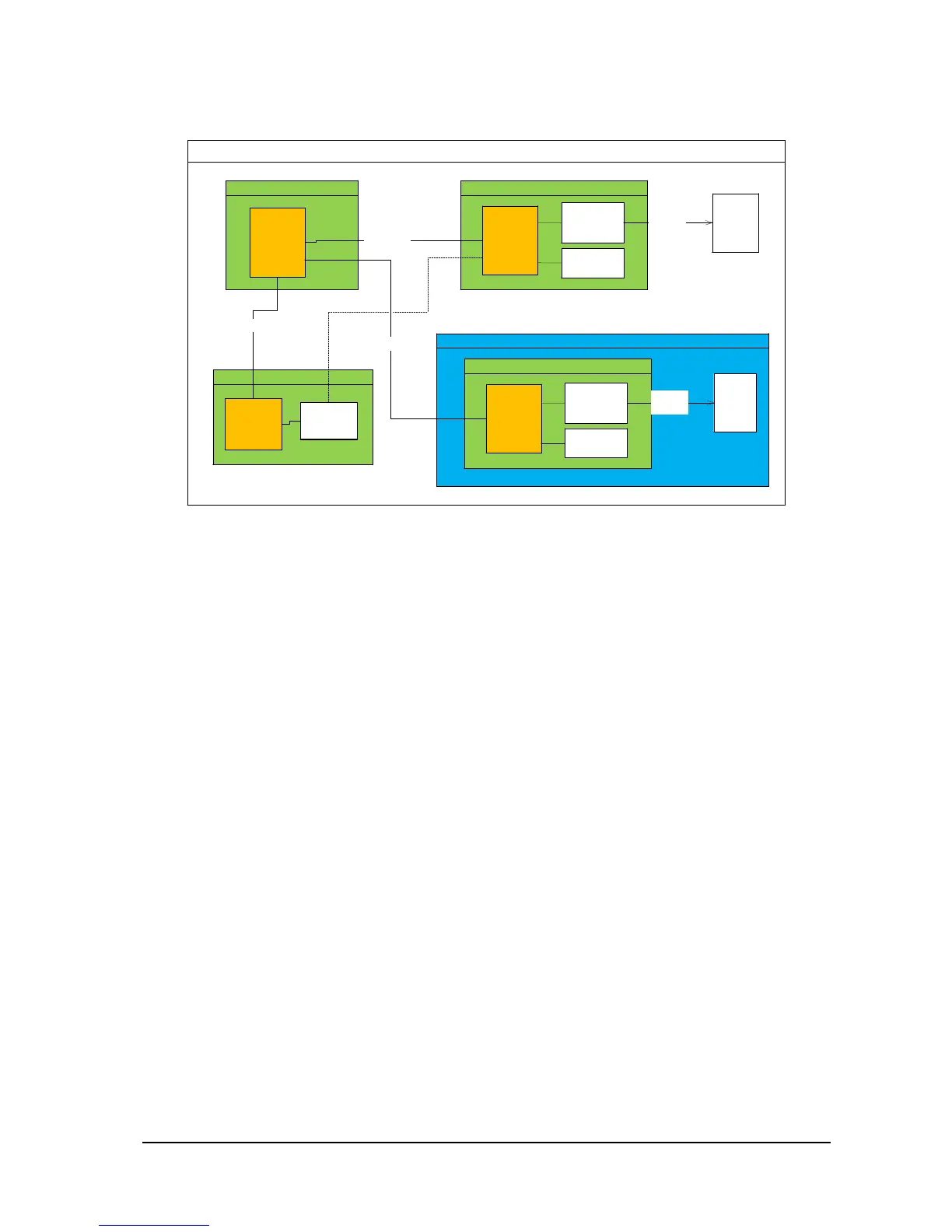BeneVision N22/BeneVision N19 Patient Monitor Service Manual 2-11
2.4.3 Display Brightness Control
The physical architecture is as shown below:
As shown in the figure above, the dashed line indicates the fast hardware channel reserved for the AC battery switching
event.
During operation, the system software adjusts the display brightness of the primary screen or secondary screen by
directly sending command to the primary screen or secondary screen, and the CPU within the primary screen or
secondary screen adjusts the backlight accordingly.
When using AC power supply, the main unit automatically identifies the power switch if the power switches to the
battery in case of sudden AC power off. The main unit sends command to the primary screen, and the brightness of the
primary screen is set down automatically.
