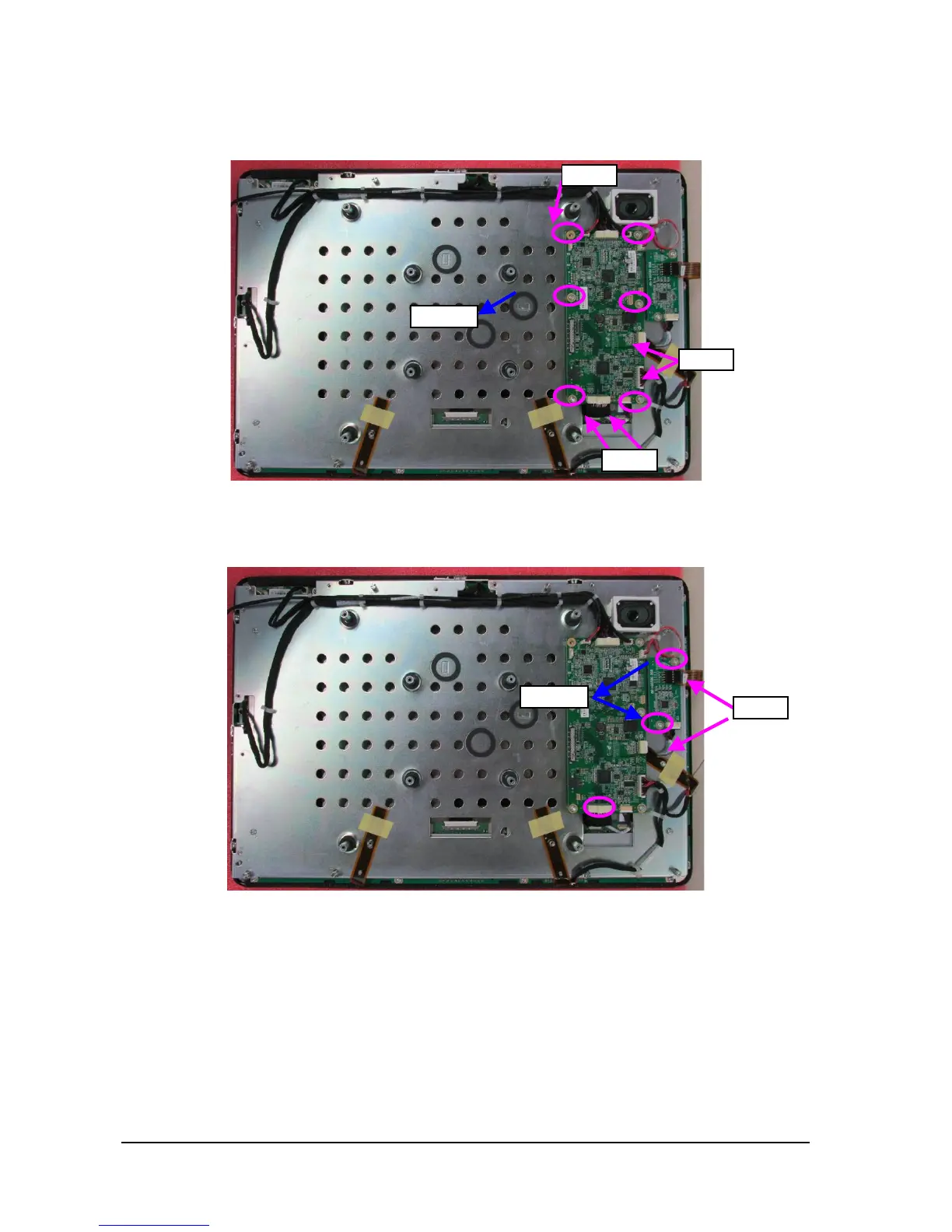6-8 BeneVision N22/BeneVision N19 Patient Monitor Service Manual
6.4.4 Removing Display Interface Board/Touchscreen Panel
As shown in the following picture, loosen and remove the six M3X6 cross recessed pan head screws with pad,
disconnect the cables, then remove the display interface board.
As shown in the following picture, disconnect the touchscreen cable. Loosen and remove the two M3X6 cross
recessed pan head screws, then remove the touchscreen panel.
M3 screw
