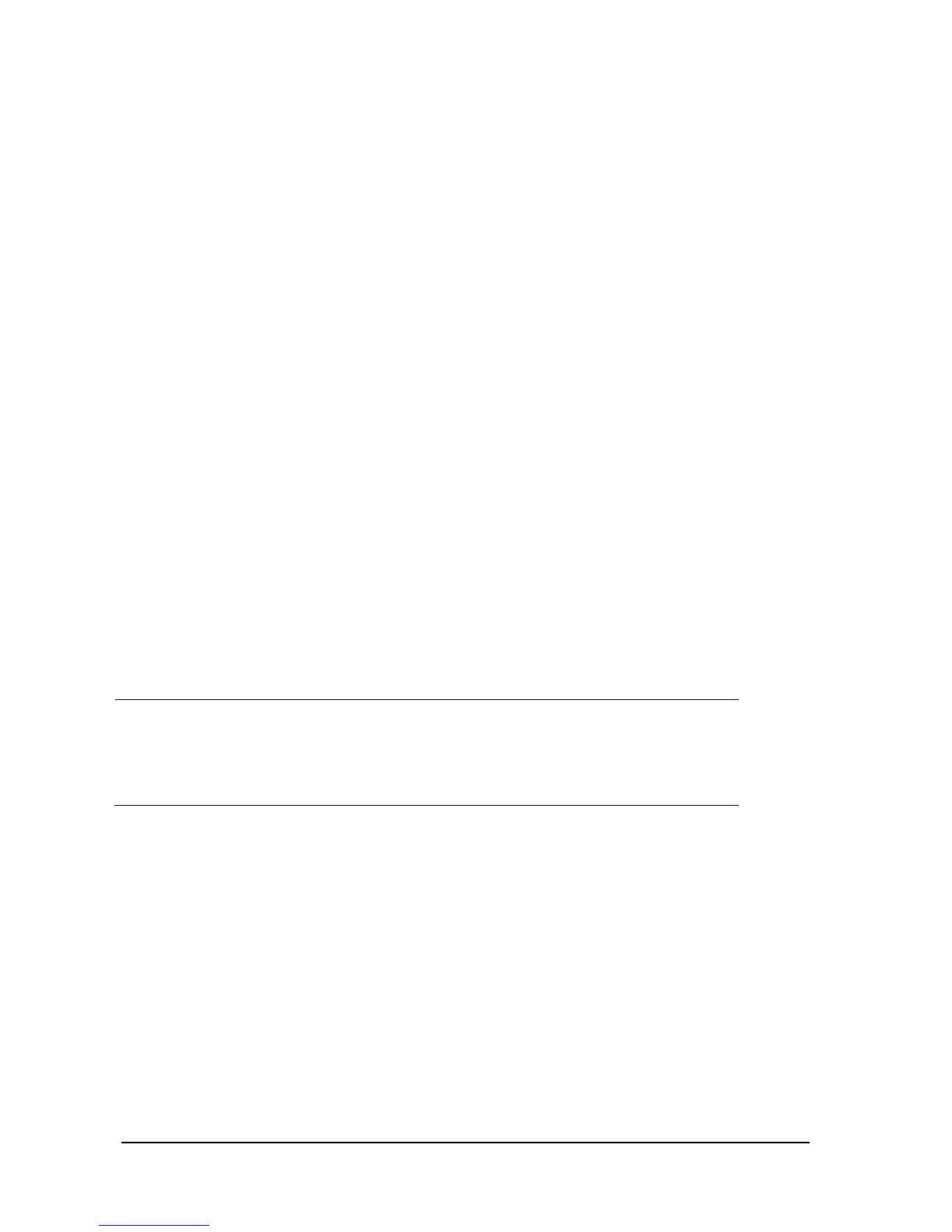5-4 BeneVision N22/BeneVision N19 Patient Monitor Service Manual
BeneVision N Series Patient Monitor Operator’s Manual (PN: 046-011259-00).
5.3.3 Upgrading Split Unit
Split unit assembly: Refer the corresponding section of this manual to split the integrated monitor into split type
monitor.
For details, see BeneVision N Series Patient Monitor Operator’s Manual (PN: 046-011259-00).
5.3.4 Setting up Wireless Network Functions
Installation and connection to a Wireless Network should be performed by Mindray Service.
5.3.5 Upgrading Handle Assembly
Refer to the corresponding section of this manual to install the handle assembly in your patient monitor.
5.3.6 Installing the Main Unit Battery
Refer to the corresponding section of this manual to install the main unit battery in your patient monitor.
5.3.7 Upgrading iView System Functions
Refer to the corresponding section of this manual to install the iView system function assembly in your patient
monitor.
During installation of the Main Unit Battery, iViewthe interface cover needs to be temporarily
removed while installing the corresponding functional assembly in your monitor.
During installation of the handle, the corresponding handle cover needs to be replaced with
the handle..
