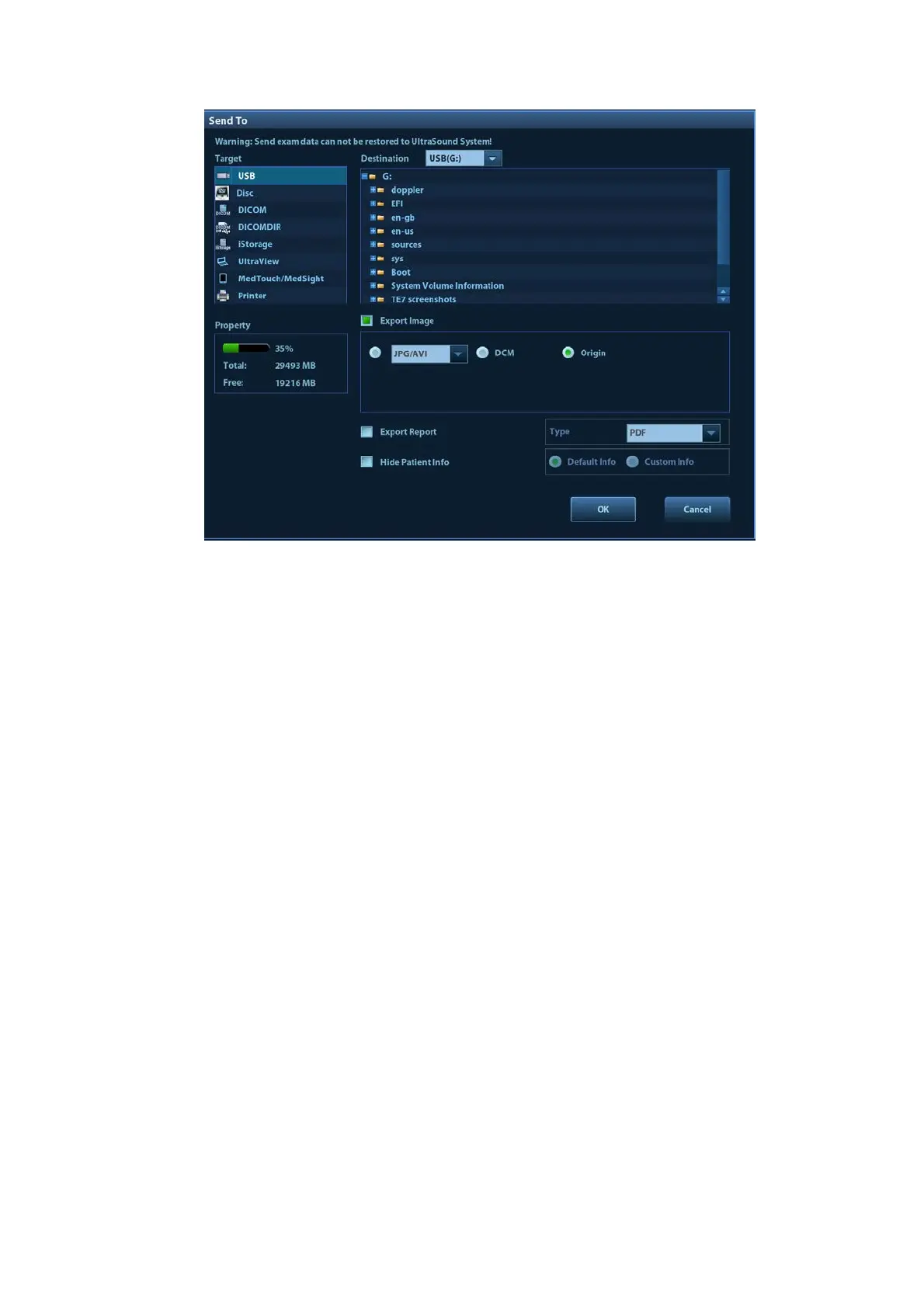Patient Data Management 10-11
To export reports:
(1) Check “Export Report” on the screen.
(2) Select the report type to be exported.
(3) Select whether to hide patient info: if "Default Info" is selected, the patient name is hide after
backup; if "Custom Info" is selected, the system prompts a message requiring you to input
the customed patient name, which will be displayed after backup.
(4) Click [OK] to confirm.
You can select the paper size for the report print in the path: [Setup] → [Print].
Report printing
Use a connected graph/text printer to print a report.
For details on report-related operations, see [Advanced Volume].
